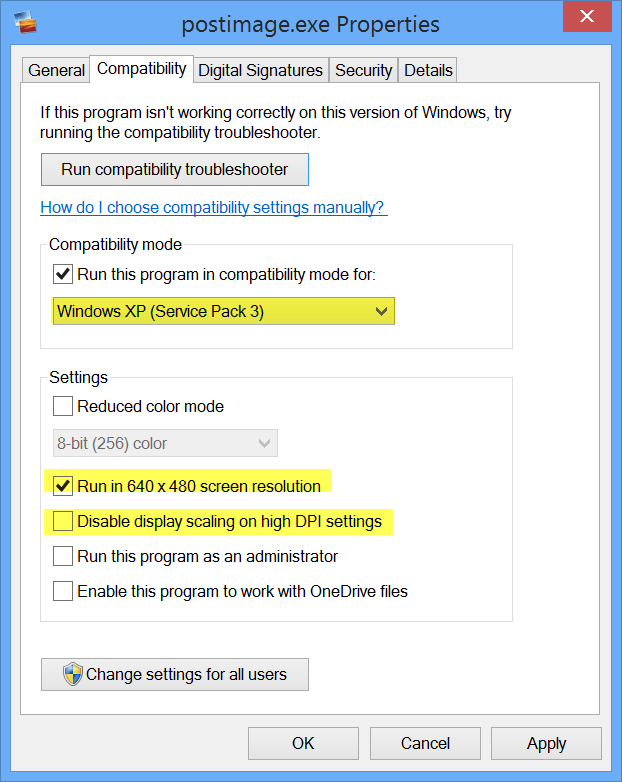CarvedDuck
Member
- Messages
- 109
Hi,
I have some old XP graphics software that I need to run every few days. The problem is that it automatically goes full screen at start up and here is no way to reduce it.
When the software was written 4:3 monitors were all there was, so going full screen was fine. But, now with a 16:9 monitor it stretches everything and makes stuff very difficult to make sense of.
I am looking for something that will run the XP stuff in it's own work space so I can adjust the size of that window and in return, adjust the graphics size and shape back to 4:3.
I tried using Virtual-PCs like VMWare Player and VirtualBox but they both seem overkill and made the software run very slow as I had to use my old copy of win98 as the Guest OS. I can't afford to buy a copy of XP or win7 to use as a Guest.
Any thoughts?
I have some old XP graphics software that I need to run every few days. The problem is that it automatically goes full screen at start up and here is no way to reduce it.
When the software was written 4:3 monitors were all there was, so going full screen was fine. But, now with a 16:9 monitor it stretches everything and makes stuff very difficult to make sense of.
I am looking for something that will run the XP stuff in it's own work space so I can adjust the size of that window and in return, adjust the graphics size and shape back to 4:3.
I tried using Virtual-PCs like VMWare Player and VirtualBox but they both seem overkill and made the software run very slow as I had to use my old copy of win98 as the Guest OS. I can't afford to buy a copy of XP or win7 to use as a Guest.
Any thoughts?
My Computer
System One
-
- OS
- win8.1
- Computer type
- Laptop
- System Manufacturer/Model
- Acer V5
- CPU
- i5
- Memory
- 6GB
- Hard Drives
- 240GB Sandisk SSD
- Internet Speed
- 4G/LTE