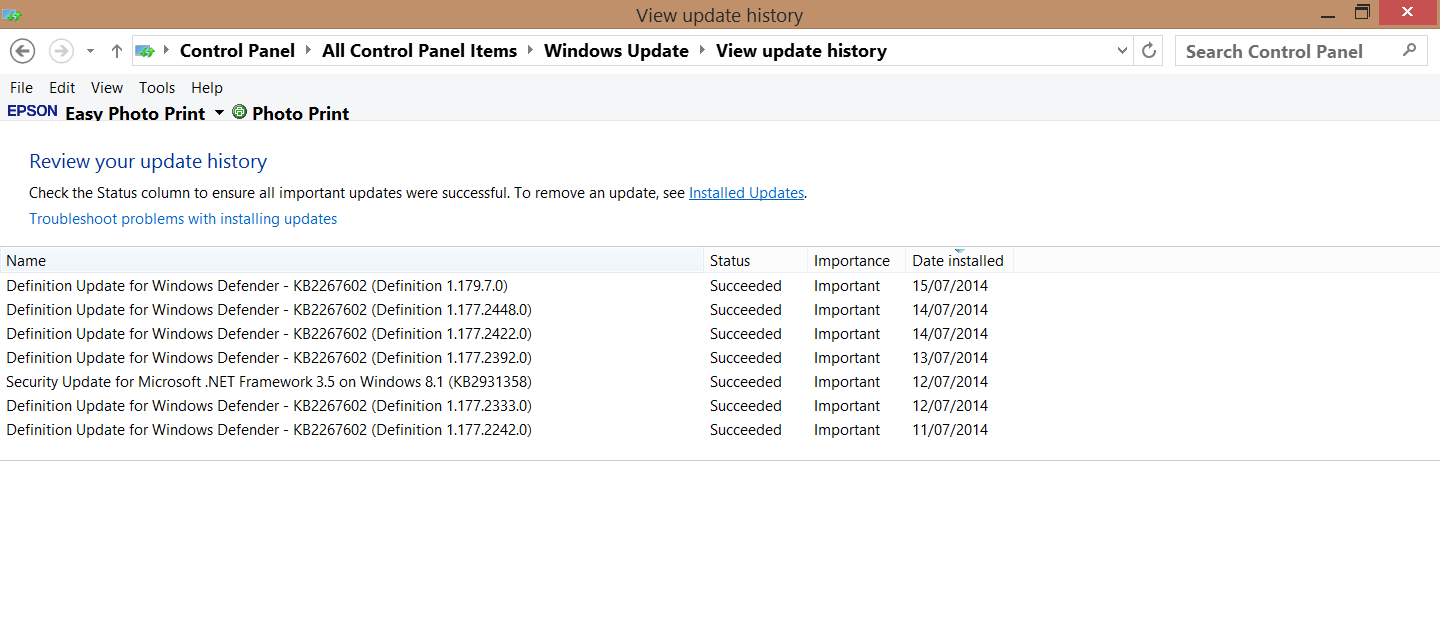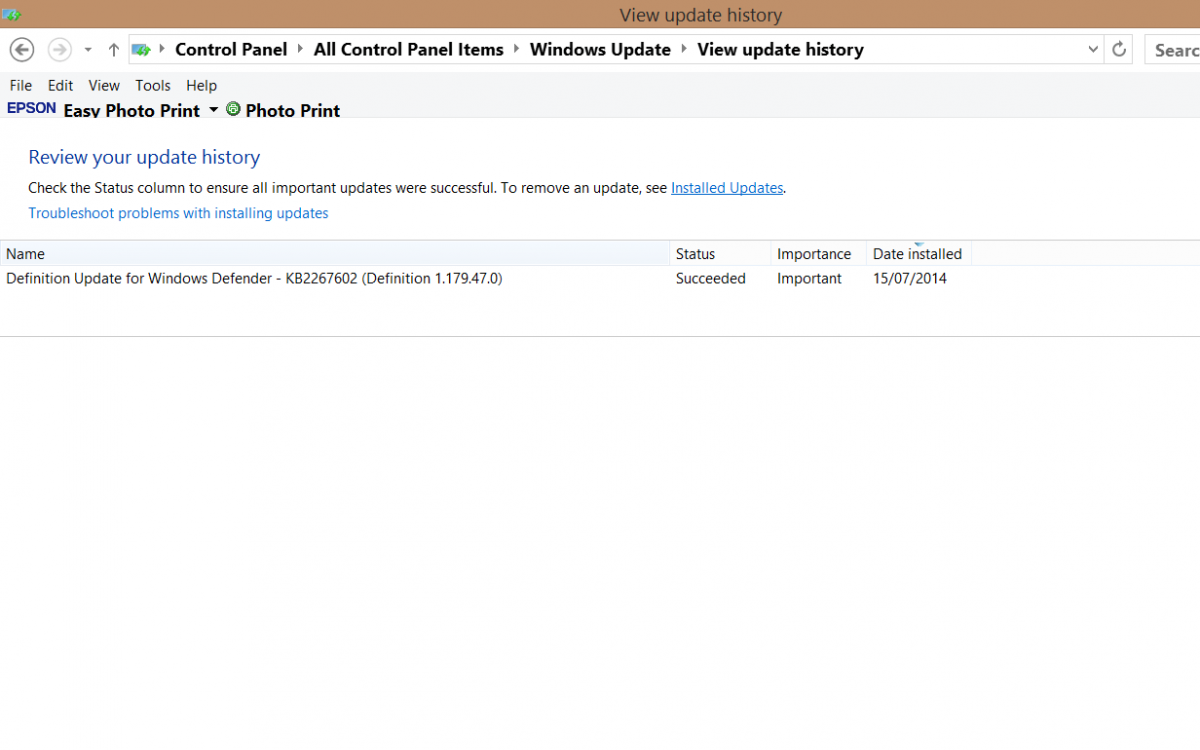When trialling the Enterprise edition of W8.1 I began to notice that my Windows Update history was often either empty or had just one or two entries in it. Strange ! Now as I was trialling W8.1 at the time I was making extensive use of AOMEI freeware backup program and I began to have a suspicion that this was happening after each restore.
Anyway, I've just proved that this is indeed the problem. The two pictures show my update history and the history after having made a disk image and then restoring from that image. The installed updates list has been cleared apart from one entry.
I have a parallel installation on another PC that uses Acronis disk imaging and here there is no issue. All the updates are shown correctly.
Anyway, I've just proved that this is indeed the problem. The two pictures show my update history and the history after having made a disk image and then restoring from that image. The installed updates list has been cleared apart from one entry.
I have a parallel installation on another PC that uses Acronis disk imaging and here there is no issue. All the updates are shown correctly.
Attachments
My Computer
System One
-
- OS
- W10 x64 pro and W8.1 x86
- Computer type
- Laptop
- System Manufacturer/Model
- Dell Vostro 3750/Acer 9301
- CPU
- Intel i5/AMD Turion 64
- Memory
- 4Gb/2Gb
- Graphics Card(s)
- Intel i5 internal/NVidia GEFORCE GO 6100
- Sound Card
- Realtek
- Hard Drives
- 250Gb SSD and 120Gb
- Mouse
- HP Z4000
- Internet Speed
- 76 down, 20 up
- Browser
- MS Edge
- Antivirus
- Defender