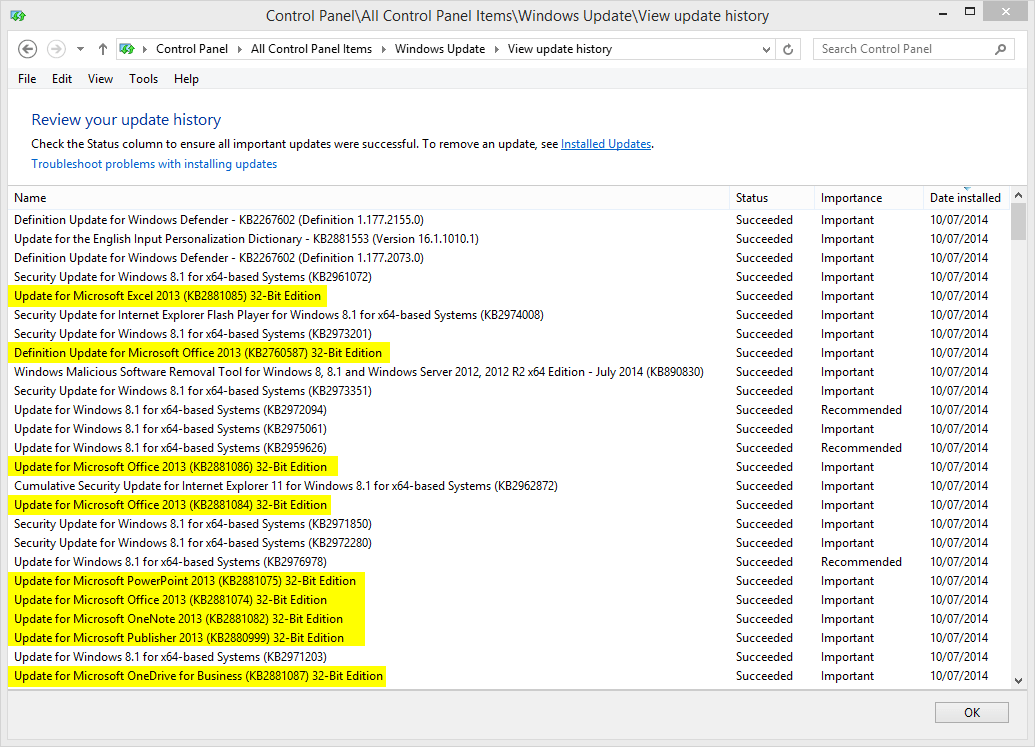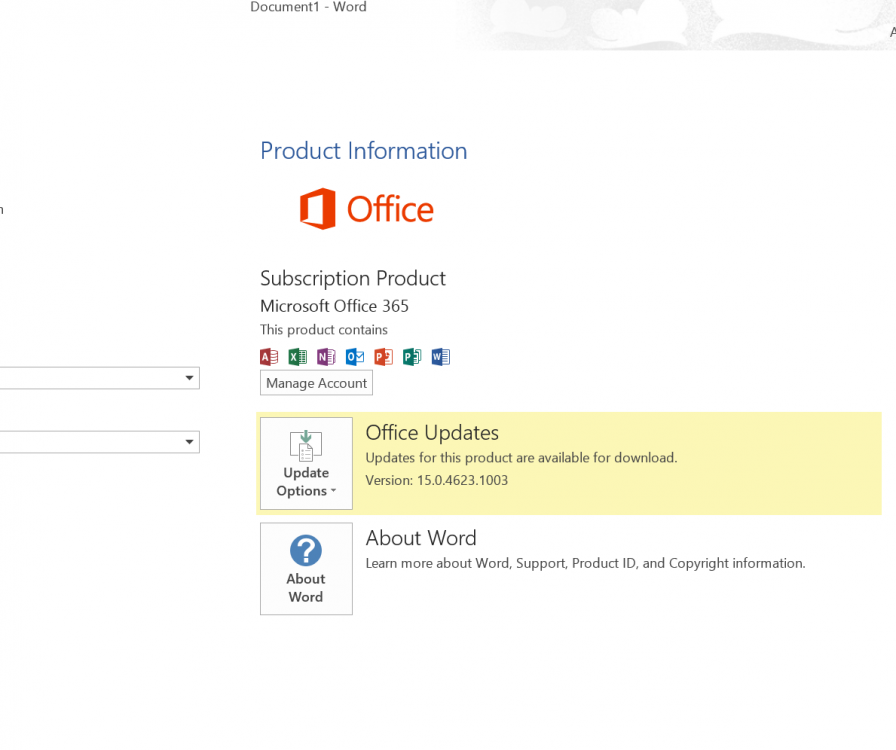Hello,
Since yesterday I've been getting a "The Microsoft Document Cache encountered a problem" error notification. whenever I restart my PC. The weird thing is its happening on both my desktop and laptop.
Anyway when I click on it I get this box...
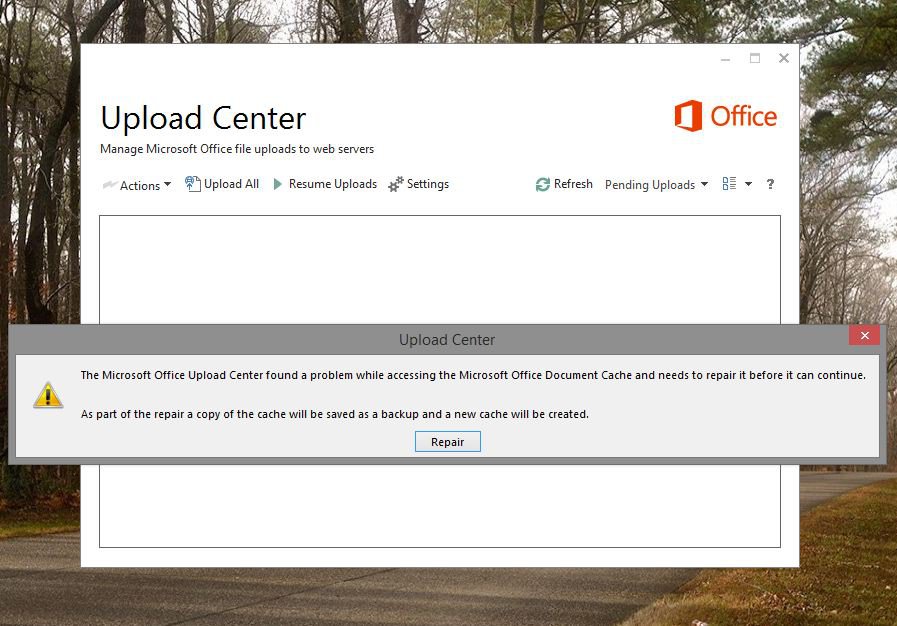
Clicking the repair button gives me this dialogue box...
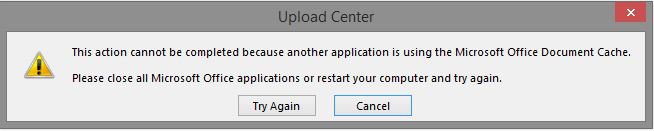
and tells me the action can't be completed because another application is using the document and to close all office documents which... 1) - there are no shared or in use items, 2) - all office documents are already closed, and 3) - Restarting the computer and doing this again results in the same error and issue.
If you click cancel, you get this box...
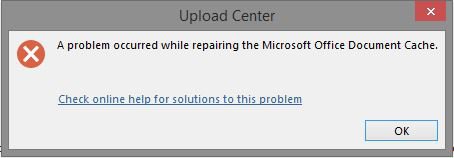
and Upload Center basically crashes
Anyway anyone else seeing this? Thoughts/Suggestions?
Since yesterday I've been getting a "The Microsoft Document Cache encountered a problem" error notification. whenever I restart my PC. The weird thing is its happening on both my desktop and laptop.
Anyway when I click on it I get this box...
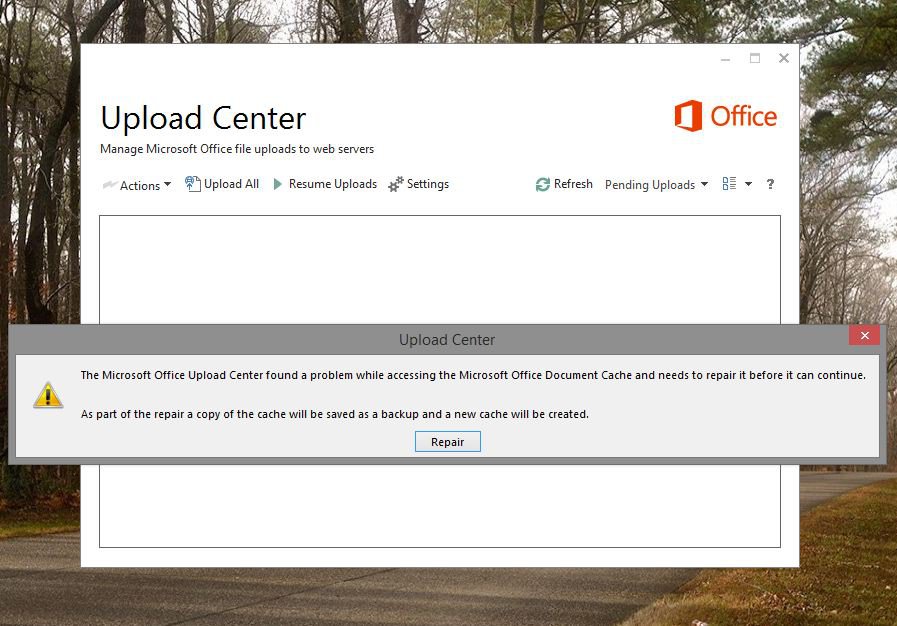
Clicking the repair button gives me this dialogue box...
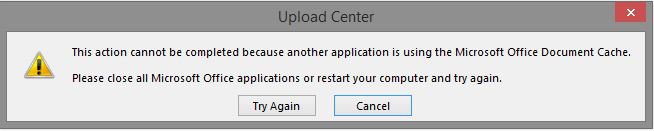
and tells me the action can't be completed because another application is using the document and to close all office documents which... 1) - there are no shared or in use items, 2) - all office documents are already closed, and 3) - Restarting the computer and doing this again results in the same error and issue.
If you click cancel, you get this box...
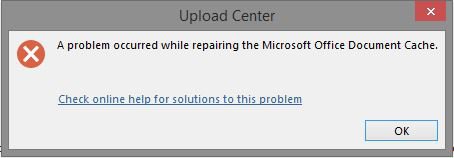
and Upload Center basically crashes
Anyway anyone else seeing this? Thoughts/Suggestions?
My Computer
System One
-
- OS
- Windows 8.1 Pro with Media Center
- Computer type
- PC/Desktop
- System Manufacturer/Model
- Custom built by me
- CPU
- Haswell i7-4770K
- Motherboard
- Gigabyte G1 Sniper 5 (BIOS F9)
- Memory
- Corsair Dominator Platinum 32 gig (1866MHz)
- Graphics Card(s)
- Sapphire R9-280 Vapor X
- Sound Card
- Soundblaster ZXR
- Monitor(s) Displays
- NEC PA242W - 24 inch
- Screen Resolution
- 1920 x 1200
- Hard Drives
- Samsung 512gig 850 Pro SSD (OS), Samsung 256gig 840 Pro SSD (photo editing), Western Digital Caviar Black 2TB HD
- PSU
- EVGA Supernova 1000 G2
- Case
- Cooler Master HAF X
- Cooling
- Corsair H100i Closed Loop Cooler
- Keyboard
- Logitech Wireless Wave
- Mouse
- Logitech Performance MX
- Internet Speed
- High Speed
- Browser
- IE11
- Antivirus
- Norton Security
- Other Info
- RAM Speed: 1866MHZ @ 9-10-10-27-2T, 1.5v