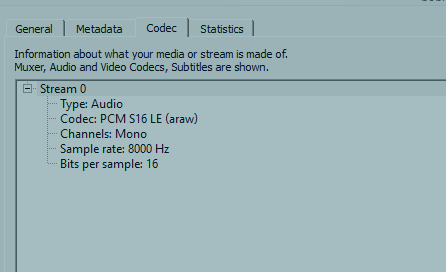I get WAV files from our voicemail server via email and when I launch the file attachment it takes me to the music app which tells me this is an unsupported file type.
Looks like they need some help here.
Is there any official site to report this as a bug?
The functionailty works fine on a Windows 7 phone.
Have a great day!
Looks like they need some help here.
Is there any official site to report this as a bug?
The functionailty works fine on a Windows 7 phone.
Have a great day!
My Computer
System One
-
- OS
- Windows 8 CP