First I was having this issue:
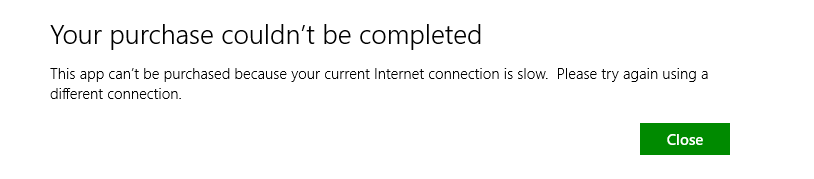
I followed a fix that involved:
1. Press "Windows key + R".
2. Type wsreset.exe and click OK.
I did that and the splash screen came up. I then waited past the suggested 15 mins and then I got this error:
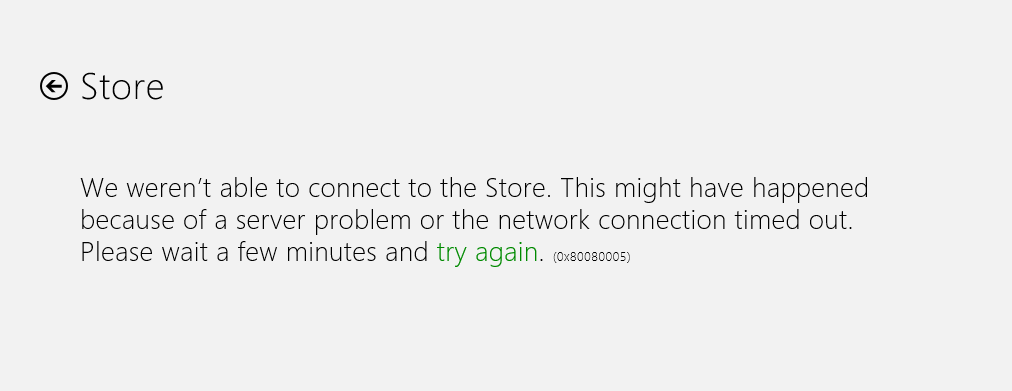
Now every time I try to access the store, it just freezes for a few then pops up with that last error.
New to Win8. Don't don't even know how to uninstall the dang app and reinstall it.
Thanks in advance for the help!!!
P.S.
I just ran the tool form this post:
http://www.eightforums.com/tutorial...apps-troubleshooter-fix-apps-windows-8-a.html
and at the end I was left with this:
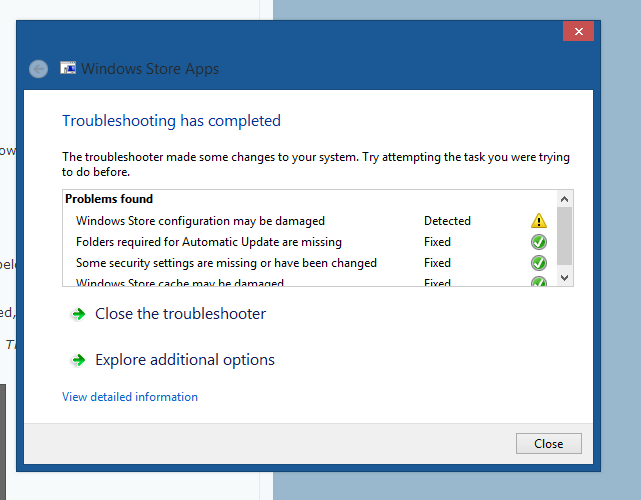
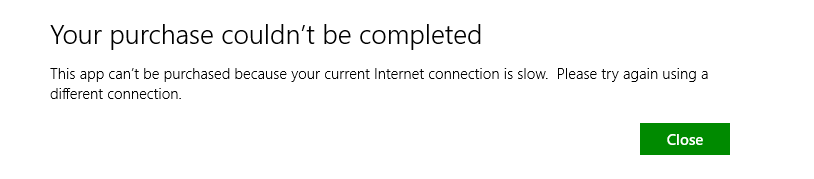
I followed a fix that involved:
1. Press "Windows key + R".
2. Type wsreset.exe and click OK.
I did that and the splash screen came up. I then waited past the suggested 15 mins and then I got this error:
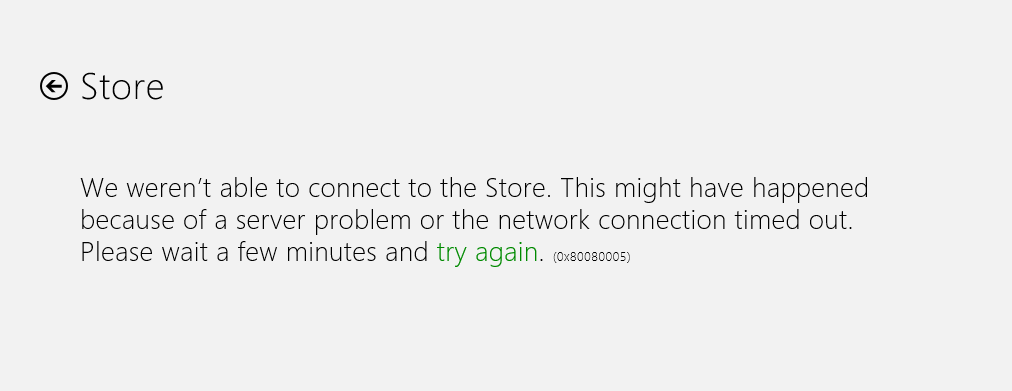
Now every time I try to access the store, it just freezes for a few then pops up with that last error.
New to Win8. Don't don't even know how to uninstall the dang app and reinstall it.
Thanks in advance for the help!!!
P.S.
I just ran the tool form this post:
http://www.eightforums.com/tutorial...apps-troubleshooter-fix-apps-windows-8-a.html
and at the end I was left with this:
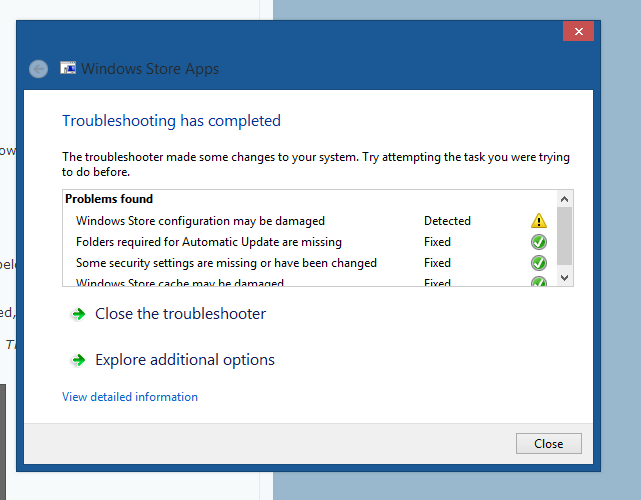
My Computer
System One
-
- OS
- Windows 8.1


