Hello, I recently installed freemake a video downloading program. After a couple days I decided to uninstall it and that’s where the trouble began. After starting the uninstall process several pop-ups warned me that some files where shared with other programs and may mess them up if I remove them. So I started searching the file names and after the first one I ignored all the others and went with the (yes to all) option to delete them all. My issue now is what files did it leave behind and did I potentially remove a windows system file? The only other program I know it left behind was winpcap 4.1.2 I had to uninstall that one separately & id3lib.dll because I thought it was something to do with windows and kept it.
So if anybody out there with 8.1 knows how to completely remove this let me know or if someone has some time to waste would you install freemake video downloader and uninstall it? Let me know if I removed something vital to windows operating systems? Also what do I need to do to find and remove id3lib.dll manually?
Windows 8.1 64bit & Google Chrome
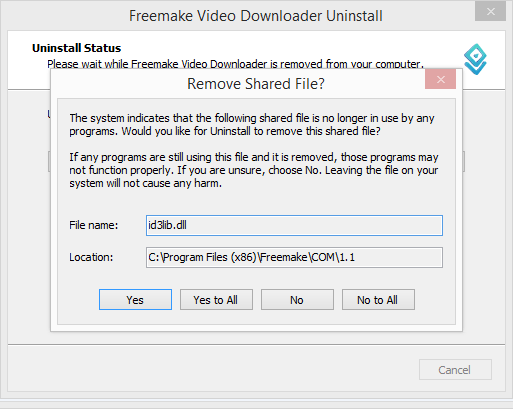

So if anybody out there with 8.1 knows how to completely remove this let me know or if someone has some time to waste would you install freemake video downloader and uninstall it? Let me know if I removed something vital to windows operating systems? Also what do I need to do to find and remove id3lib.dll manually?
Windows 8.1 64bit & Google Chrome
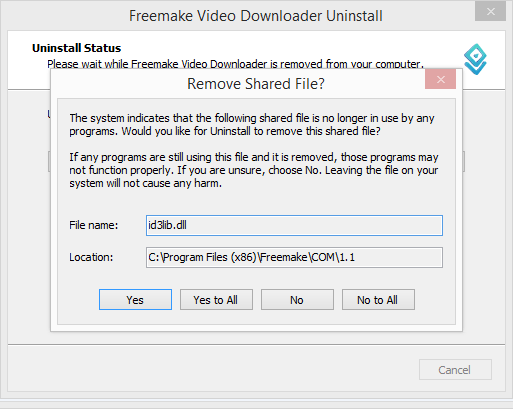

My Computer
System One
-
- OS
- Windows 8.1



