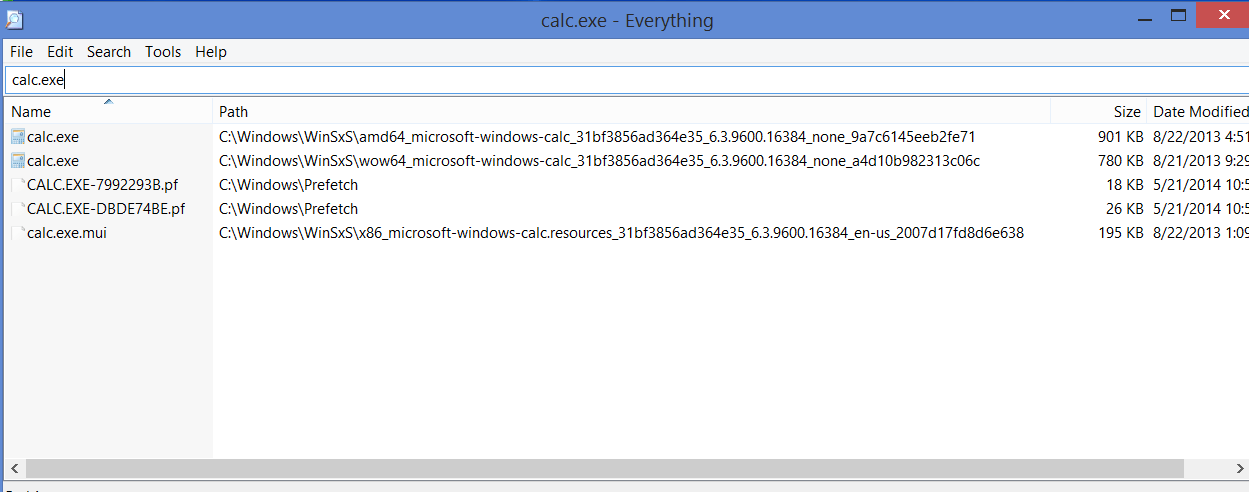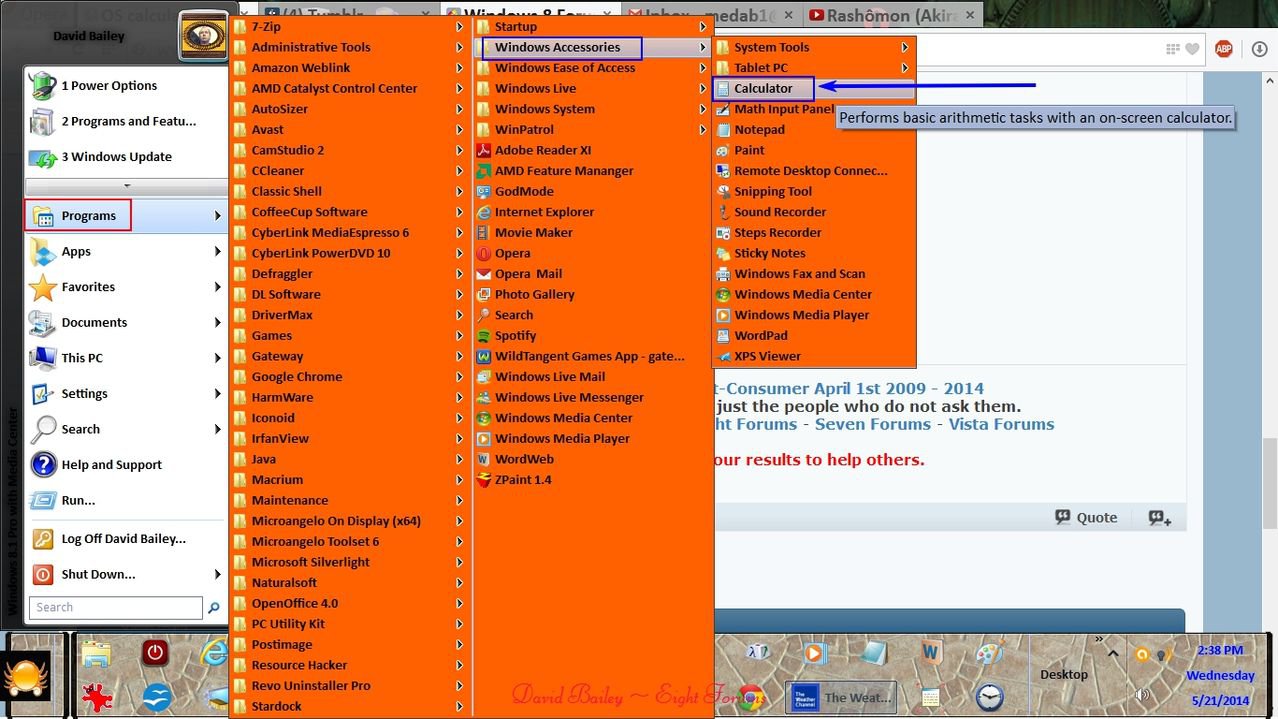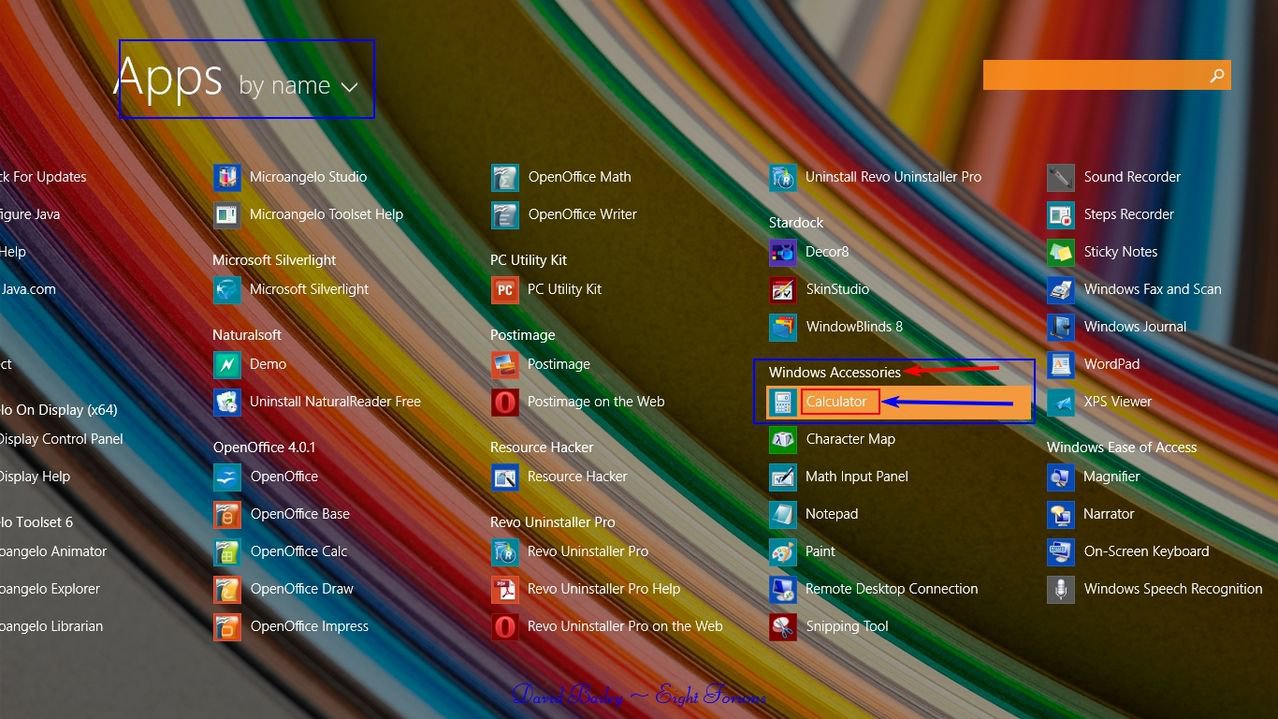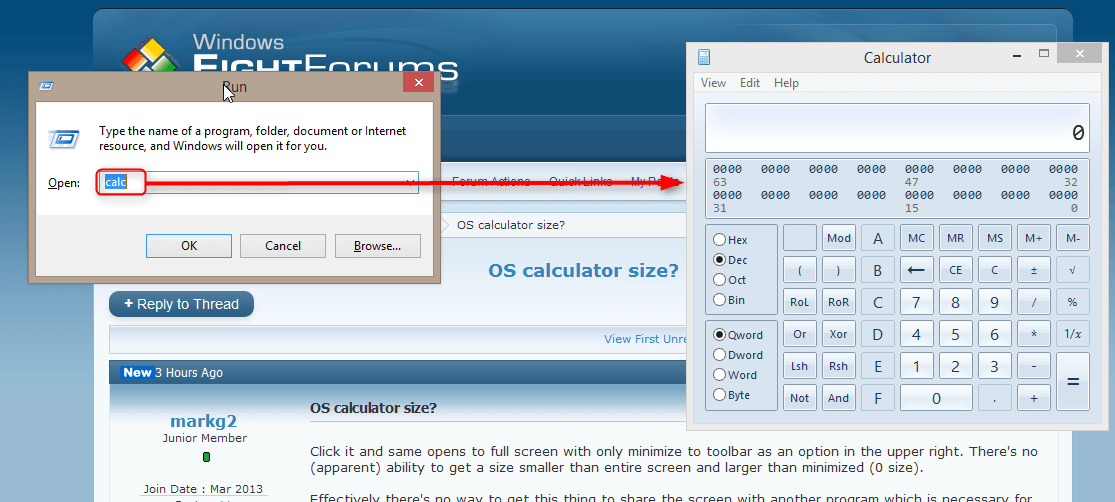Click it and same opens to full screen with only minimize to toolbar as an option in the upper right. There's no (apparent) ability to get a size smaller than entire screen and larger than minimized (0 size).
Effectively there's no way to get this thing to share the screen with another program which is necessary for the use of the calculator in conjunction with another program.
????
Mark
Effectively there's no way to get this thing to share the screen with another program which is necessary for the use of the calculator in conjunction with another program.
????
Mark
My Computer
System One
-
- OS
- Win7