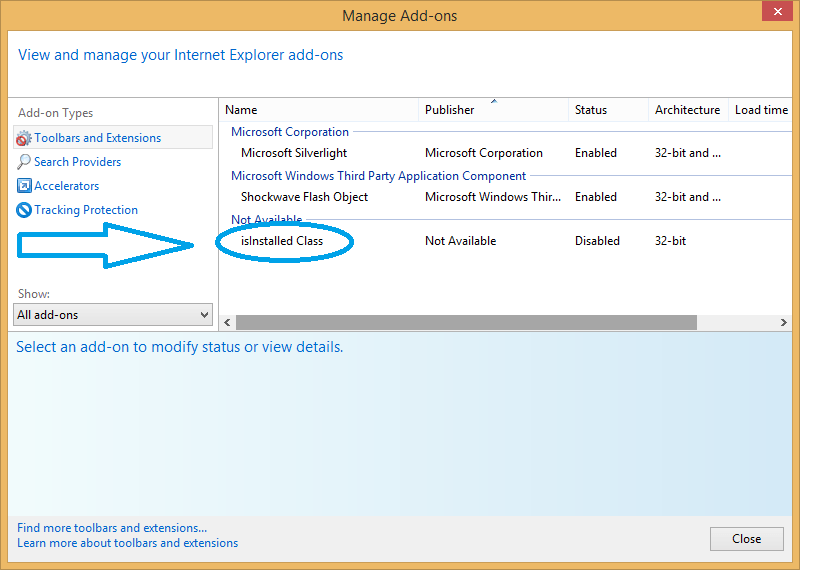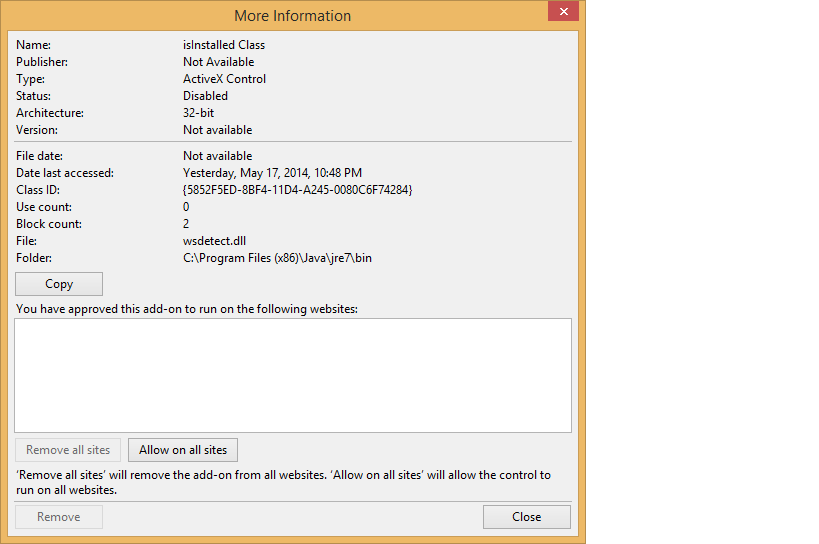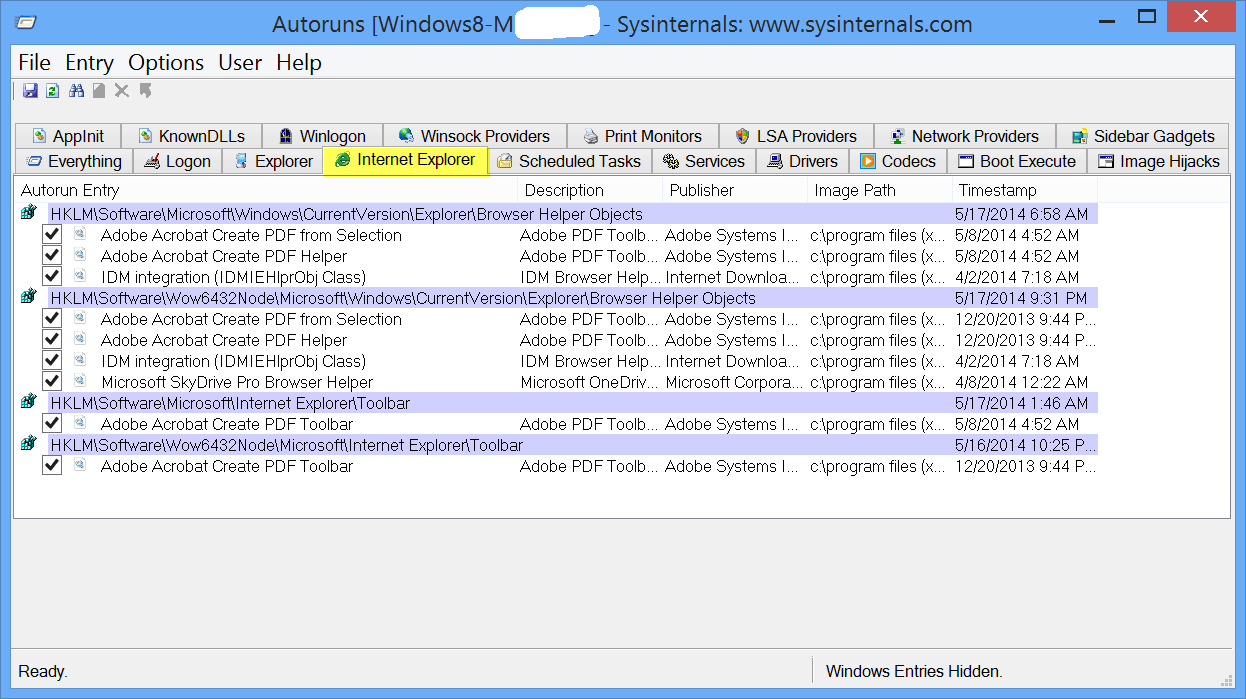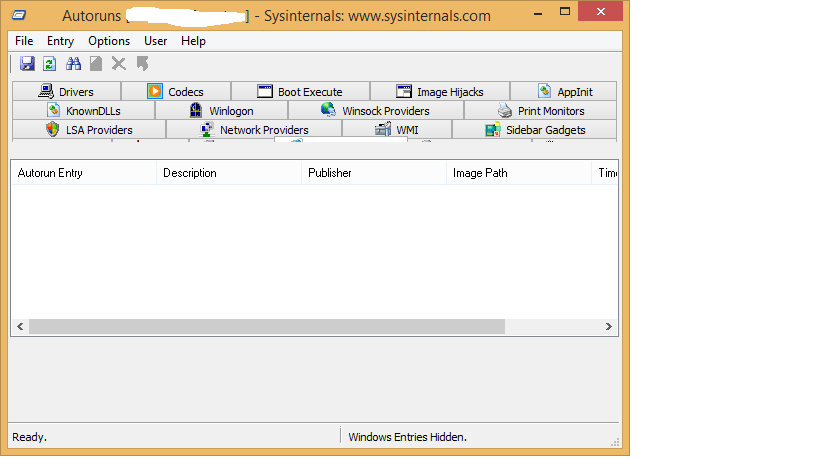JavaScript is disabled. For a better experience, please enable JavaScript in your browser before proceeding.
You are using an out of date browser. It may not display this or other websites correctly.
You should upgrade or use an
alternative browser .
How do I remove "isInstalled Class" wsdetect.dll
How do I remove "isInstalled Class" wsdetect.dll from Internet Explorer 11 add-ons? As you can see below, I am not given an option to remove this add-on. I reinstalled Java and tried to remove it but that also did not work.
OS
Microsoft Windows 8.1
Computer type
Laptop
System Manufacturer/Model
ASUSTek Computer Inc. ASUS Notebook Series
CPU
Intel Celeron CPU N2815 @ 1.86GHz, 1863 Mhz, 2 Cores, 2 Logical Processors
Memory
3.87 GB usable
Graphics Card(s)
Intel HD Graphics
Sound Card
Intel Display Audio
Screen Resolution
1366 x 768 x 60 hertz
Mouse
ASUS Touchpad
Internet Speed
D:28.54 U:5.59
Browser
Firefox 29.0.1
Antivirus
Windows Defender, Malwarebytes' Pro
Well-Known Member
VIP Member
Guru
Download Autoruns from
Autoruns for Windows , right click to run as Admin then click on Internet Explorer tab, you should see it in the list, hite lite then click on the "X" icon to delete it. See screen shot:
OS
8.1x64PWMC Ubuntu14.04x64 MintMate17x64
Computer type
PC/Desktop
System Manufacturer/Model
Home Brewed
CPU
I7 4970K OC'ed @4.7 GHz
Motherboard
MSI-Z97
Memory
16 GB G-Skill Trident X @2400MHZ
Graphics Card(s)
NVIDIA GeForce GTS 450
Sound Card
X-Fi Titanium Fatal1ty Professional Series
Monitor(s) Displays
Dual HP-W2408
Screen Resolution
1920X1200
Hard Drives
256 GB M2 sm951, (2) 500GB 850EVO, 5TB, 2 TB Seagate
PSU
Antec 850W
Case
Antec 1200
Cooling
Danger Den H20
Keyboard
Logitech
Mouse
Logitech Performance Mouse MX
Internet Speed
35/12mbps
Browser
Firefox
Nothing listed under the Internet Explorer tab.
OS
Microsoft Windows 8.1
Computer type
Laptop
System Manufacturer/Model
ASUSTek Computer Inc. ASUS Notebook Series
CPU
Intel Celeron CPU N2815 @ 1.86GHz, 1863 Mhz, 2 Cores, 2 Logical Processors
Memory
3.87 GB usable
Graphics Card(s)
Intel HD Graphics
Sound Card
Intel Display Audio
Screen Resolution
1366 x 768 x 60 hertz
Mouse
ASUS Touchpad
Internet Speed
D:28.54 U:5.59
Browser
Firefox 29.0.1
Antivirus
Windows Defender, Malwarebytes' Pro
Well-Known Member
VIP Member
Guru
Do you have Java Platform SE 7-related software installed in your system ? If so, uninstall it might also remove it.
OS
8.1x64PWMC Ubuntu14.04x64 MintMate17x64
Computer type
PC/Desktop
System Manufacturer/Model
Home Brewed
CPU
I7 4970K OC'ed @4.7 GHz
Motherboard
MSI-Z97
Memory
16 GB G-Skill Trident X @2400MHZ
Graphics Card(s)
NVIDIA GeForce GTS 450
Sound Card
X-Fi Titanium Fatal1ty Professional Series
Monitor(s) Displays
Dual HP-W2408
Screen Resolution
1920X1200
Hard Drives
256 GB M2 sm951, (2) 500GB 850EVO, 5TB, 2 TB Seagate
PSU
Antec 850W
Case
Antec 1200
Cooling
Danger Den H20
Keyboard
Logitech
Mouse
Logitech Performance Mouse MX
Internet Speed
35/12mbps
Browser
Firefox
I tried reinstalling Java and uninstalling it again with zero luck.
OS
Microsoft Windows 8.1
Computer type
Laptop
System Manufacturer/Model
ASUSTek Computer Inc. ASUS Notebook Series
CPU
Intel Celeron CPU N2815 @ 1.86GHz, 1863 Mhz, 2 Cores, 2 Logical Processors
Memory
3.87 GB usable
Graphics Card(s)
Intel HD Graphics
Sound Card
Intel Display Audio
Screen Resolution
1366 x 768 x 60 hertz
Mouse
ASUS Touchpad
Internet Speed
D:28.54 U:5.59
Browser
Firefox 29.0.1
Antivirus
Windows Defender, Malwarebytes' Pro