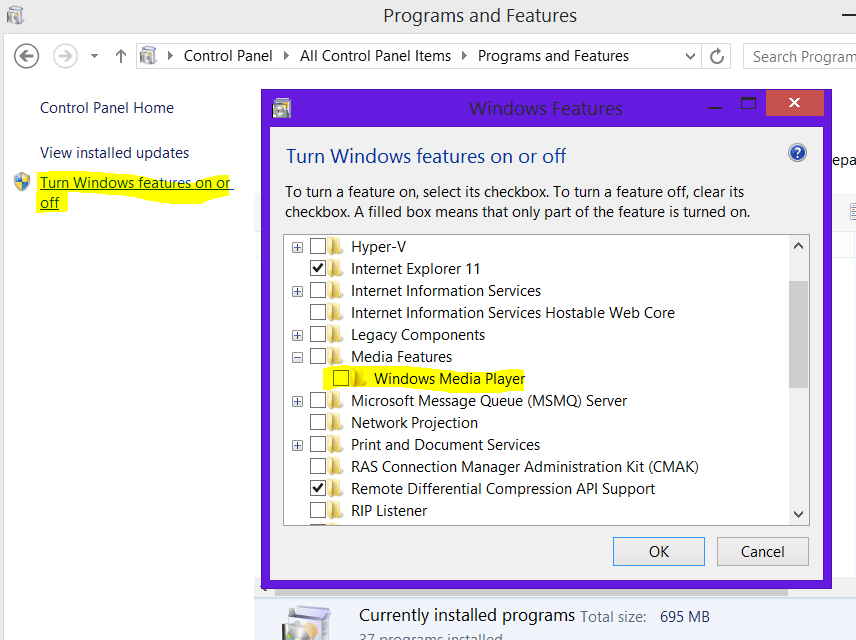TradeMark310
New Member


- Messages
- 1
Hello,
I'm a long-time Mac user who just got a PC. I have used PC for my job over the years and grew up on PC though so I'm no noob
Anyway, I got an HP Envy (one of the all-in-ones). It didn't have a media player, only some "HP Connected " or some sort of music app like that. In trying to find Windows Media Player, it was no where to be found. So I did some research and found that there is a version of Windows 8.1 called RT (I believe). This is for thinner PCs (like mine??). It doesn't run WMP. But in the Windows web site to test my system, it says I have 8.1 (with no RT) and the same shows when I go to My Computer.
So...what's the deal?
Really what I want is mp3 manipulation, specifically adding/changing album art. I download a lot of singles from artists directly and they don't have art so I would like to add some. I tried using iTunes but it seems different (there used to be an album art window that you could simply drag and drop art into. I cant find it now). So iTunes doesn't work like I think, I cant find WMP (the website just says it should have come with my system, it doesn't have a download place), and this HP program sucks. Should I just look to Winamp for my solutions? Will I even be able to with this new Windows stuff? Im just feeling so let down that this stuff isn't easier
Any help would be nice.
I'm a long-time Mac user who just got a PC. I have used PC for my job over the years and grew up on PC though so I'm no noob
Anyway, I got an HP Envy (one of the all-in-ones). It didn't have a media player, only some "HP Connected " or some sort of music app like that. In trying to find Windows Media Player, it was no where to be found. So I did some research and found that there is a version of Windows 8.1 called RT (I believe). This is for thinner PCs (like mine??). It doesn't run WMP. But in the Windows web site to test my system, it says I have 8.1 (with no RT) and the same shows when I go to My Computer.
So...what's the deal?
Really what I want is mp3 manipulation, specifically adding/changing album art. I download a lot of singles from artists directly and they don't have art so I would like to add some. I tried using iTunes but it seems different (there used to be an album art window that you could simply drag and drop art into. I cant find it now). So iTunes doesn't work like I think, I cant find WMP (the website just says it should have come with my system, it doesn't have a download place), and this HP program sucks. Should I just look to Winamp for my solutions? Will I even be able to with this new Windows stuff? Im just feeling so let down that this stuff isn't easier
Any help would be nice.
My Computer
System One
-
- OS
- Windows 8.1
- Computer type
- PC/Desktop
- System Manufacturer/Model
- HP ENVY 23'
- Memory
- 8gb
- Browser
- Chrome