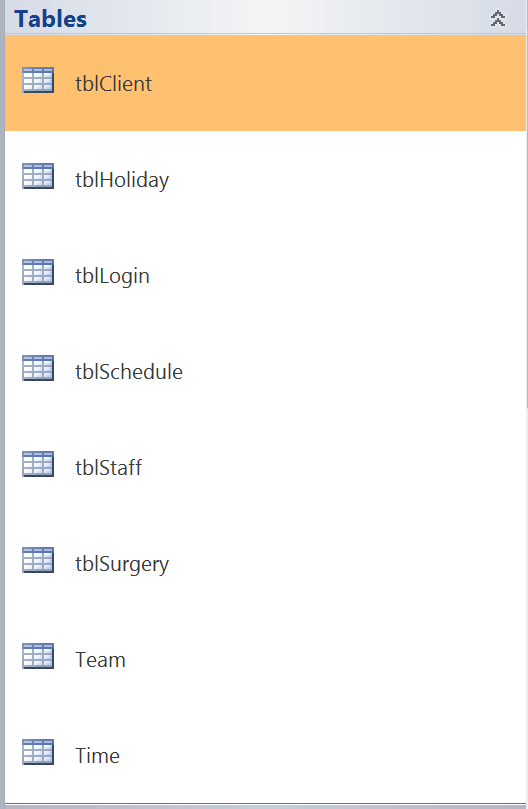I'm running Windows 8.1 via BootCamp on a 13" Retina MacBook Pro. Everything seems to be running great, apart from some images being distorted or out of place, which I'm assuming is just due to the higher resolution.
One of the big annoyances I'm having is with Microsoft Access 2010. The spacing on the Navigation Pane much much larger than it should be, and though it doesn't seem that much, its tripling the time it's taking to do anything productive. I've noticed on some other programs (such as Visio 2010) things like dialog boxes aren't showing all the content (text fields being off the screen with no way of filling them in).
I have tried several different resolutions and changing the scaling, none of which seem to do it any favours.
I've attached an example of the Access problem below.
Now I'm not sure if this is a BootCamp problem or something specific running these applications on Windows 8 but does anyone have any ideas how to fix problems like this?
One of the big annoyances I'm having is with Microsoft Access 2010. The spacing on the Navigation Pane much much larger than it should be, and though it doesn't seem that much, its tripling the time it's taking to do anything productive. I've noticed on some other programs (such as Visio 2010) things like dialog boxes aren't showing all the content (text fields being off the screen with no way of filling them in).
I have tried several different resolutions and changing the scaling, none of which seem to do it any favours.
I've attached an example of the Access problem below.
Now I'm not sure if this is a BootCamp problem or something specific running these applications on Windows 8 but does anyone have any ideas how to fix problems like this?
Attachments
My Computer
System One
-
- OS
- Windows 8.1 via Bootcamp
- Computer type
- Laptop
- System Manufacturer/Model
- Apple Macbook Pro (late 2013 model)
- Memory
- 8GB
- Graphics Card(s)
- Intel Iris Graphics 5100
- Browser
- IE11