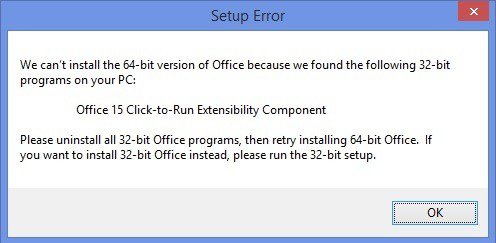lmpotthoff
New Member
- Messages
- 4
I'm trying to install Visio Pro 2013 on my Windows 8.1 business laptop running Office 365. This is a new PC so the only things installed on it are 64 bit versions of Office.
When attempting to install, I get an error that the Office Extensibility Component is a 32 bit Office piece. I've tried to uninstall this component on my personal PC and it rendered Office 365 unusable. I had to perform a System Restore to get it working again. I don't want to attempt this on my work PC.
32 Bit Office has never been on this PC. How did the Component get here?
How can I safely install Visio 2013 Professional? Please help? I greatly appreciate it!
Lisa
PS. Couldn't paste error message into screen, so I attached a file image.
When attempting to install, I get an error that the Office Extensibility Component is a 32 bit Office piece. I've tried to uninstall this component on my personal PC and it rendered Office 365 unusable. I had to perform a System Restore to get it working again. I don't want to attempt this on my work PC.
32 Bit Office has never been on this PC. How did the Component get here?
How can I safely install Visio 2013 Professional? Please help? I greatly appreciate it!
Lisa
PS. Couldn't paste error message into screen, so I attached a file image.
Attachments
My Computer
System One
-
- OS
- Win 8.1