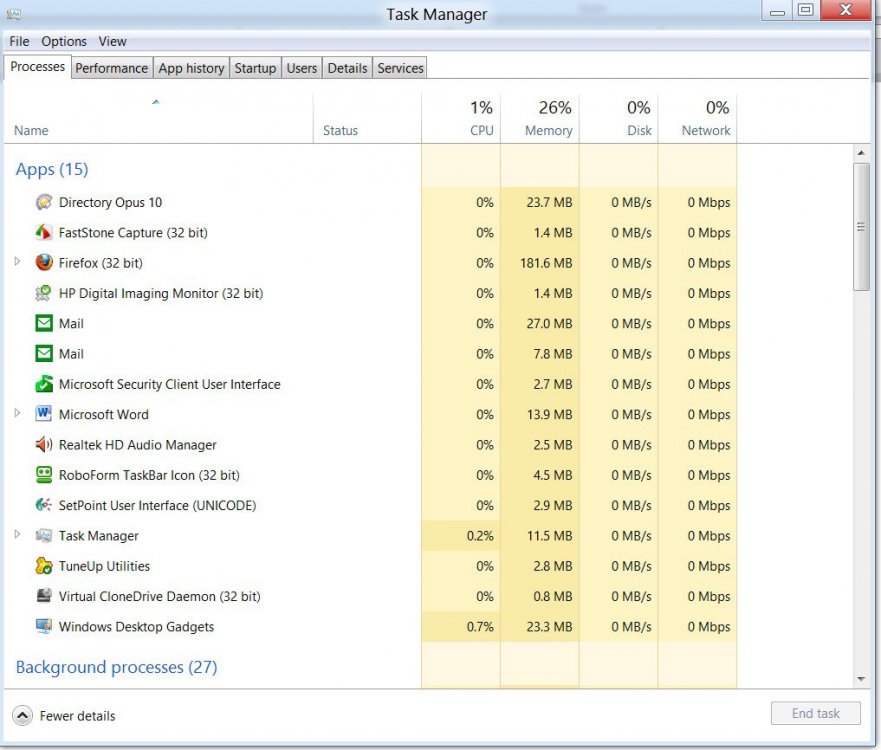- Messages
- 17
I've become a big fan of Metro after being initially skeptical of it, and I'd like to make more use of it.
The problem with that is in the title: there's no apps! Why is there no IRC client, multiprotocol IM client, Twitter client, anything? There isn't even a date-and-time app to replicate how I used gadgets in Windows 7.
The problem with that is in the title: there's no apps! Why is there no IRC client, multiprotocol IM client, Twitter client, anything? There isn't even a date-and-time app to replicate how I used gadgets in Windows 7.
My Computer
System One
-
- OS
- Windows 8 Consumer Preview