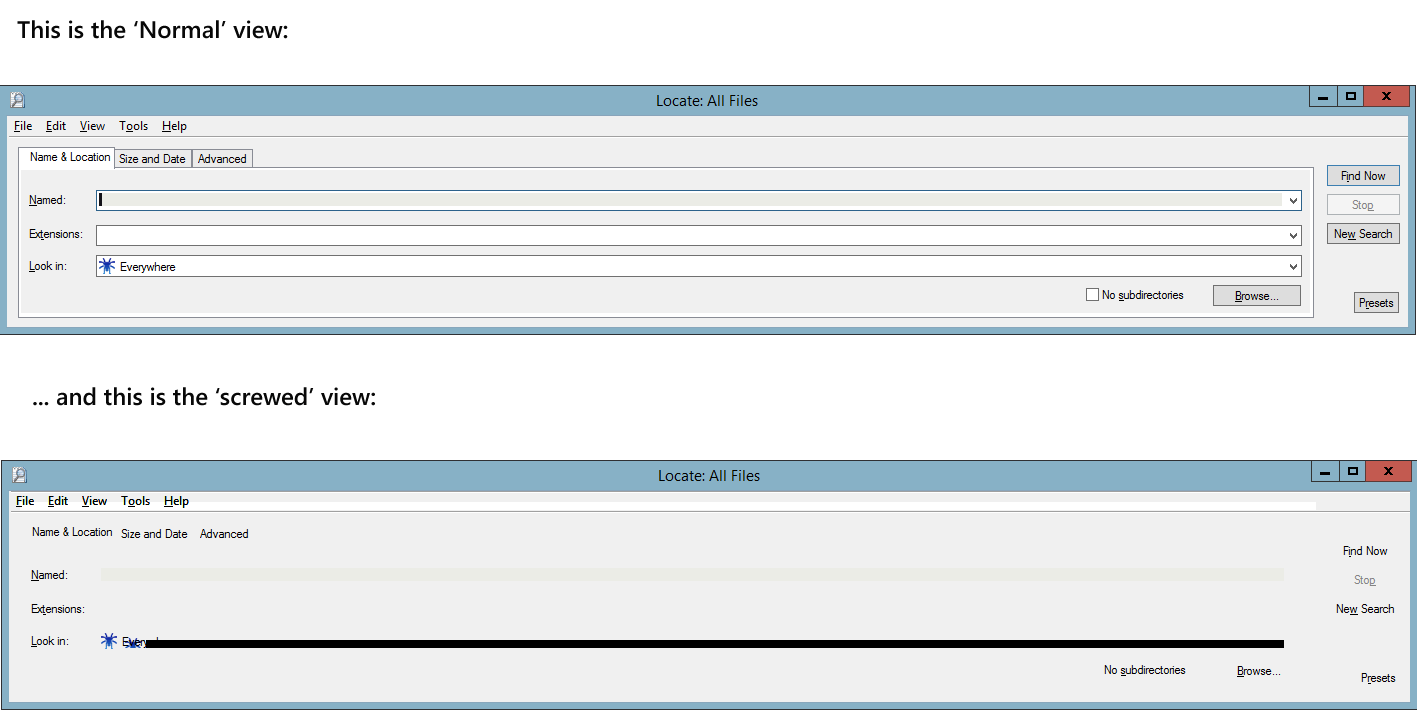- Messages
- 282
- Location
- Sunnyvale, CA USA
I have been using 'locate32' in Windows XP, Windows 7, Windows 8 and Windows 8.1.
Many years... lots of usage...
But now in the last few months or so I have seen a certain kind of video corruption in the display.
Locate 32 is found here:
Locate32
I have been using version (64-bit) Version 3.1.11.7100 for a long time.
I think, perhaps the latest Windows update has 'corrupted' the view. I have not updated or changed the video drivers in a while.
When Locate32 starts up - all is normal, and it has been for many years.
But lately the view get corrupted in a weird way as shown in the two image views below.
After a reboot, all is well, as in view 1. But later, after some time, the view gets corrupted for some reason as in view 2 below.
I have no idea what is going on. Locate32 is no longer supported.
Any ideas? Anyone else seeing this?
Many years... lots of usage...
But now in the last few months or so I have seen a certain kind of video corruption in the display.
Locate 32 is found here:
Locate32
I have been using version (64-bit) Version 3.1.11.7100 for a long time.
I think, perhaps the latest Windows update has 'corrupted' the view. I have not updated or changed the video drivers in a while.
When Locate32 starts up - all is normal, and it has been for many years.
But lately the view get corrupted in a weird way as shown in the two image views below.
After a reboot, all is well, as in view 1. But later, after some time, the view gets corrupted for some reason as in view 2 below.
I have no idea what is going on. Locate32 is no longer supported.
Any ideas? Anyone else seeing this?
Attachments
My Computer
System One
-
- OS
- Windows 8.1 Pro with Media Center (64-bit)
- Computer type
- PC/Desktop
- System Manufacturer/Model
- Custom-build
- CPU
- Intel Core i7-2600K @ 4.3 GHz
- Motherboard
- ASUS P8P67 PRO Rev 3.0
- Memory
- 16 GB G.SKILL Ripjaws X DDR3 SDRAM DDR3 1600 (4 banks 4GB DIMM DDR3 8-8-8-24 5-32-12-7 1T 1.5V)
- Graphics Card(s)
- NVIDIA GeForce GT 440
- Sound Card
- Firewire Focusrite Saffire Pro 14
- Monitor(s) Displays
- LG W2353V
- Screen Resolution
- 1920x1080
- Hard Drives
- 2 of Seagate Barracuda XT ST32000641AS (2TB ea.);
1 of Seagate Barracuda Green ST2000DL003 (2TB);
1 of Hitachi Deskstar HDS722020ALA330 (2TB);
2 of Seagate Desktop ST4000DM000-1F2168 (4TB)
- PSU
- Corsair AX850 Gold
- Case
- Cooler Master HAF 932 Advanced
- Cooling
- ThermalTake Silent 1156
- Keyboard
- Logitech K520
- Mouse
- Logitech M310
- Internet Speed
- 7Mbps
- Browser
- Chrome
- Antivirus
- Kaspersky
- Other Info
- Event Studio Precision 6 powered audio monitors;
Boston Acoustics CS Sub 10 Powered Subwoofer;
NI Kore controller;
NI Maschine controller;
M-Audio Axiom 61 keyboard controller; expression pedal; sustain pedal;
... and tons of audio software ...
I also keep two USB 3 thumb drives (A: and B:) attached with boot recovery and security stuff that I can boot into from BIOS in case of emergency