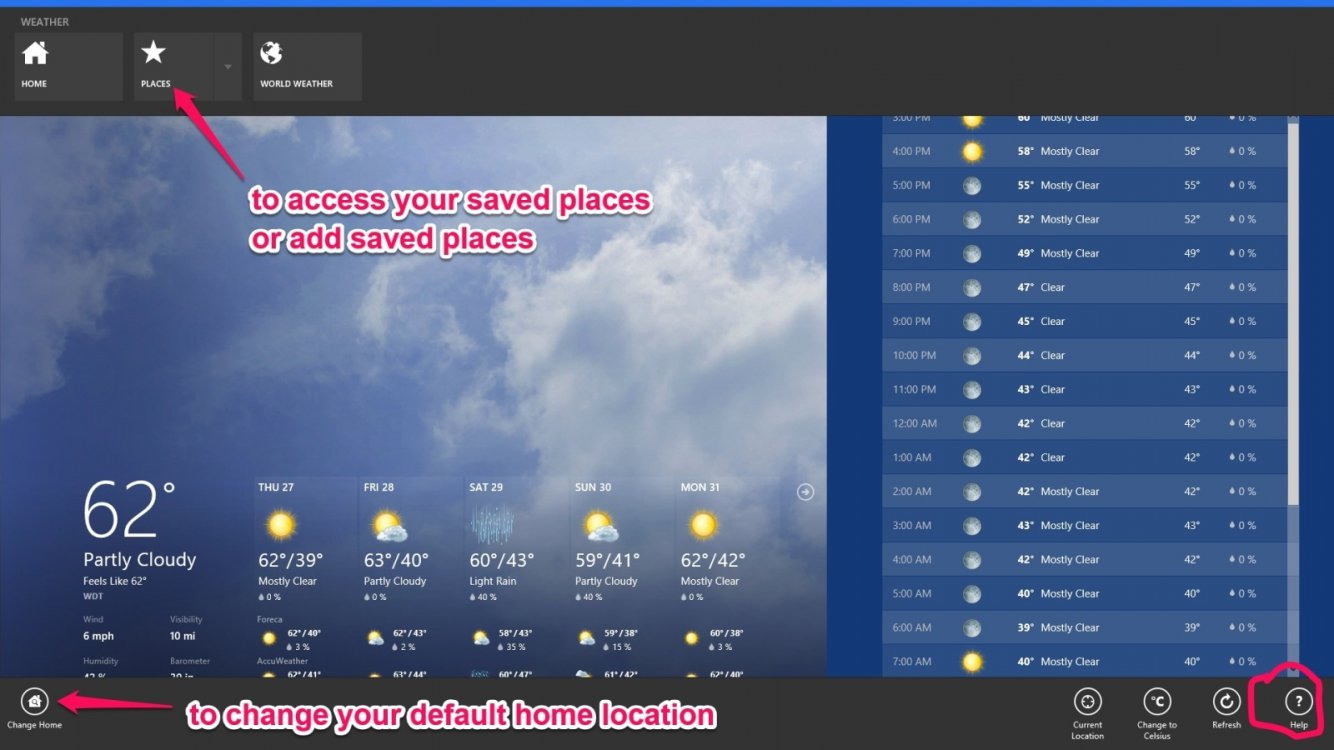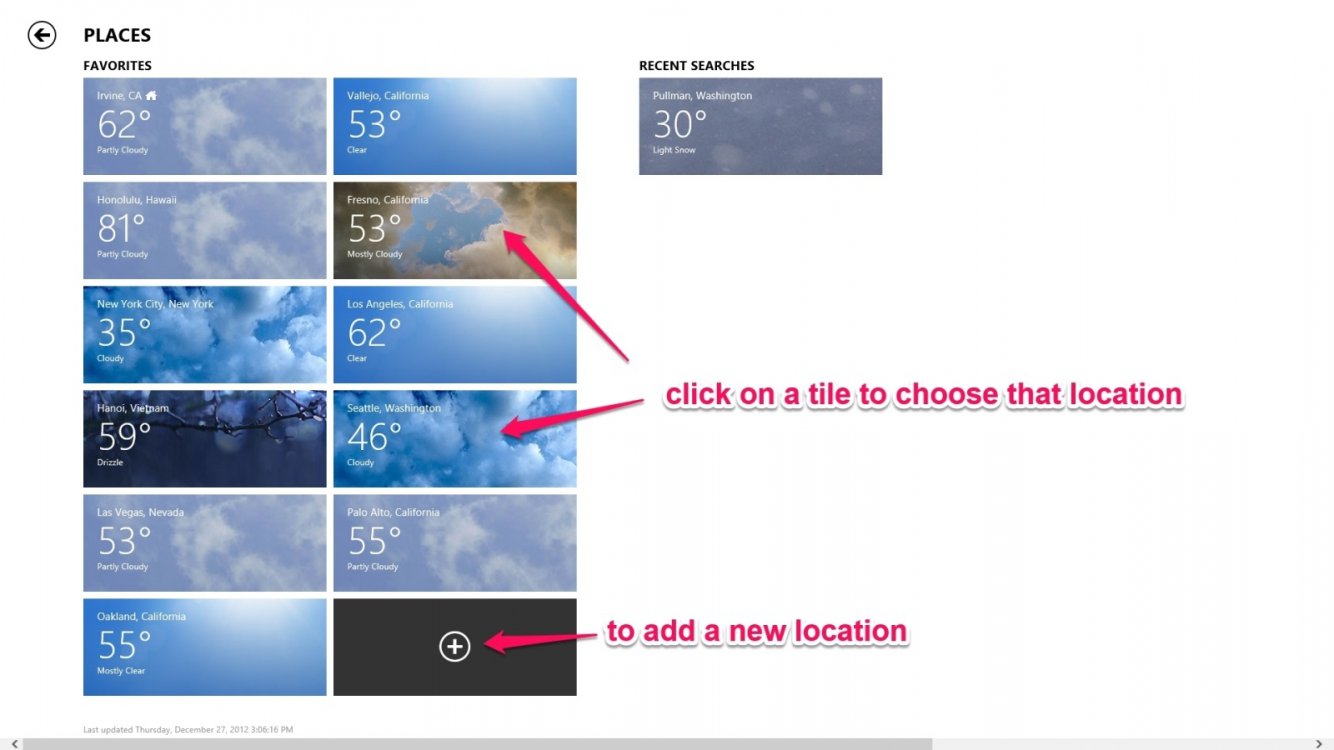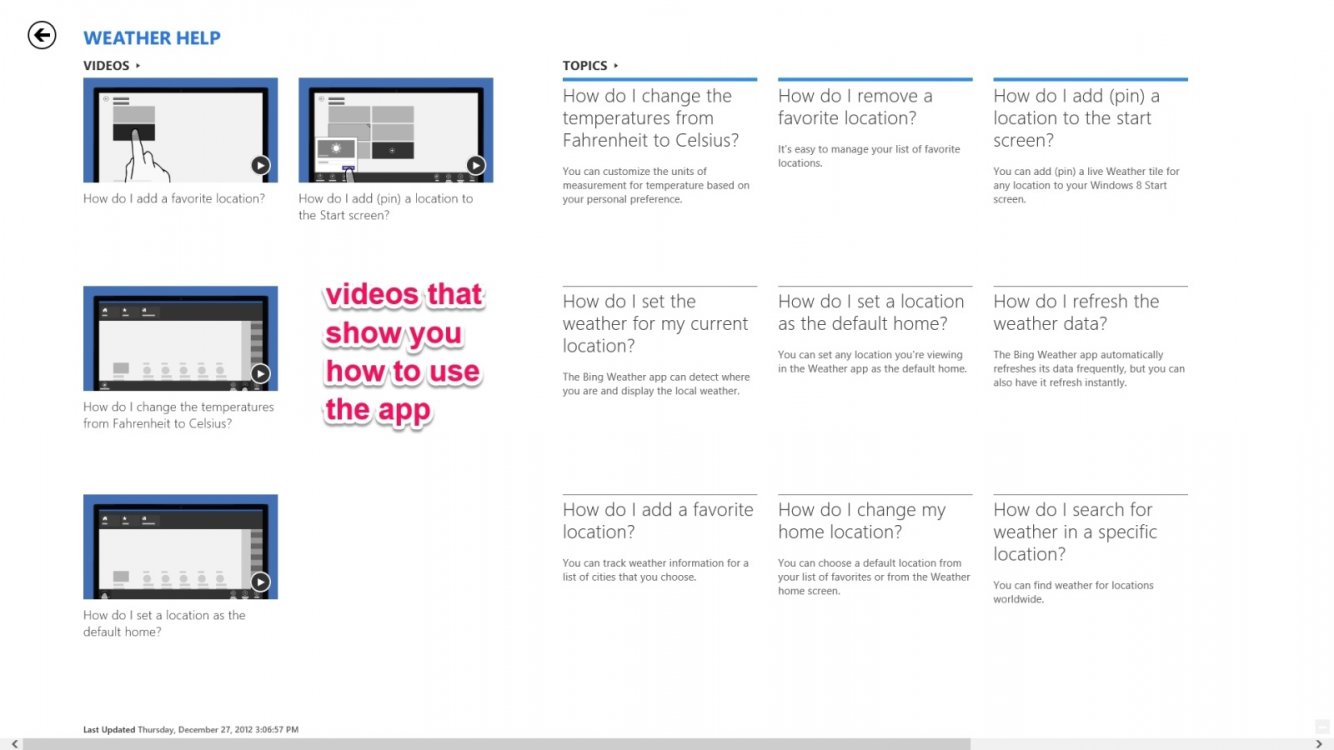- Messages
- 34
- Location
- manasquan, nj
My weather app keeps telling me the conditions & forecast for Helena, Montana. I am sure it is a wonderful place, and I am thrilled to know it is now 32 degrees F outside, however I live in New Jersey. I cannot find a "change location" function in its settings. Where does the weather app get its location info from, and how can I correct it? Thanks!
My Computer
System One
-
- OS
- W7x64, W8CP x64
- System Manufacturer/Model
- home made
- CPU
- Intel Q6600
- Motherboard
- Gigabyte EP45-UD3L
- Memory
- g.skill ddr2 1066 8 gigs
- Graphics Card(s)
- nVidia GeForce 9800 GTX+
- Monitor(s) Displays
- Acer x223w
- Screen Resolution
- 1680 x 1050
- Hard Drives
- WD Caviar Black 500Gb
WD Caviar Black 1Tb
2 x WD Elements 1Tb external