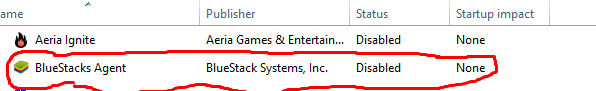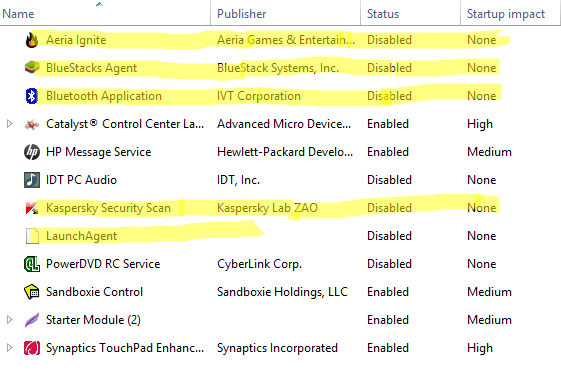My Computer
System One
-
- OS
- Windows 8
- Computer type
- Laptop
- System Manufacturer/Model
- HP Ultrabook
- CPU
- 2.6 GHz Core i5-3317U
- Memory
- 8 gb DDR3 Ram
- Screen Resolution
- 1366 x 768
- Hard Drives
- 320gb HDD, 120gb SSD
- Keyboard
- Backlight Island Style Keyboard
- Mouse
- Trackpad
- Internet Speed
- 18 MB/S DL Speed
- Browser
- Opera
- Antivirus
- Avast/Malwarebytes