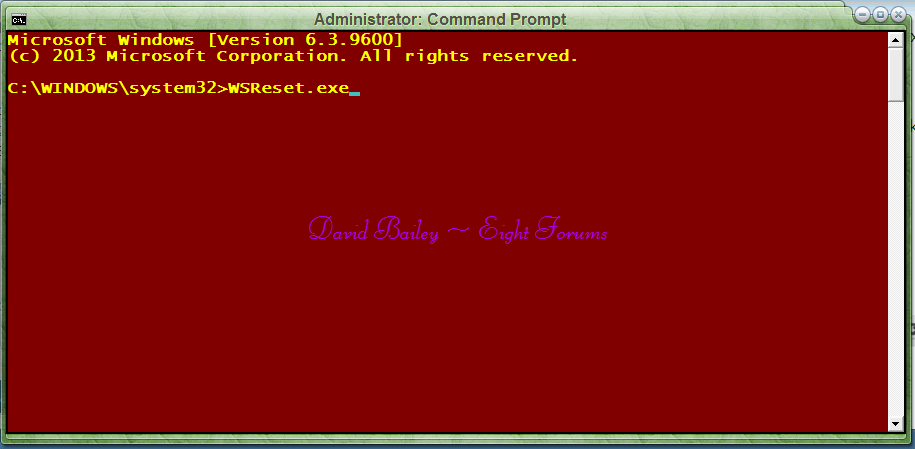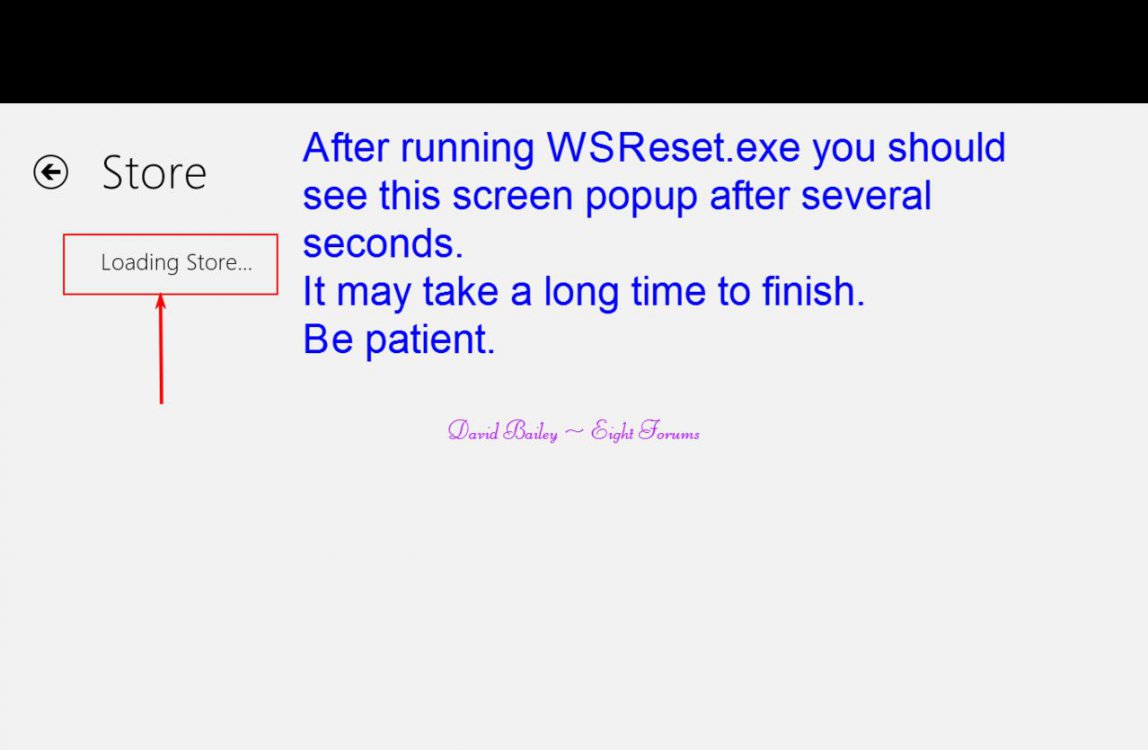hey you guys,
i really like windows 8 and stuff, but ive been having problems with windows 7 so i decided to install windows 8.1 and never look back, but it appears that ive had an issue for the first time ever with windows 8.x
so i was trying to make this game called blacklight retribution run on windows 8 (it crashes for some reason)
and at some point i was installing some radio apps for the metro interface and trying to play the game at the same time (my PC is pretty weak -3.1ghz AMD processor, 4gb ram, 500gb hdd and a radeon 3300 hd integrated graphics card)
so my windows 8.1 (with the latest updates) crashed with the all-cool-new-bluescreen-of-death and after that my windows store app renders its content as if its broken, heres what it looks like:

i restared windows numerous times, but the windows store app still apears to be "broken" but other apps seem to work as they should\
im new to windows 8 and i couldnt find a way to restore windows to an earlier point, can you please advise me on how to fix this issues, although i know a very straightforward way - reinstall windows 8.1, but im a crafty guy so i suspect that there is an easier, more witty way in fixing this, so please guys, share the secret with me and once i become an archmage of the fourteen realms i will promote you to peasants
i really like windows 8 and stuff, but ive been having problems with windows 7 so i decided to install windows 8.1 and never look back, but it appears that ive had an issue for the first time ever with windows 8.x
so i was trying to make this game called blacklight retribution run on windows 8 (it crashes for some reason)
and at some point i was installing some radio apps for the metro interface and trying to play the game at the same time (my PC is pretty weak -3.1ghz AMD processor, 4gb ram, 500gb hdd and a radeon 3300 hd integrated graphics card)
so my windows 8.1 (with the latest updates) crashed with the all-cool-new-bluescreen-of-death and after that my windows store app renders its content as if its broken, heres what it looks like:

i restared windows numerous times, but the windows store app still apears to be "broken" but other apps seem to work as they should\
im new to windows 8 and i couldnt find a way to restore windows to an earlier point, can you please advise me on how to fix this issues, although i know a very straightforward way - reinstall windows 8.1, but im a crafty guy so i suspect that there is an easier, more witty way in fixing this, so please guys, share the secret with me and once i become an archmage of the fourteen realms i will promote you to peasants
My Computer
System One
-
- OS
- windows 8.1