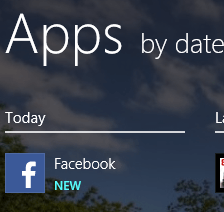Dwarfboysim
New Member
- Messages
- 4
Hi,
There used to be an easy way under Windows 7 to disable the "highlight newly installed programs". I cannot however find how to disable this. Any help would be appreciated,
Thanks,
Dwarfboysim
There used to be an easy way under Windows 7 to disable the "highlight newly installed programs". I cannot however find how to disable this. Any help would be appreciated,
Thanks,
Dwarfboysim
My Computer
System One
-
- OS
- Windows 8Pro