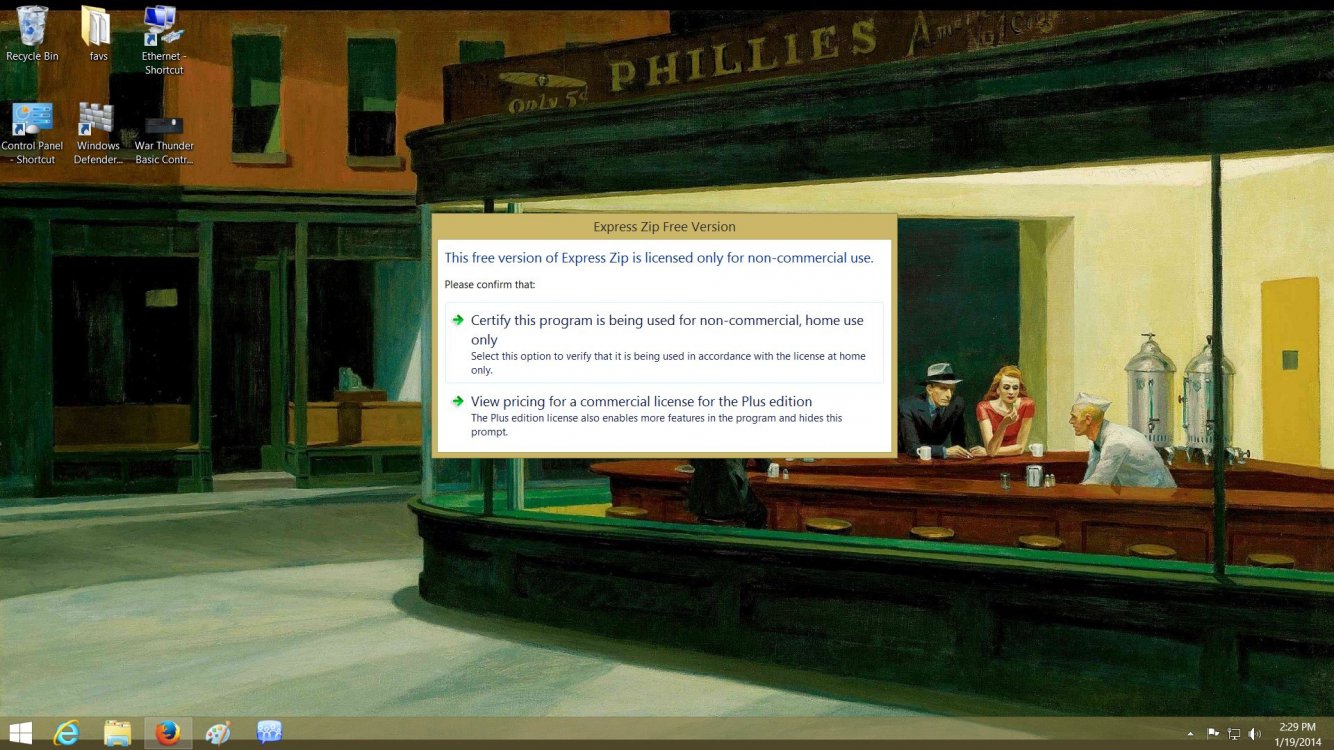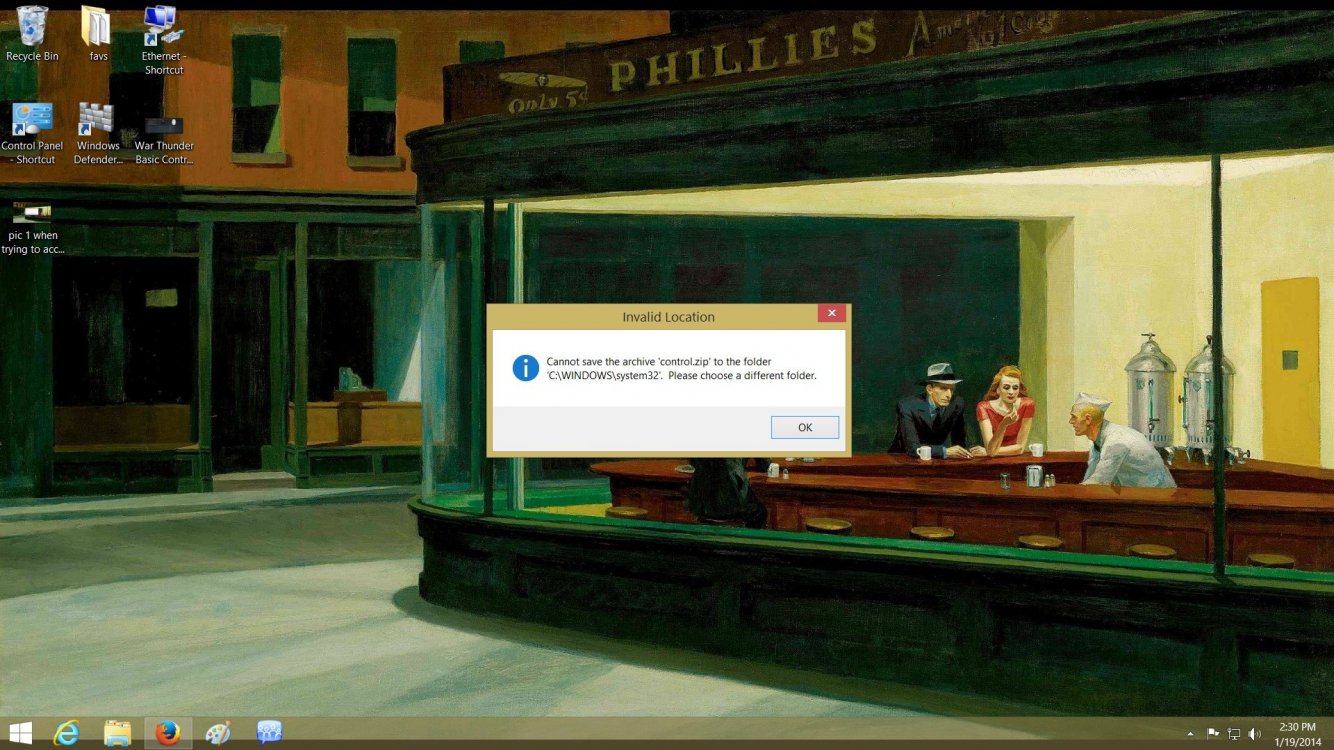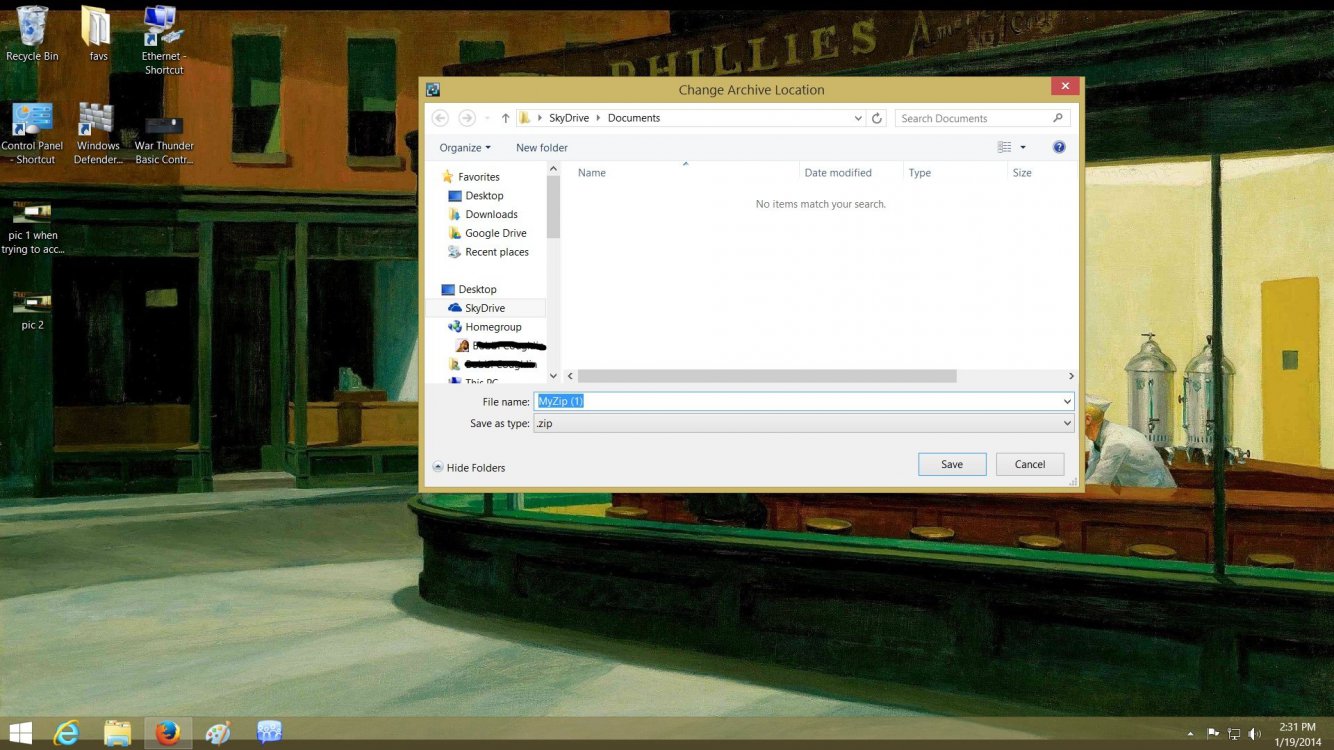OldXPuser
New Member


- Messages
- 24
- Location
- Southeast, Iowa
First off I hope I have this posted in the right place. And I tried searching the forum for similar problems but didn't find any like mine. Found a lot of 8.1 related problems with the desk top but I don't think I found any exactly like my problem.
My problem is ever since I installed windows 8.1 upgrade my desktop short cuts no longer work. Not even the ones under the new start button. I have to manually go into the programs folder, find the program I want to use and launch it from there. Every time I attempt to launch it through the start button or the desk top my win zip program pops up like it wants to unzip it. It never did this until I I upgraded to 8.1
I wished now I would of made a restore point before upgrading so I could get rid of this god awful 8.1. It has my PC totally messed up in trying to launch programs now.
Any idea what is causing this or better yet, any idea on how to fix this?
Also, I suspect the new skydrive has something to do with it since the skydrive folder opens after the win zip program pop's up.
I never used skydrive before and to be honest I really don't like it nor do I want it. I feel like it got shoved onto me.
The images shows what happens when I try to access something from the new start button, but I get the same problem if I have a desk top short cut. Surprizingly the control pannel and windows defender still works on the desk top, it's the only thing that does.
My problem is ever since I installed windows 8.1 upgrade my desktop short cuts no longer work. Not even the ones under the new start button. I have to manually go into the programs folder, find the program I want to use and launch it from there. Every time I attempt to launch it through the start button or the desk top my win zip program pops up like it wants to unzip it. It never did this until I I upgraded to 8.1
I wished now I would of made a restore point before upgrading so I could get rid of this god awful 8.1. It has my PC totally messed up in trying to launch programs now.
Any idea what is causing this or better yet, any idea on how to fix this?
Also, I suspect the new skydrive has something to do with it since the skydrive folder opens after the win zip program pop's up.
I never used skydrive before and to be honest I really don't like it nor do I want it. I feel like it got shoved onto me.
The images shows what happens when I try to access something from the new start button, but I get the same problem if I have a desk top short cut. Surprizingly the control pannel and windows defender still works on the desk top, it's the only thing that does.
Attachments
Last edited:
My Computer
System One
-
- OS
- windows 8 64 bit
- System Manufacturer/Model
- Dell
- CPU
- Intel Core i5-3330 3.00GHz
- Memory
- 8GB
- Monitor(s) Displays
- Dell ST23
- Browser
- Firefox