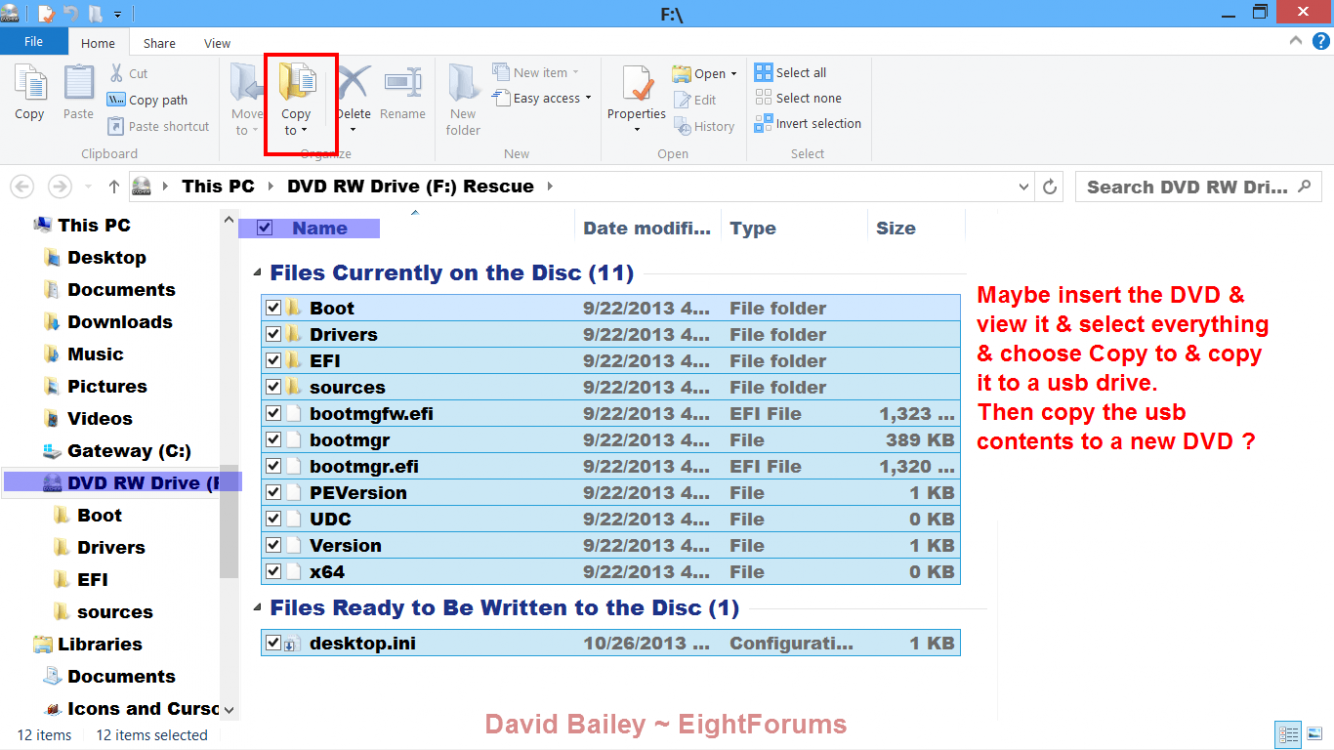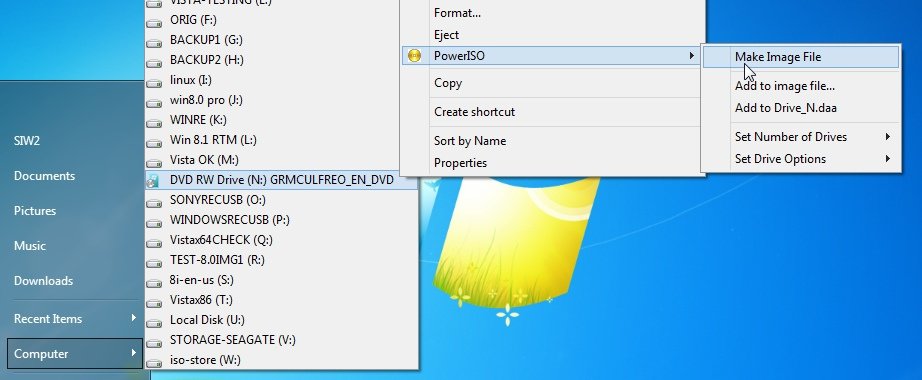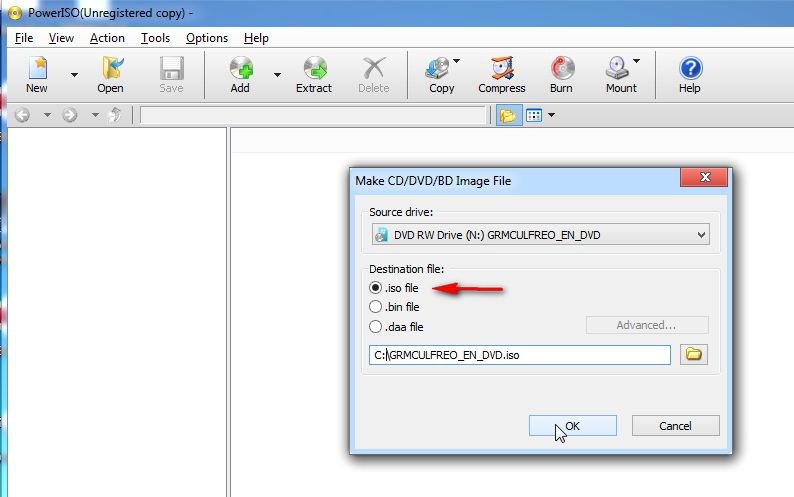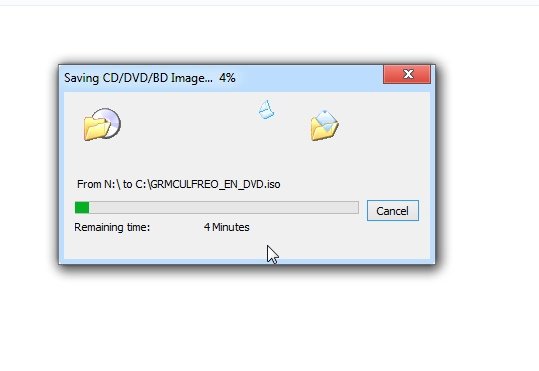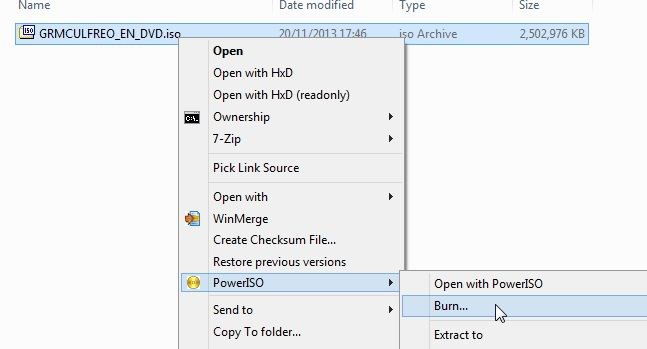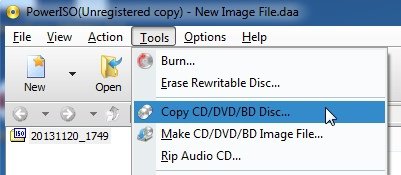- Messages
- 102
- Location
- Santa Monica, CA
I have a Windows 7 32-bit OS install disc. I want to make an exact redundant copy of the medium (i.e. a system disc that boots - to de-risk having to pay more money for another copy of what I already own if this one gets scratched/damaged) and if at some point I need to do a full re-install on one of my laptops that has the COE sticker on the bottom and no OEM partition that includes the factory image.
What is the best app/method to achieve this on my Windows 8.1 desktop?
Can I do that with native software? If not, is there a standard app that people use on Windows 8?
Thank you!
What is the best app/method to achieve this on my Windows 8.1 desktop?
Can I do that with native software? If not, is there a standard app that people use on Windows 8?
Thank you!
My Computer
System One
-
- OS
- Win 8.1
- Computer type
- PC/Desktop