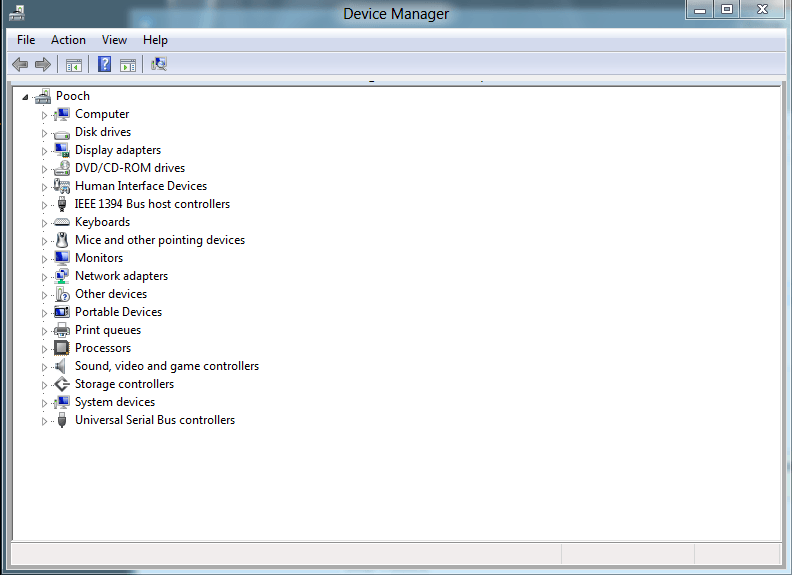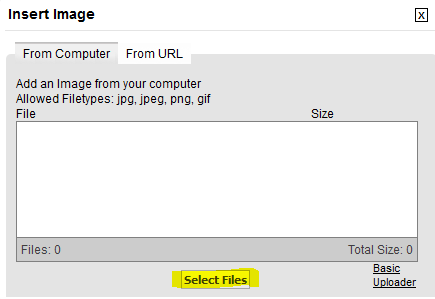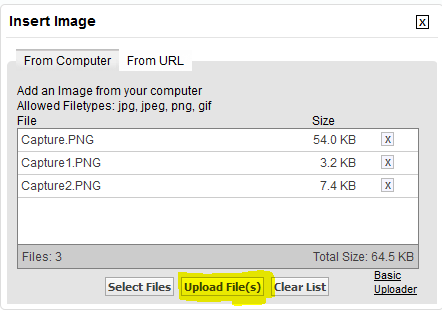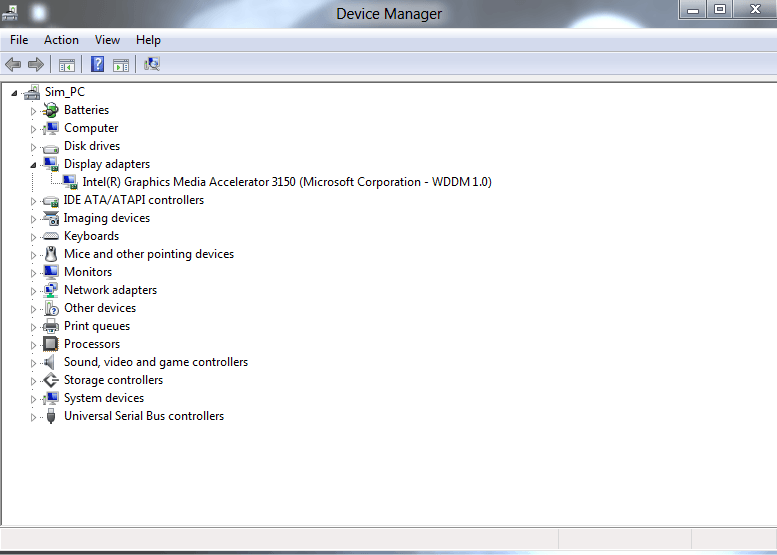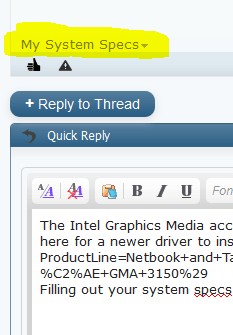JavaScript is disabled. For a better experience, please enable JavaScript in your browser before proceeding.
You are using an out of date browser. It may not display this or other websites correctly.
You should upgrade or use an
alternative browser .
[h=2]Windows 8 Developer Preview English, 32-bit (x86)[/h]Includes a disk image file (.iso) to install the Windows 8 Developer Preview and Metro style apps on a 32-bit PC. Note: This download does not include developer tools. You must download the Windows 8 Developer Preview with developer tools 64-bit (x64) to build Metro style apps.
i downloaded that
but when i installed it
i launched piano app and other apps but nothing opens >.<
no matter what i do nothing happens
plz can someone offer solution
my important needed app is the piano T_T
OS
Windows 8.1 Build 9600
Computer type
PC/Desktop
System Manufacturer/Model
Toshiba,Acer(2 notebooks)Asus G1S
CPU
Intel i5 2400 @3.1 ghz/i3 4th gen
Motherboard
GA-Z77M-D3H
Memory
8GB
Graphics Card(s)
Sapphire, AMD Radeon HD 6570
Screen Resolution
1360x760
Internet Speed
40mbps
Metro apps don't work with resolution under 1024x768, is your resolution lower than that?
OS
Windows 7 X64 SP1
System Manufacturer/Model
Self Build Desktop
CPU
Intel Core I5 750 @ 2.66GHz
Motherboard
Asus P7P55D deluxe
Memory
GSKILL Ripjaws X Series 2x4GB PC3-12800
Graphics Card(s)
SAPPHIRE VAPOR-X HD5770 1GB GDDR5
Sound Card
Onboard
Monitor(s) Displays
LG L196WTQ-BF + Samsung F2380
Screen Resolution
1440x900 + 1920x1080
Hard Drives
500GB Barracuda 7200rpm SATA II X2
PSU
Corsair HX650W
Case
Cooler Master CM690
Cooling
Zalman CNPS9900NT
Keyboard
Logitech S510
Mouse
Logitech S510/Logitech M305
Internet Speed
Shaw Cable Extreme
Other Info
Asus EEEPC 1001PX
ohh i see okay ill try to adjust my screen resolution
well the max resolution is only 1024x600 i tried the sidescrolling it is i think and adjusted to 1024x768
but never opened
OS
Windows 8.1 Build 9600
Computer type
PC/Desktop
System Manufacturer/Model
Toshiba,Acer(2 notebooks)Asus G1S
CPU
Intel i5 2400 @3.1 ghz/i3 4th gen
Motherboard
GA-Z77M-D3H
Memory
8GB
Graphics Card(s)
Sapphire, AMD Radeon HD 6570
Screen Resolution
1360x760
Internet Speed
40mbps
Do you have a graphics driver installed?
OS
Windows 7 and Windows Developer Dual efi boot
System Manufacturer/Model
Home Brew
CPU
Intel Core i7-2600K
Motherboard
Asus P8P67
Memory
16 GB G Skill F3-10666 CL9D-4GBRL
Graphics Card(s)
ATI Radeon HD 6870
Sound Card
ATI Radeon HDMI / Realtek ALC892
Monitor(s) Displays
2 x 22" standard monitors / LG32LC56 to watch films
Screen Resolution
1920 x1080
Hard Drives
2 x OCZ Vertex2 120GB in RAID 0
PSU
Thermaltake Toughpower Cable Management 750W
Case
Antec 300
Cooling
Noctua NH-U12P SE2 and 5 120mm Case fans
Keyboard
Microsoft Comfort Curve Keyboard 2000
Mouse
Hama M3110 / Logitech M305
Internet Speed
16000
Other Info
I have also used Fedora, Suse, Ubuntu Linux
Do you have a graphics driver installed?
well i didint installed it since windows 8 deleted it (when i was still running in windows 7 theres a startup item called media graphics controller) when im in win 8 its deleted and cant find it but all my apps were working fine so didint bother to install...ill find it now in my notebook manufacturer and will update results
OS
Windows 8.1 Build 9600
Computer type
PC/Desktop
System Manufacturer/Model
Toshiba,Acer(2 notebooks)Asus G1S
CPU
Intel i5 2400 @3.1 ghz/i3 4th gen
Motherboard
GA-Z77M-D3H
Memory
8GB
Graphics Card(s)
Sapphire, AMD Radeon HD 6570
Screen Resolution
1360x760
Internet Speed
40mbps
Hold your mouse over the Windows flag select Search, type Device Manager and click to search, select Device Manager from the list Settings.
Go back to search type in snipping tool and click to open it, If you click on New you can copy your Device manager and save it to Desktop
Then using the
Symbol you can upload the Snip here
OS
Windows 7 and Windows Developer Dual efi boot
System Manufacturer/Model
Home Brew
CPU
Intel Core i7-2600K
Motherboard
Asus P8P67
Memory
16 GB G Skill F3-10666 CL9D-4GBRL
Graphics Card(s)
ATI Radeon HD 6870
Sound Card
ATI Radeon HDMI / Realtek ALC892
Monitor(s) Displays
2 x 22" standard monitors / LG32LC56 to watch films
Screen Resolution
1920 x1080
Hard Drives
2 x OCZ Vertex2 120GB in RAID 0
PSU
Thermaltake Toughpower Cable Management 750W
Case
Antec 300
Cooling
Noctua NH-U12P SE2 and 5 120mm Case fans
Keyboard
Microsoft Comfort Curve Keyboard 2000
Mouse
Hama M3110 / Logitech M305
Internet Speed
16000
Other Info
I have also used Fedora, Suse, Ubuntu Linux
here is my device manager
the controller or driver of it was updated and just a note....my adapter for display dont support 1024x768 res only 1024x600 is max so i tried registry tweaking (enable side scroll it was i called i guess
)
OS
Windows 8.1 Build 9600
Computer type
PC/Desktop
System Manufacturer/Model
Toshiba,Acer(2 notebooks)Asus G1S
CPU
Intel i5 2400 @3.1 ghz/i3 4th gen
Motherboard
GA-Z77M-D3H
Memory
8GB
Graphics Card(s)
Sapphire, AMD Radeon HD 6570
Screen Resolution
1360x760
Internet Speed
40mbps
Tech Addict
VIP Member
Pro User
OS
Windows 10.0.10122
Computer type
PC/Desktop
System Manufacturer/Model
My Build - Vorttex Ultimate
CPU
Core i7 @ 4500 MHz
Motherboard
ASUS Z87-Plus
Memory
32GB DDR3 @ 1822 MHz (OC)
Graphics Card(s)
Radeon R9 280X 3GB @ 1180 / 6800 MHz
Sound Card
7.1 HDA
Monitor(s) Displays
LCD LG 22" + CRT LG 17"
Screen Resolution
1760 x 1320 / 1280 x 960
Hard Drives
1 x 240 GB SSD (System)
PSU
ThermalTake 1000W PSU
Case
Corsair Carbide R300
Cooling
Corsair H60 (Push-Pull)
Keyboard
Microsoft Wireless Keyboard
Mouse
Microsoft Wireless Mouse
Internet Speed
60 Mbps (Down) 5 Mbps (Up)
Browser
IE, FF, Chrome
Antivirus
AVG Internet Security 2015
Other Info
Some wired stuff
yeh thats the thing i was referring it just opens piano then the whole screen goes colored green then nothing happens when you click or tap the touchpad the green screen goes back to start menu piano doesn't launch
OS
Windows 8.1 Build 9600
Computer type
PC/Desktop
System Manufacturer/Model
Toshiba,Acer(2 notebooks)Asus G1S
CPU
Intel i5 2400 @3.1 ghz/i3 4th gen
Motherboard
GA-Z77M-D3H
Memory
8GB
Graphics Card(s)
Sapphire, AMD Radeon HD 6570
Screen Resolution
1360x760
Internet Speed
40mbps
OS
Windows 7 and Windows Developer Dual efi boot
System Manufacturer/Model
Home Brew
CPU
Intel Core i7-2600K
Motherboard
Asus P8P67
Memory
16 GB G Skill F3-10666 CL9D-4GBRL
Graphics Card(s)
ATI Radeon HD 6870
Sound Card
ATI Radeon HDMI / Realtek ALC892
Monitor(s) Displays
2 x 22" standard monitors / LG32LC56 to watch films
Screen Resolution
1920 x1080
Hard Drives
2 x OCZ Vertex2 120GB in RAID 0
PSU
Thermaltake Toughpower Cable Management 750W
Case
Antec 300
Cooling
Noctua NH-U12P SE2 and 5 120mm Case fans
Keyboard
Microsoft Comfort Curve Keyboard 2000
Mouse
Hama M3110 / Logitech M305
Internet Speed
16000
Other Info
I have also used Fedora, Suse, Ubuntu Linux
solved my problem just right now (tried logging in using my live id
)
OS
Windows 8.1 Build 9600
Computer type
PC/Desktop
System Manufacturer/Model
Toshiba,Acer(2 notebooks)Asus G1S
CPU
Intel i5 2400 @3.1 ghz/i3 4th gen
Motherboard
GA-Z77M-D3H
Memory
8GB
Graphics Card(s)
Sapphire, AMD Radeon HD 6570
Screen Resolution
1360x760
Internet Speed
40mbps
Tech Addict
VIP Member
Pro User
Good to know it's solved
OS
Windows 10.0.10122
Computer type
PC/Desktop
System Manufacturer/Model
My Build - Vorttex Ultimate
CPU
Core i7 @ 4500 MHz
Motherboard
ASUS Z87-Plus
Memory
32GB DDR3 @ 1822 MHz (OC)
Graphics Card(s)
Radeon R9 280X 3GB @ 1180 / 6800 MHz
Sound Card
7.1 HDA
Monitor(s) Displays
LCD LG 22" + CRT LG 17"
Screen Resolution
1760 x 1320 / 1280 x 960
Hard Drives
1 x 240 GB SSD (System)
PSU
ThermalTake 1000W PSU
Case
Corsair Carbide R300
Cooling
Corsair H60 (Push-Pull)
Keyboard
Microsoft Wireless Keyboard
Mouse
Microsoft Wireless Mouse
Internet Speed
60 Mbps (Down) 5 Mbps (Up)
Browser
IE, FF, Chrome
Antivirus
AVG Internet Security 2015
Other Info
Some wired stuff