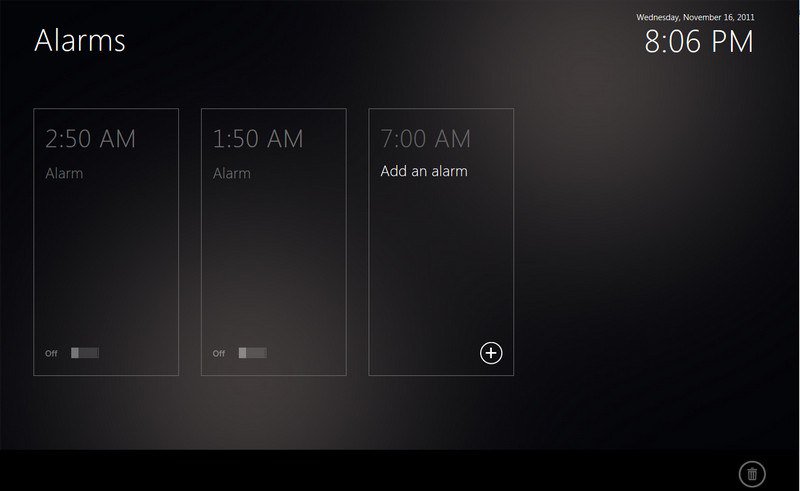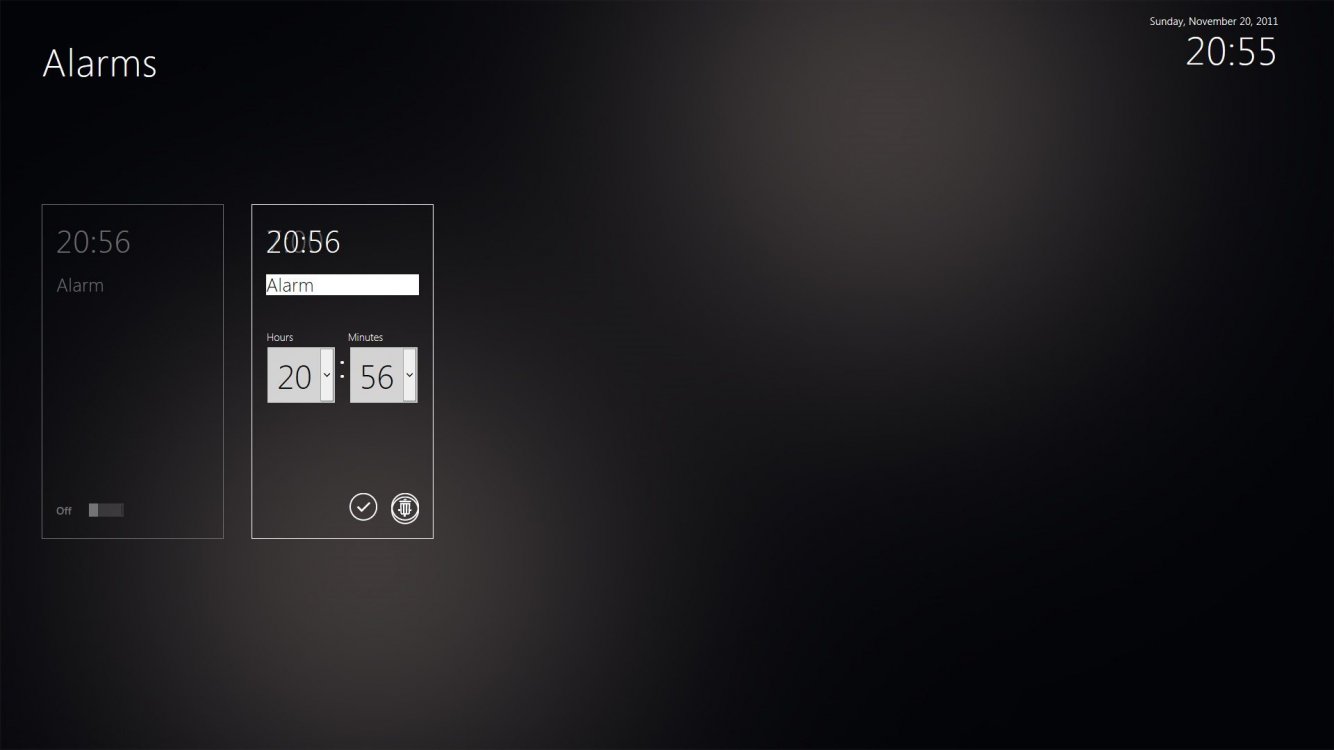Hi all
I just installed windows 8 on my asus netbook and have been trying out the default metro apps. Most apps worked fine except for the weather one which was a bit laggy.
However I had some issue with the alarms app. After adding a few alarms, I wanted to delete them. I tried right clicking to bring up the menu, but the delete button (garbage can icon) was greyed out regardless if any alarm was selected. Is this a bug on the alarms app or I'm not doing it right?
Also wondering if anyone else encountered the same problem, I couldn't find any solution when I feed the problem to google
I just installed windows 8 on my asus netbook and have been trying out the default metro apps. Most apps worked fine except for the weather one which was a bit laggy.
However I had some issue with the alarms app. After adding a few alarms, I wanted to delete them. I tried right clicking to bring up the menu, but the delete button (garbage can icon) was greyed out regardless if any alarm was selected. Is this a bug on the alarms app or I'm not doing it right?
Also wondering if anyone else encountered the same problem, I couldn't find any solution when I feed the problem to google
My Computer
System One
-
- OS
- Windows 7 X64 SP1
- System Manufacturer/Model
- Self Build Desktop
- CPU
- Intel Core I5 750 @ 2.66GHz
- Motherboard
- Asus P7P55D deluxe
- Memory
- GSKILL Ripjaws X Series 2x4GB PC3-12800
- Graphics Card(s)
- SAPPHIRE VAPOR-X HD5770 1GB GDDR5
- Sound Card
- Onboard
- Monitor(s) Displays
- LG L196WTQ-BF + Samsung F2380
- Screen Resolution
- 1440x900 + 1920x1080
- Hard Drives
- 500GB Barracuda 7200rpm SATA II X2
- PSU
- Corsair HX650W
- Case
- Cooler Master CM690
- Cooling
- Zalman CNPS9900NT
- Keyboard
- Logitech S510
- Mouse
- Logitech S510/Logitech M305
- Internet Speed
- Shaw Cable Extreme
- Other Info
- Asus EEEPC 1001PX
2GB RAM
Dual boot Windows 7 Starter and Windows 8 Dev Preview X86