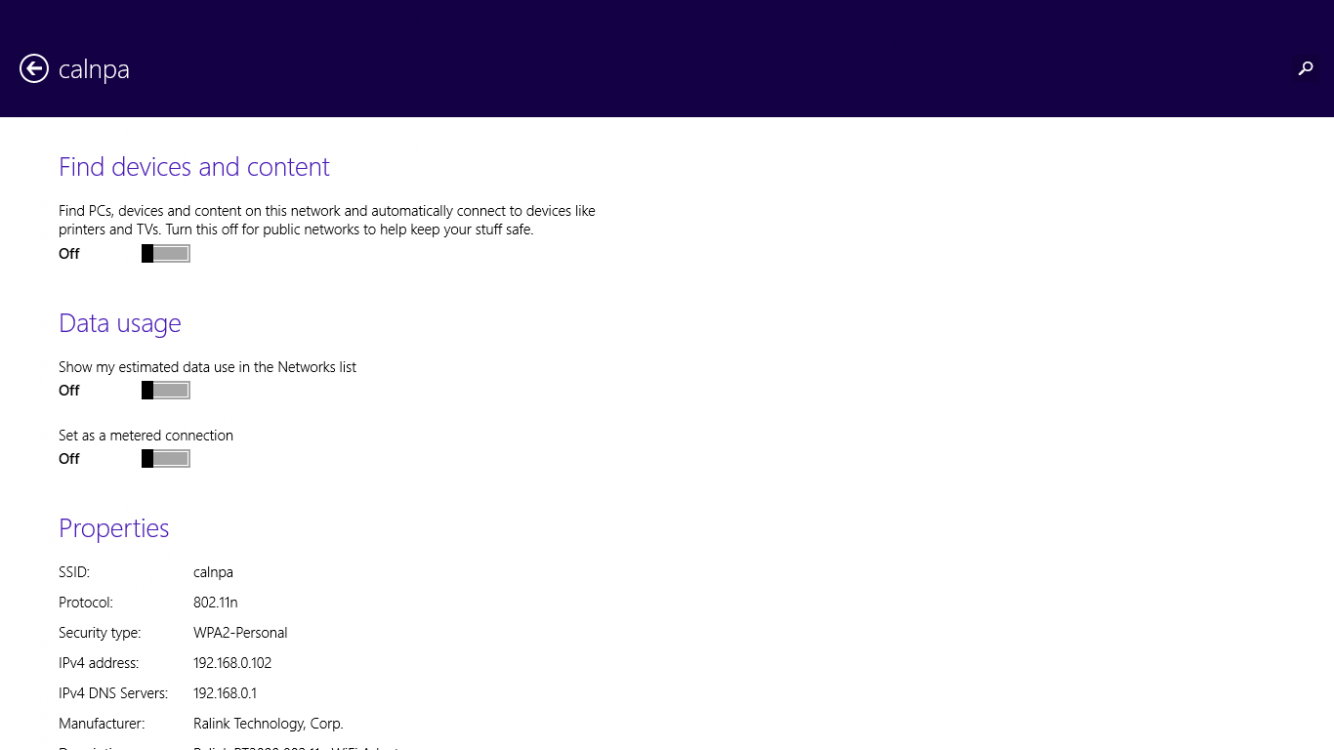So there's my start screen and as you can see, the only program that is not Windows' built-in is Skype but actually I've installed several programs. The problem is, the installed programs don't appear on the start screen, like what windows 8.0 did. They showed on the app screen. My windows is MSDN 8.1 Pro.
How to set all installed programs to appear on start screen?
Thank you.

My Computer
System One
-
- OS
- Windows 8.1 Pro
- Computer type
- PC/Desktop
- CPU
- i7 3770K
- Motherboard
- Gigabyte Z77X-UD3H
- Memory
- G.SKILL Trident X 16GB GTX PC19200
- Graphics Card(s)
- XFX Radeon 7970 Black Edition
- Sound Card
- Integrated
- Monitor(s) Displays
- Crossover 27Q LED
- Screen Resolution
- 2560x1440
- Hard Drives
- OCZ Vector 256GB, Seagate 2TB 7200 RPM
- PSU
- Corsair AX860i
- Case
- Corsair Graphite 600T
- Cooling
- Corsair H80i
- Keyboard
- Razer Arctosa
- Mouse
- Razer Abyssus
- Internet Speed
- Up to 3.6 Mbps
- Browser
- Google Chrome
- Antivirus
- Kaspersky Internet Security 2014
- Other Info
- Speaker: Swan HiVi M50W 2.1 Channel