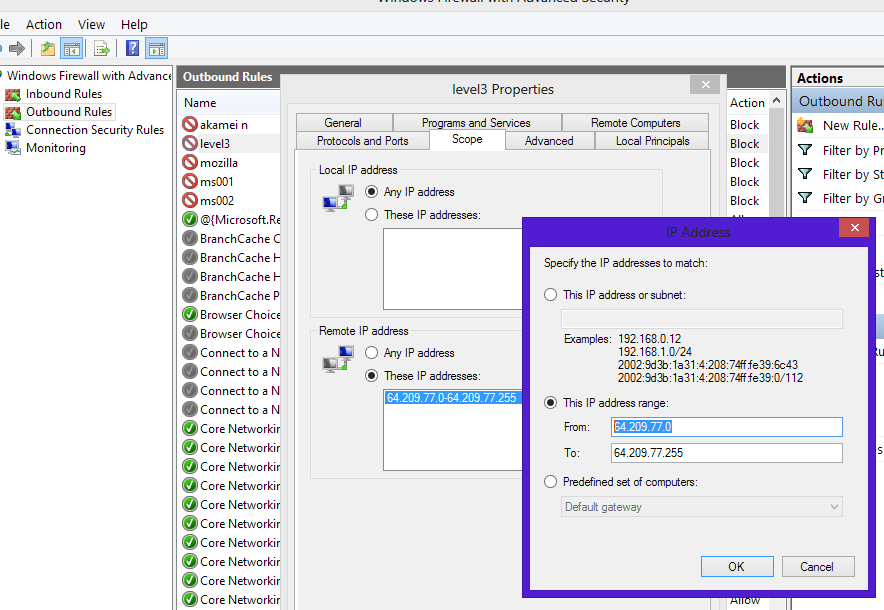Hi all,
I offten play game online, and my network is not fast. So when I playing game, it's usually "lag". I think it is because the modern apps (mail, people, weather...) and other background services auto connect to internet. I can stop or turn off these background services, but I don't know how to turn off or prevent modern apps do that to improve the network speed. So I really need your help.
Thanks and sorry for my english!
I offten play game online, and my network is not fast. So when I playing game, it's usually "lag". I think it is because the modern apps (mail, people, weather...) and other background services auto connect to internet. I can stop or turn off these background services, but I don't know how to turn off or prevent modern apps do that to improve the network speed. So I really need your help.
Thanks and sorry for my english!
My Computer
System One
-
- OS
- Windows 7 Professional