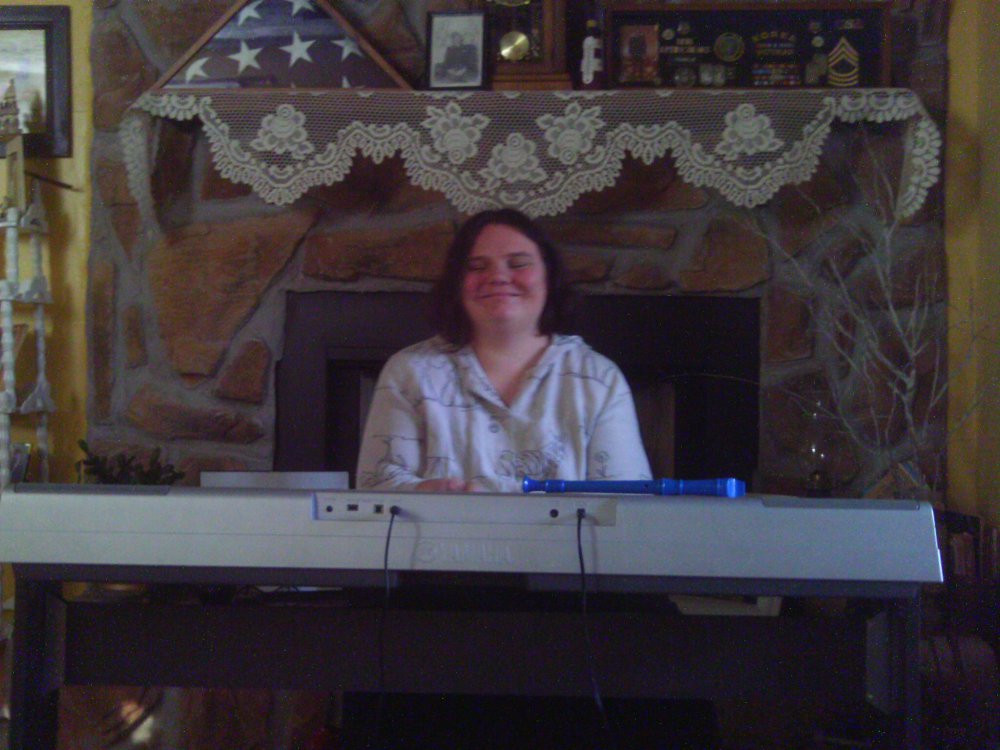- Messages
- 20
- Location
- close to Nashville, TN
Hi. I hope this is the right place to put this. I've made a recording of myself playing the piano and singing to upload to Youtube. They don't take audio files that I know of, so I had a single picture of myself playing a keyboard that I was going to put with the music so Youtube will accept it. The main focus is the music, but it has to be a video for Youtube, so I'm sticking in a picture.
I decided to do this with Moviemaker. I did this on my Windows 7 computer a while bak and it worked but for some reason on 8 it's playing just a few chords of the song, and I can't figure out how to get the full song. I don't know if this would correct itself when I publish the movie or not. Also, I'm totally blind and use a screen reader, and all the stuf I'm finding on Google says to drag and drop a bunch of stuff into the storyboard, which you can't do with Jaws because it says nothing about a storyboard. Also everything online is telling how to add multiple pictures. I'm including the two files I tried to use as an attachment along with the disaster of a movie project hopefully, if vBulletin will allow me to send audio files. I appreciate everyone's help.
Unfortunately I was unable to send the movie file, so that won't work. Sorry about that.
I decided to do this with Moviemaker. I did this on my Windows 7 computer a while bak and it worked but for some reason on 8 it's playing just a few chords of the song, and I can't figure out how to get the full song. I don't know if this would correct itself when I publish the movie or not. Also, I'm totally blind and use a screen reader, and all the stuf I'm finding on Google says to drag and drop a bunch of stuff into the storyboard, which you can't do with Jaws because it says nothing about a storyboard. Also everything online is telling how to add multiple pictures. I'm including the two files I tried to use as an attachment along with the disaster of a movie project hopefully, if vBulletin will allow me to send audio files. I appreciate everyone's help.
Unfortunately I was unable to send the movie file, so that won't work. Sorry about that.
Attachments
My Computer
System One
-
- OS
- Windows 7 64 bit
- Computer type
- Laptop
- System Manufacturer/Model
- Toshiba Sattellite D55