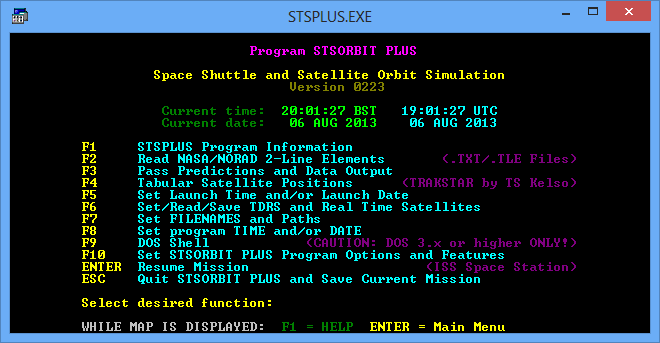I d/ld the trial version of Win 8 32 bit specifically to see if a DOS program that I have would run in Win 8 32bit.
To my surprise it doesn't run, or at least run correctly. I get the warning about running a 16 bit program so I OK it.
Then it tells me the program can't be run in a window or full screen. It might as well say it won't freaking run at all that would be more accurate!
Odd that PC World Mag touts Win 8 as being able to "run your DOS programs" just like you did before! There was also a reference to something being in Control Panel to enable 16 bit programs.... again no joy there I see nothing in CP in my trial version.
Sure I can run the program in a VM like I do on Win 7 and yes I can run it on XP Pro just fine. But it would be nice to have correct information about what the OS can and can't do.
Regards,
ACCOMAC
To my surprise it doesn't run, or at least run correctly. I get the warning about running a 16 bit program so I OK it.
Then it tells me the program can't be run in a window or full screen. It might as well say it won't freaking run at all that would be more accurate!
Odd that PC World Mag touts Win 8 as being able to "run your DOS programs" just like you did before! There was also a reference to something being in Control Panel to enable 16 bit programs.... again no joy there I see nothing in CP in my trial version.
Sure I can run the program in a VM like I do on Win 7 and yes I can run it on XP Pro just fine. But it would be nice to have correct information about what the OS can and can't do.
Regards,
ACCOMAC
My Computer
System One
-
- OS
- WIN 8 32 bit Trial v 9200 + XP Prp SP3
- Computer type
- PC/Desktop
- CPU
- Intel Quad Core
- Motherboard
- Asus Rampage Extreme
- Memory
- 6GB RAM
- Graphics Card(s)
- Nvidia GeForce 8800 GTS
- Sound Card
- Creative X-Fi
- Monitor(s) Displays
- Viewsonic 24" LED
- Screen Resolution
- 1920x1080
- Hard Drives
- WD 640 GB
- PSU
- Corsair 650W
- Case
- Lian_Li
- Cooling
- Cooler Master
- Keyboard
- Micorsoft Natural
- Mouse
- MS Intellimouse
- Browser
- Firefox
- Antivirus
- Avast