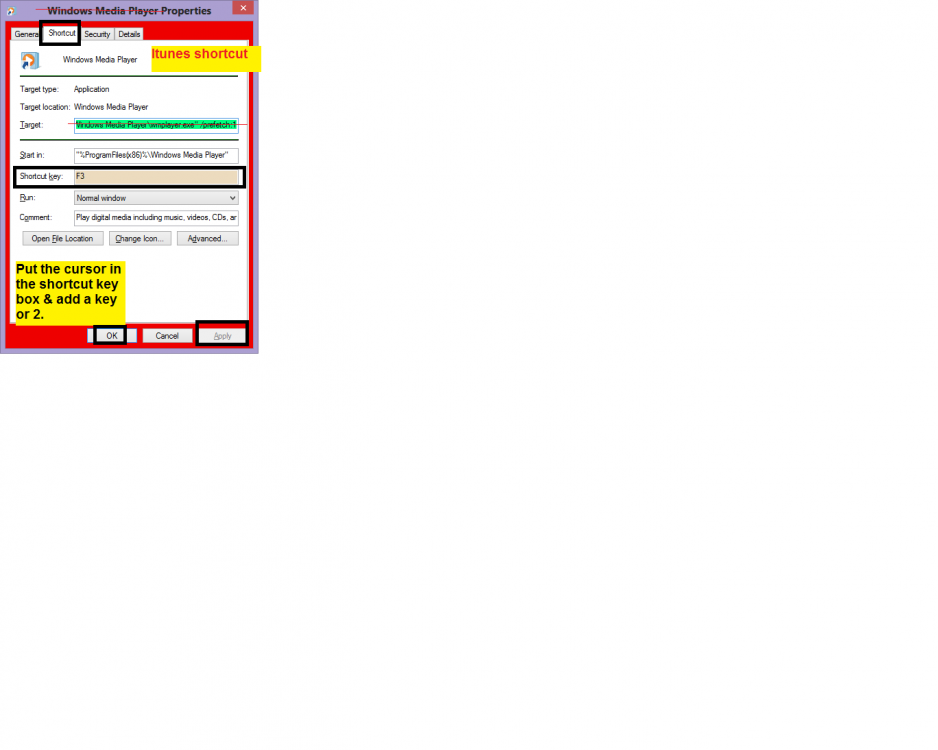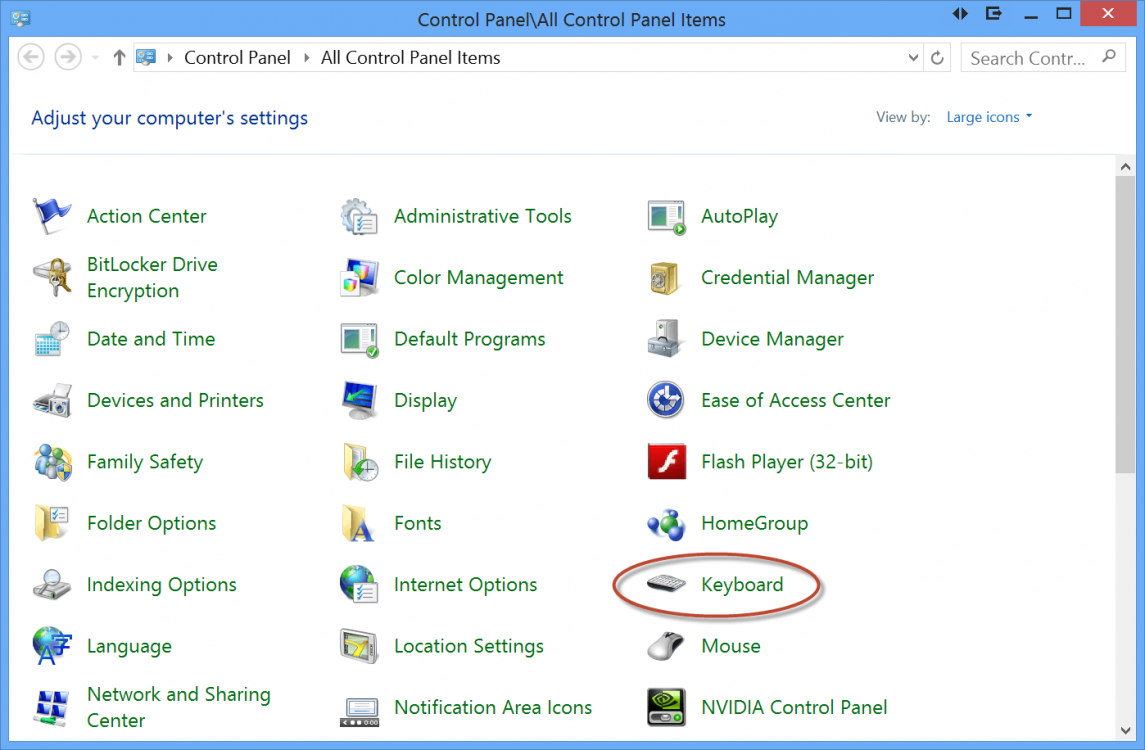My Computer
System One
-
- OS
- Microsoft Windows 8.1 Pro x64
- Computer type
- PC/Desktop
- System Manufacturer/Model
- Asmodeus 2.1
- CPU
- AMD FX-6350
- Motherboard
- Asus M5A99FX PRO r2.0
- Memory
- 8GB DDR3
- Graphics Card(s)
- Sapphire Radeon HD 7850 OC Edition
- Sound Card
- Realtek High Definition Audio
- Monitor(s) Displays
- Medion 19", Polaroid 19"
- Screen Resolution
- 1440x900, 1600x900
- Hard Drives
- WD Velociraptor 600GB
Seagate Barracuda 500GB 3.5" 7200RPM SATA 6GB/s 16MB (ST500DM002)
Maxtor 160GB 3.5" SATA 3GB/s
WD Blue 160GB 3.5" 7200RPM SATA 3GB/s
- PSU
- Corsair CX600M
- Case
- Zalman Z9 Plus
- Cooling
- 3 Zalman Blue LED Fans, 1 Standard Zalman Molex Fan. AMD FX stock cooler
- Keyboard
- Apple Wired Aluminium Keyboard
- Mouse
- Logitech M205 Wireless Mouse
- Internet Speed
- Ping: 21ms Download: 16.69Mbps Upload: 1.00Mbps
- Browser
- Mozilla Firefox
- Antivirus
- AVG Free 2014
- Other Info
- GPU OC'd from 920 core and 1250 memory to 975 core and 1350 memory
CPU OC'd from 3.9 to 4.3