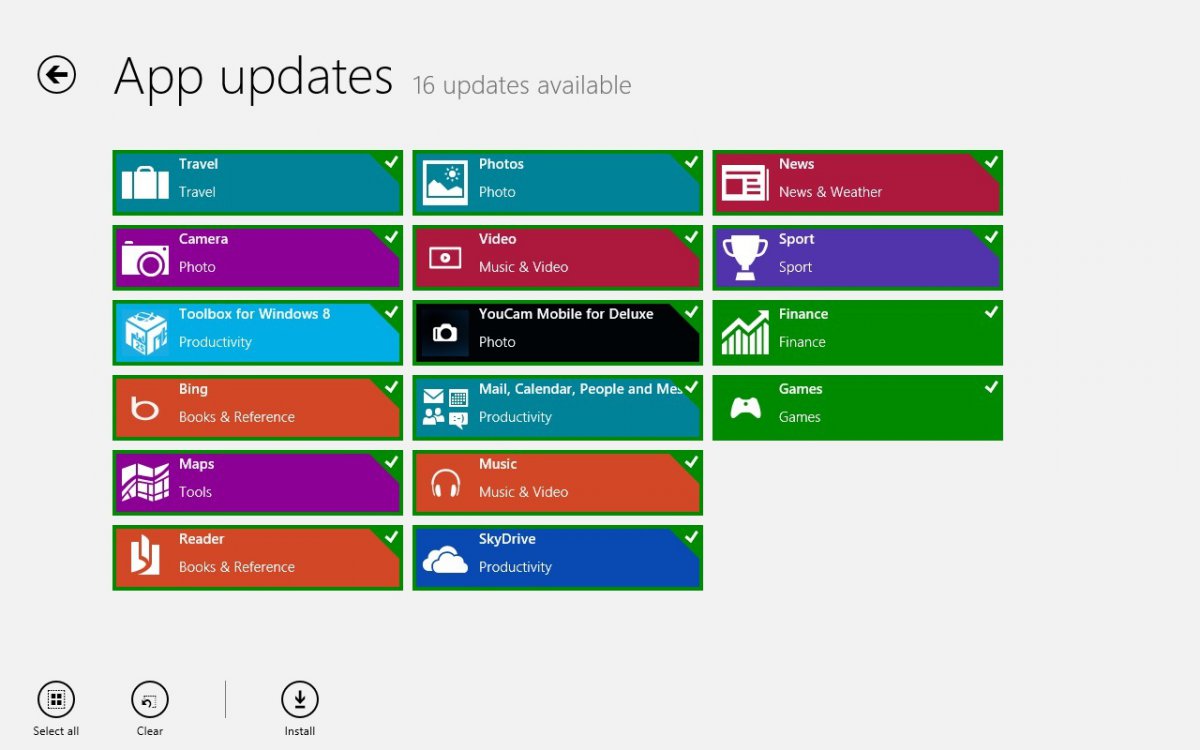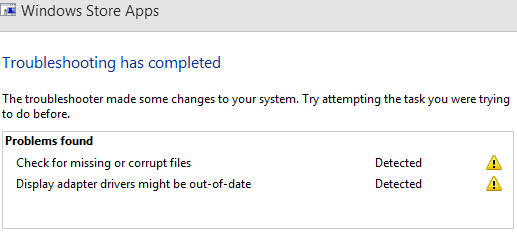Ok. Hopefully we can get to the bottom of this.
Looking at your last post, your app may not be compatible with your display adapter or driver and/or the driver may be out of date as warned. Any yellow flags in Device Manager on display adapter? Is this app a game or heavy graphics app?
Just in case you don't know, even though "Your apps" states you own the app doesn't mean the app is installed. I have half a dozen or so in my "Your apps" that aren't installed, for I didn't like them after some use and uninstalled them, but remain there that I own them. This is recorded on MS servers via MS account or other means. I tried to clear this list, but seems no way to rid them. At least for now. No big thing, though.
Not sure if you tried, but try right clicking the app on Start Screen, click uninstall in lower left corner, and reboot. Upon boot open Store > Right click > Your apps > Left click the app you uninstalled > click install. Hopefully that works.
Not to make this long winded, but back in Release Preview I installed a free heavy graphic-laden app that took forever to open and froze a lot. Upon writing the developer via email I explained the condition. They wrote me back to send info on my system. Through their development they fixed issues and now the app works very well. I'll assume that because my system (and others') are older with onboard graphics the app was not compatible. Perhaps that's what's going on with yours.
Hope this helps.