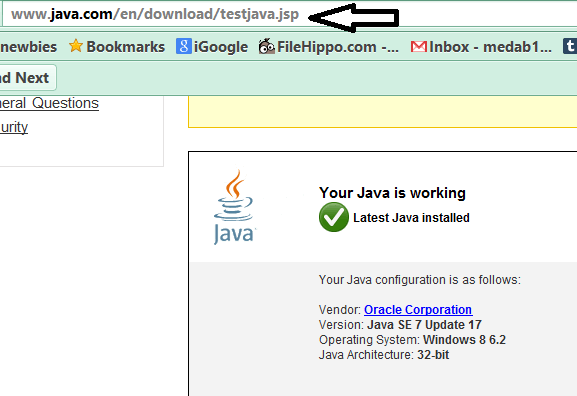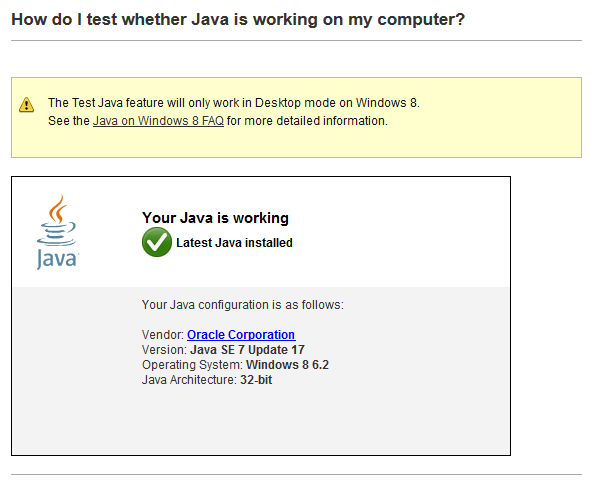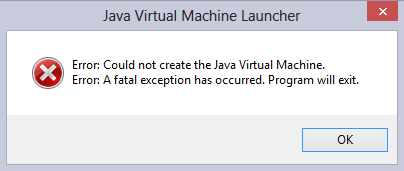
This error appears when I try to install 32bits version of java [j7u17]. Also I'm trying to run an old game that requires 32bit version however it fails to start java VM. Is this something Windows 8 can't do? any help would be great.
thanks in advance
PS. I tried uninstalling the whole java thing and reinstalling anew but still same error for 32bit version. It works on Windows 7 x64 Ultimate tho, but I want it in W8 all other java based games and applications are good ex.minecraft, Libreoffice, etc.
My Computer
System One
-
- OS
- Windows 8 64
- Computer type
- Laptop
- System Manufacturer/Model
- ASUS G74S
- CPU
- i7 2670QM
- Motherboard
- ASUS G Series 74
- Memory
- 12gb
- Graphics Card(s)
- 560m 3GB
- Browser
- Lots Main Chrome
- Antivirus
- ESET SS v5