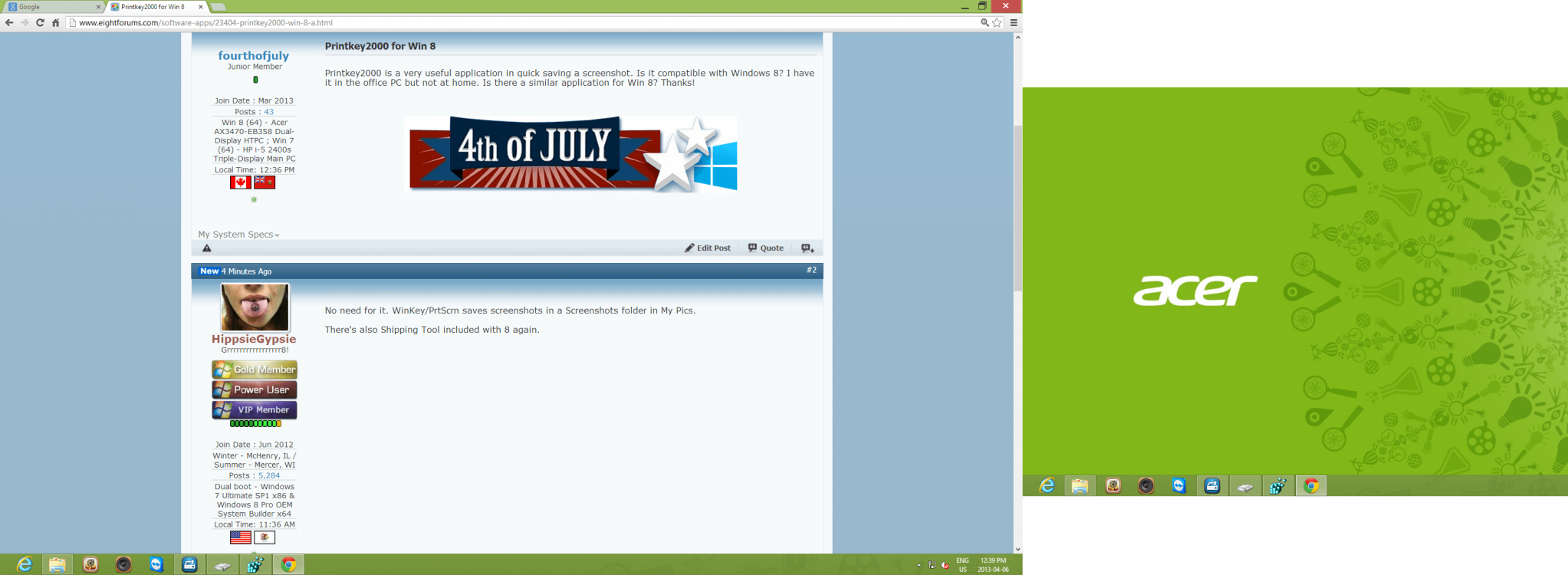fourthofjuly
Banned


- Messages
- 474
My Computer
System One
-
- OS
- Win 8 (64) : Win 7 (64) : Vista (64) : Android JB 4.2 : iOS 6
- Computer type
- PC/Desktop
- System Manufacturer/Model
- Acer AX Series & HP i-5 2400s
- Screen Resolution
- Main PC - 2x Sony PS3 3D LED Displays + 1x 22" Philips; HTPC - 47" HDTV w/ 17" LCD secondary display
- Hard Drives
- Internal- 1TB on each system; 1x120GB SSD on main PC
External (network attached)- 1x2TB Seagate backup; 1x1TB ext. storage; 1x500GB,