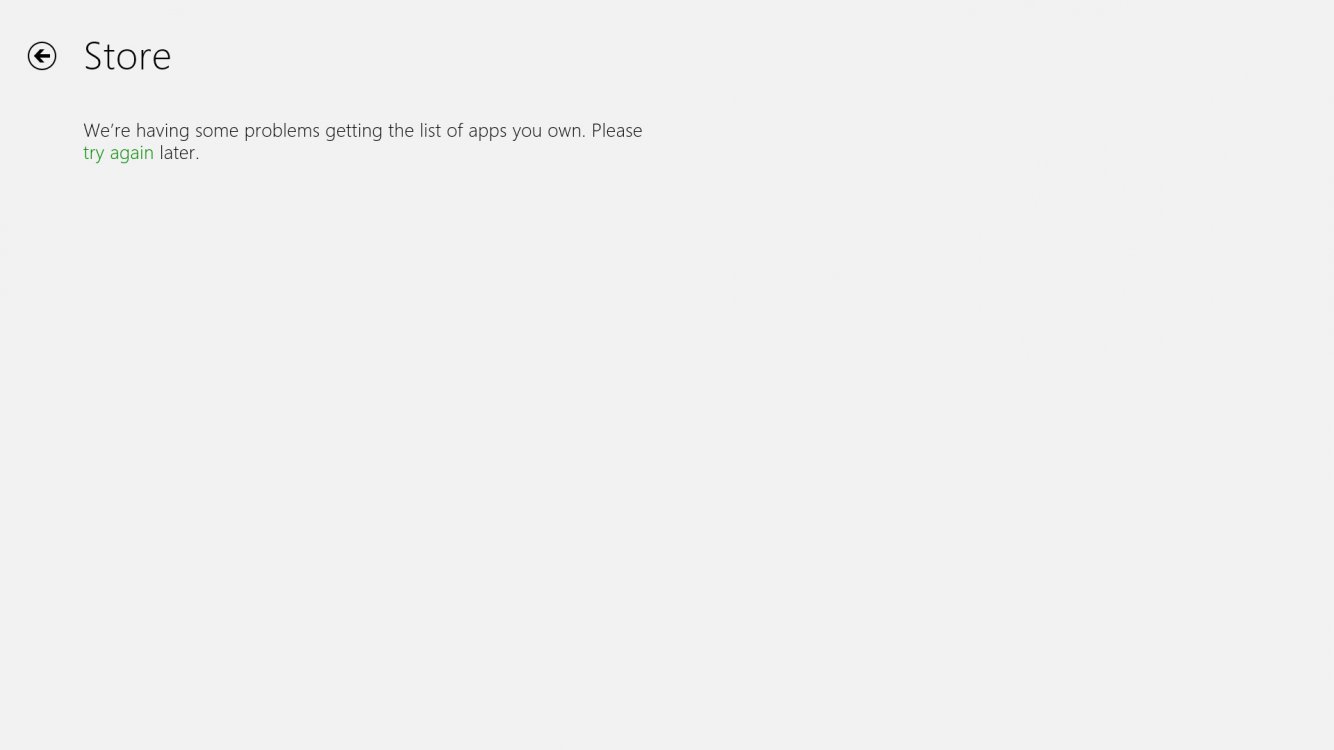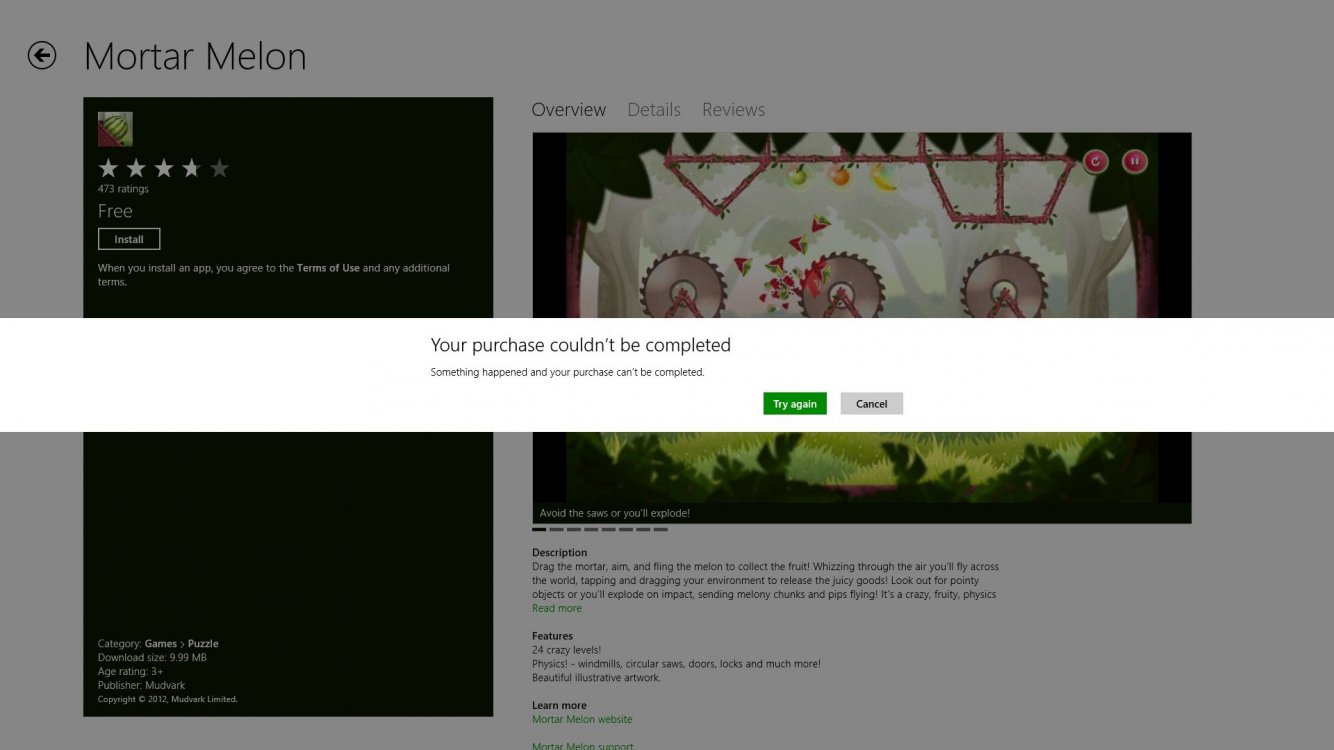hmmm... I'm not sure how to fix just the Store app.
what you can do is this:
use the new Refresh option. On the Start screen open the Charm bar (by moving the cursor to the top-right corner) and search for Refresh (you will need to click "Settings" in the search results to see it). This will retain your user settings and files, but you will have to reinstall any apps you have installed through methods other than the Windows Store (so applications downloaded from a website, for example, or installed off a DVD). (You'll also need to re-log in to your wireless network afterwards.)
The Start screen will be exactly how you set it up, all your linked accounts will still functional and it should fix any app problems you had with the Windows Store.