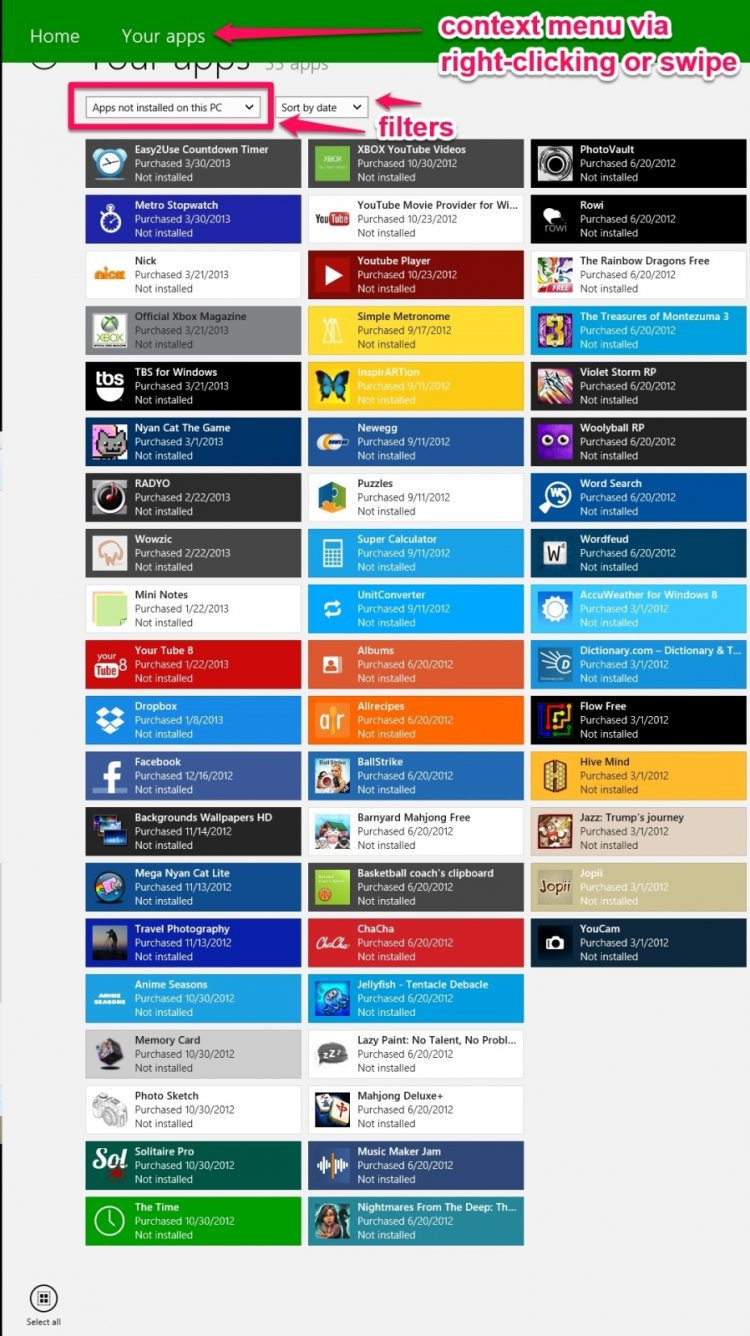- Messages
- 269
- Location
- I have absolutely no bloody idea...
how do I determine when I installed an app? cause I dont recall installing xbox smartglass on my windows 8 laptop.
My Computer
System One
-
- OS
- windows 8 64 bit
- System Manufacturer/Model
- Sony US-SVE141290X-LBOM
- CPU
- 3rd gen Intel® Core™ i3-3110M processor (2.40GHz)
- Motherboard
- unknown.
- Memory
- 6gb
- Graphics Card(s)
- Intel® HD Graphics 4000
- Sound Card
- integrated
- Monitor(s) Displays
- integrated
- Screen Resolution
- 1366x768
- Hard Drives
- 1x @500gb
- Internet Speed
- fios 15/5