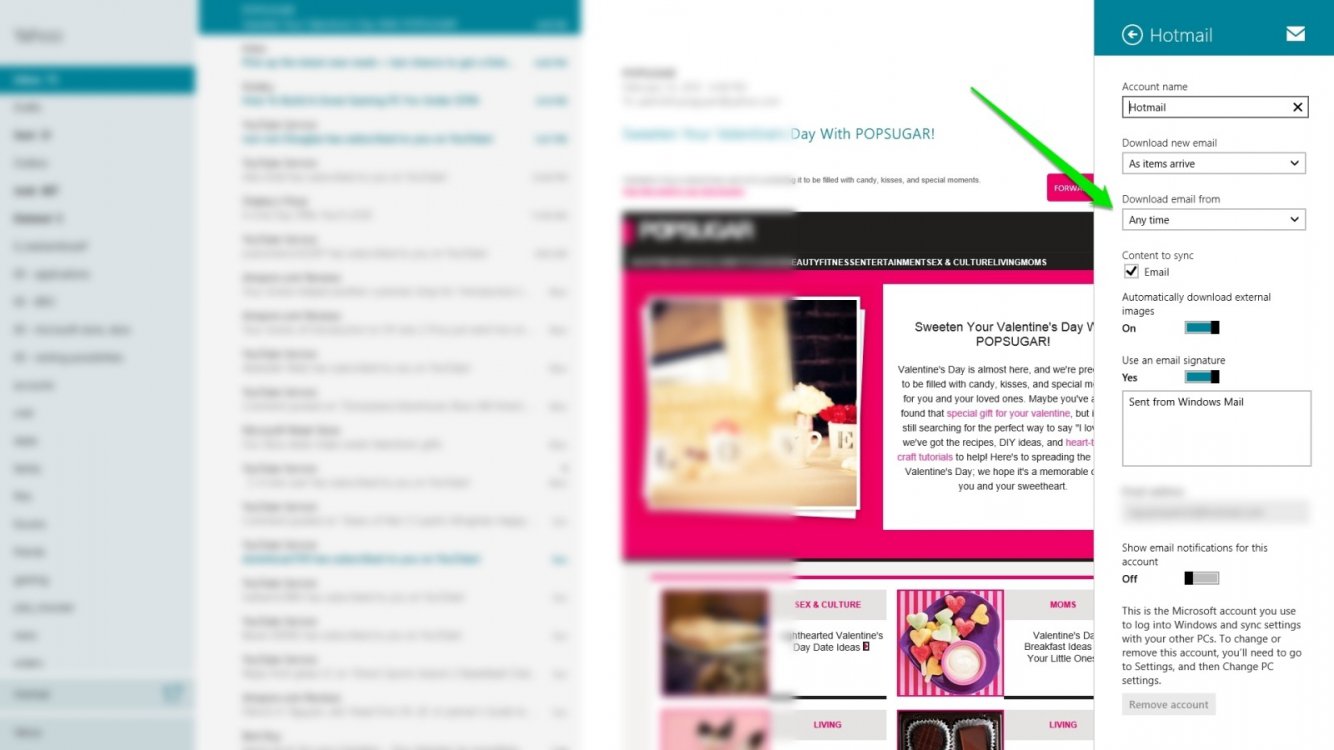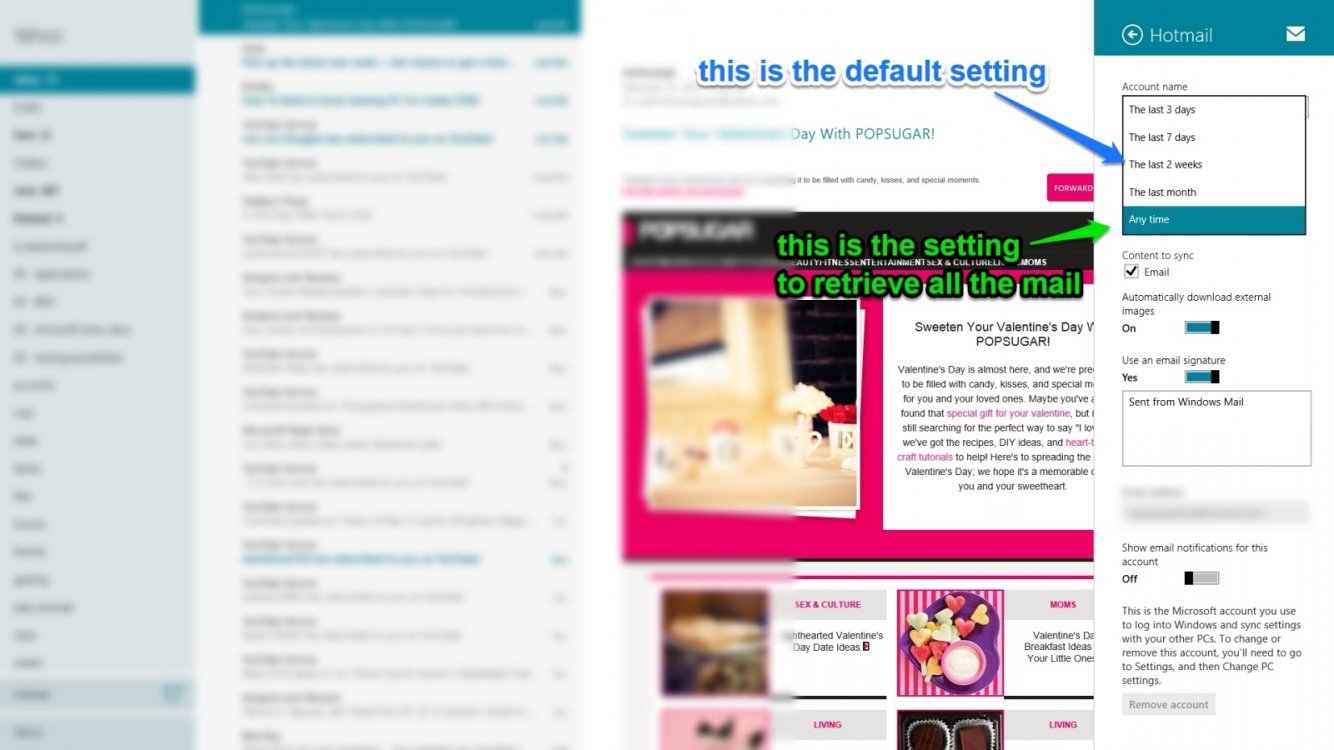Hello!I have a new computer with Windows 8 and a minor problem that I hope can be easily worked out.The problem is that when we open an old Hotmail-account with the E-mail app, the app hides all mails that are older than two weeks, and as I am very unfamiliar with Windows 8, I haven't been able to find the way to change that setting... Would be greatful for some help!Thank you for reading! Mikael
My Computer
System One
-
- OS
- Windows 8
- Computer type
- Laptop