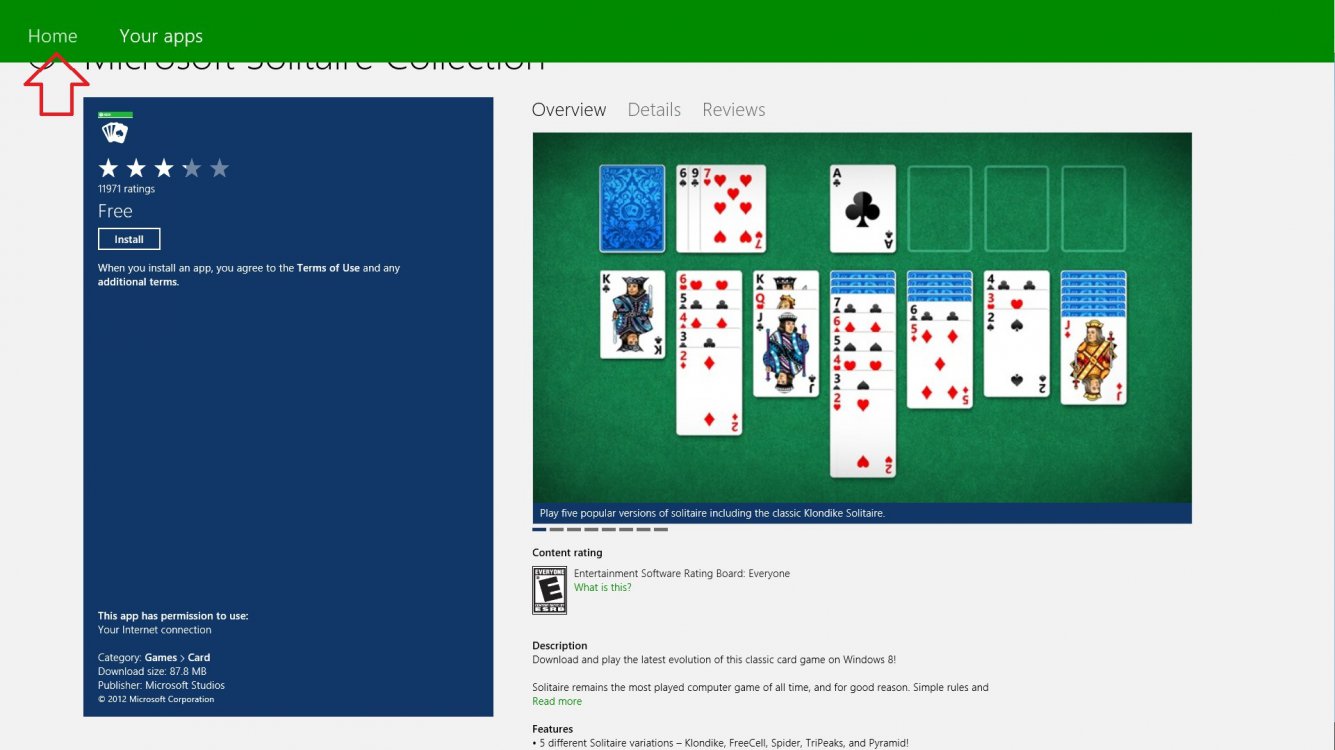If I want to look at the details of an app that I am considering buying or a free app (any one of them), and I decide that the app is not for me, there is clearly a left facing arrow on the top left of the screen so I would assume it would take be right back to the store, and depart the app I was looking at.
Unfortunately, the back arrow does absolutely nothing. It does not take me back to the store..... does absolutely nothing. I am stuck at that app.
I am using Windows 8 basic.
Does anyone have idea why this happening?
Thanks for taking the time to read this odd problem.
Motley
Unfortunately, the back arrow does absolutely nothing. It does not take me back to the store..... does absolutely nothing. I am stuck at that app.
I am using Windows 8 basic.
Does anyone have idea why this happening?
Thanks for taking the time to read this odd problem.
Motley
My Computer
System One
-
- OS
- windows 8
- Computer type
- Laptop
- System Manufacturer/Model
- Lenova Y580 IdeaPad
- CPU
- i7
- Memory
- 8 Gig DDR 3
- Graphics Card(s)
- GTX 660M- 2 Gig
- Sound Card
- Dolby Home Theater
- Screen Resolution
- 1920X1080
- Hard Drives
- 1 TB
- Mouse
- Logitech Wireless
- Browser
- I.E. 10
- Antivirus
- Avast
- Other Info
- Blue Ray R/W
3x USB 3
HDMI Out
Xbox 360 Controller