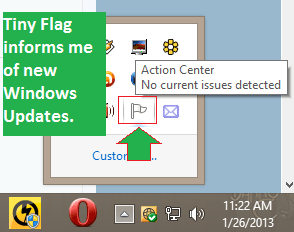Windows 8 do not offer a desktop notification about new available Windows Updates. You can choose the option "Check for updates but let me choose whether to download them" within the Windows Update Settings, but you will not be informed about new updates via a popup on the desktop (as it was in windows 7). Only on the logon screen you can see a hint in the bottom right corner.
Microsoft’s official answer on that matter is that it is a design choice:
"The reason of removing this feature is based on most of the users’ feedbacks. If a notification were to be displayed, this is suppressed if the user is doing something important, especially when a user watching a movie or playing a game, or in the business environment being interrupted during a PowerPoint presentation."
That's why the Windows Update Notifier has been developed. It informs about updates via a popup and it enables to open the windows update dialog directly by clicking the popup. The application only appears as an icon in the system tray so it will not interfere with your work.
Source
A Guy
My Computer
System One
-
- OS
- Windows 10 Home x64
- Computer type
- PC/Desktop
- System Manufacturer/Model
- Custom
- CPU
- INTEL Core i5-750
- Motherboard
- ASUS P7P55D
- Memory
- KINGSTON HyperX Fury Black Series 8GB (2 x 4GB) 1866Mhz
- Graphics Card(s)
- EVGA GTX750
- Monitor(s) Displays
- LG 27MP33HQ 32" IPS LED
- Screen Resolution
- 1920 x 1080
- Hard Drives
- Samsung 840 Evo 120 GB, 2 x SEAGATE 500GB Barracuda® 7200.12, SATA 3 Gb/s, 7200 RPM, 16MB cache
- PSU
- ANTEC TruePower New TP-550, 80 PLUS®, 550W
- Case
- ANTEC Three Hundred Illusion
- Cooling
- COOLER MASTER Hyper 212 Plus, 3 x 120mm 1 x 140mm Case
- Internet Speed
- 20 + Mbps
- Browser
- Vivaldi
- Antivirus
- Avast