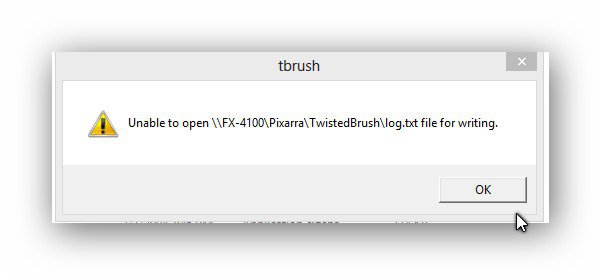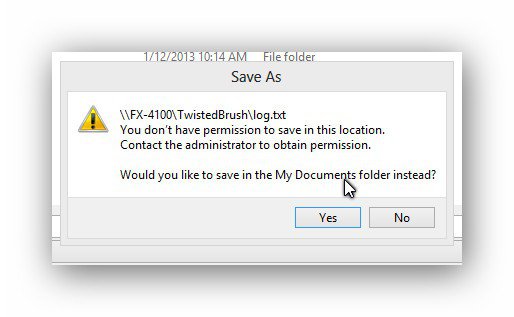Twisted brush starts setup then pops up the first error message and then the second error message.
http://www.eightforums.com/attachment.php?attachmentid=14862&stc=1&d=1358209322
I can't get the first error box to go away by normal closing, I have to end task in task manager. I tried creating a blank log.txt and I get the second message, how can I circumvent this?
http://www.eightforums.com/attachment.php?attachmentid=14863&stc=1&d=1358209322
I Don't know how to place the links so they will be in the correct positions in the post?
http://www.eightforums.com/attachment.php?attachmentid=14862&stc=1&d=1358209322
I can't get the first error box to go away by normal closing, I have to end task in task manager. I tried creating a blank log.txt and I get the second message, how can I circumvent this?
http://www.eightforums.com/attachment.php?attachmentid=14863&stc=1&d=1358209322
I Don't know how to place the links so they will be in the correct positions in the post?
Attachments
My Computer
System One
-
- OS
- Windows 8