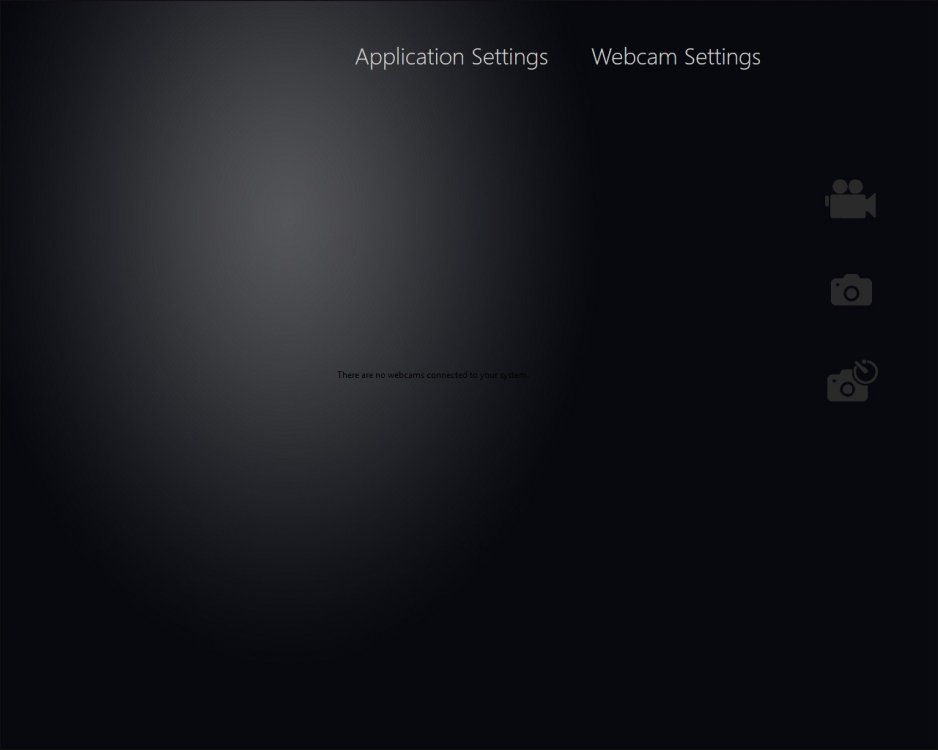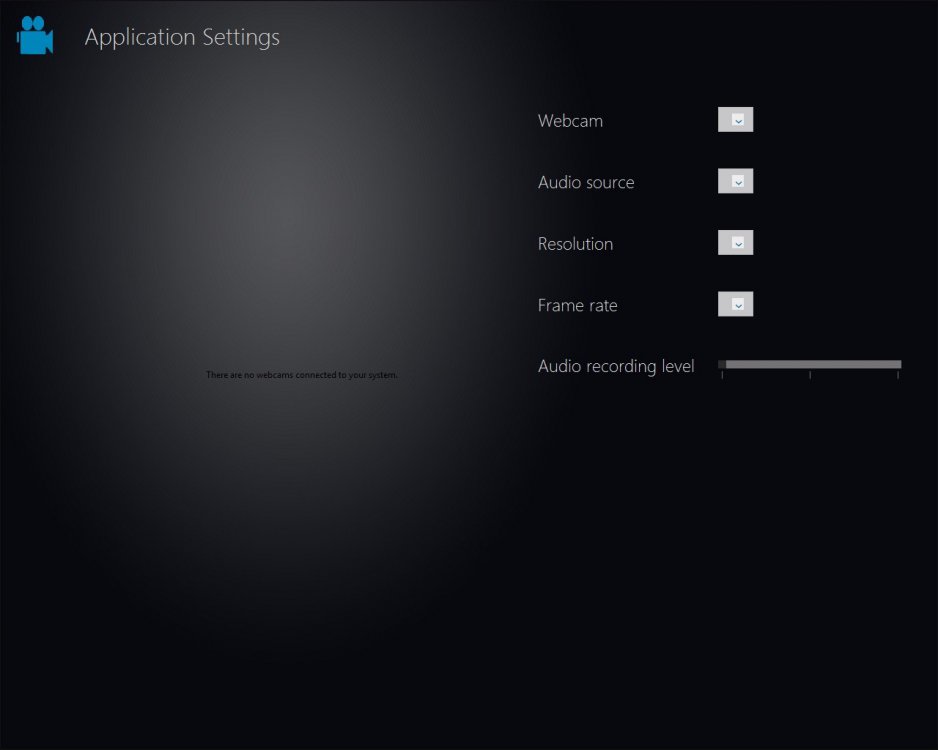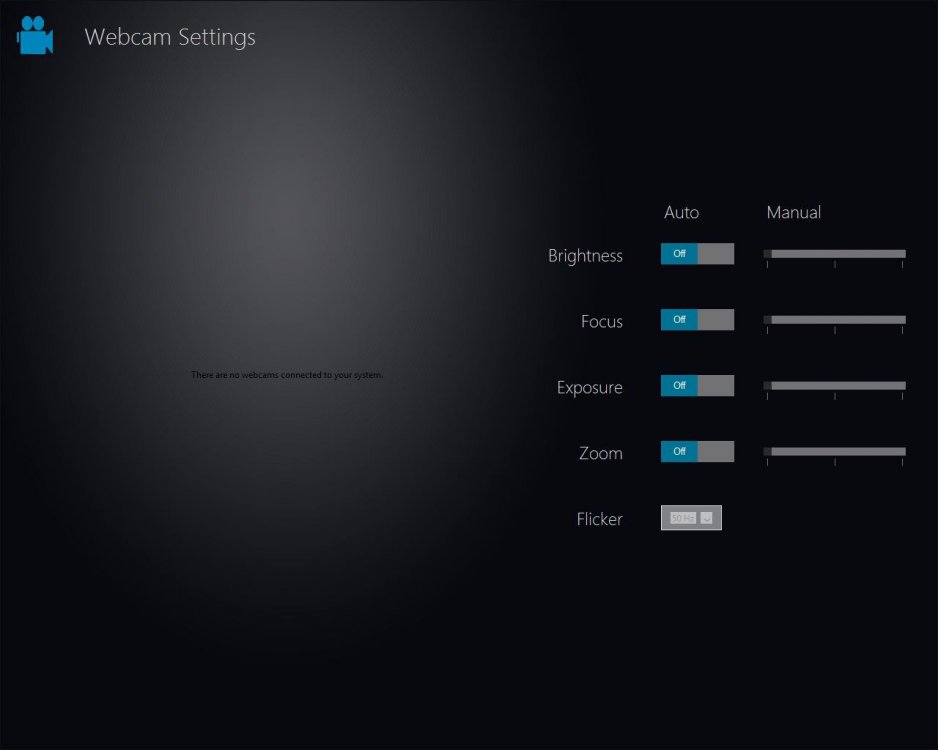- Messages
- 43
- Location
- Cornwall, UK
I've managed to get the webcam application working,
1.Navigate to "HKEY_LOCAL_MACHINE\SOFTWARE\Microsoft\Windows NT\CurrentVersion\GRE_Initialize".
2.Create a new DWORD Value called "RemoteFontBootCacheFlags" with the decimal value of "4111".
3.Open up webcam.exe in System32.
1.Navigate to "HKEY_LOCAL_MACHINE\SOFTWARE\Microsoft\Windows NT\CurrentVersion\GRE_Initialize".
2.Create a new DWORD Value called "RemoteFontBootCacheFlags" with the decimal value of "4111".
3.Open up webcam.exe in System32.
Attachments
Last edited:
My Computer
System One
-
- OS
- N/A
- CPU
- N/A
- Motherboard
- N/A
- Memory
- N/A
- Graphics Card(s)
- N/A
- Sound Card
- N/A
- Monitor(s) Displays
- N/A
- Screen Resolution
- N/A
- Hard Drives
- N/A