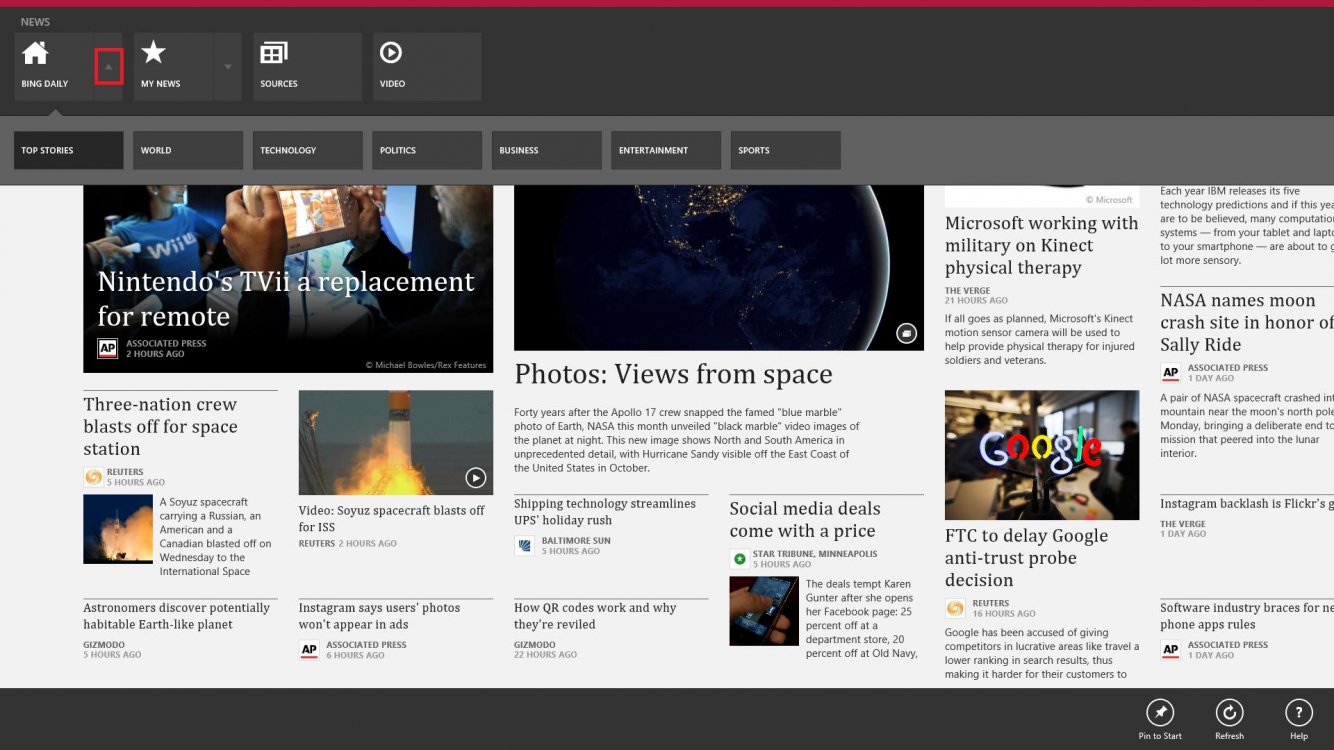- Messages
- 84
Just got my new computer, so there is no need to explain the levels of frustrations and lost productivity I am going though....but I am trying to see the bright side, and make the best of it. Almost back in business now and I am exploring some of the net new stuff.
One of the tiles on the new Start page is NEWS. How do I configure the content? For a fleeting moment, I pressed something by mistake and saw options like My News and Source.... but I cant seem to get them back.. Would really like to be able to configure it.
Thanks
One of the tiles on the new Start page is NEWS. How do I configure the content? For a fleeting moment, I pressed something by mistake and saw options like My News and Source.... but I cant seem to get them back.. Would really like to be able to configure it.
Thanks
My Computer
System One
-
- OS
- Windows 8