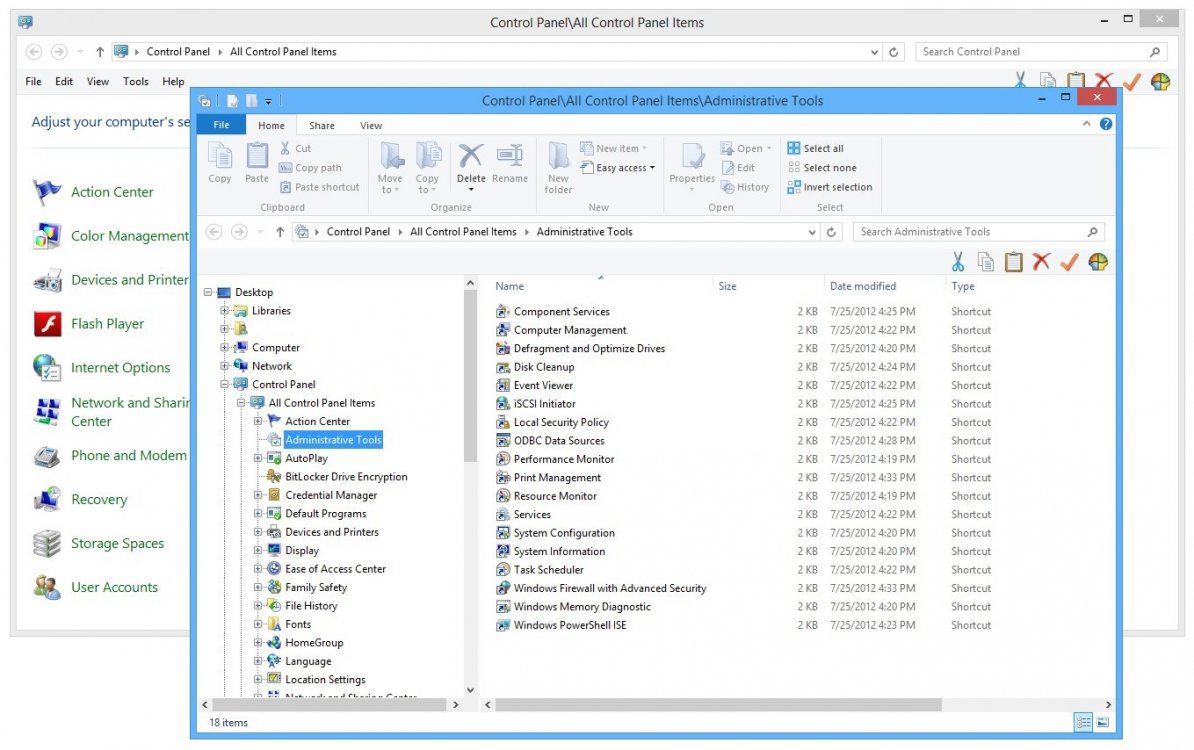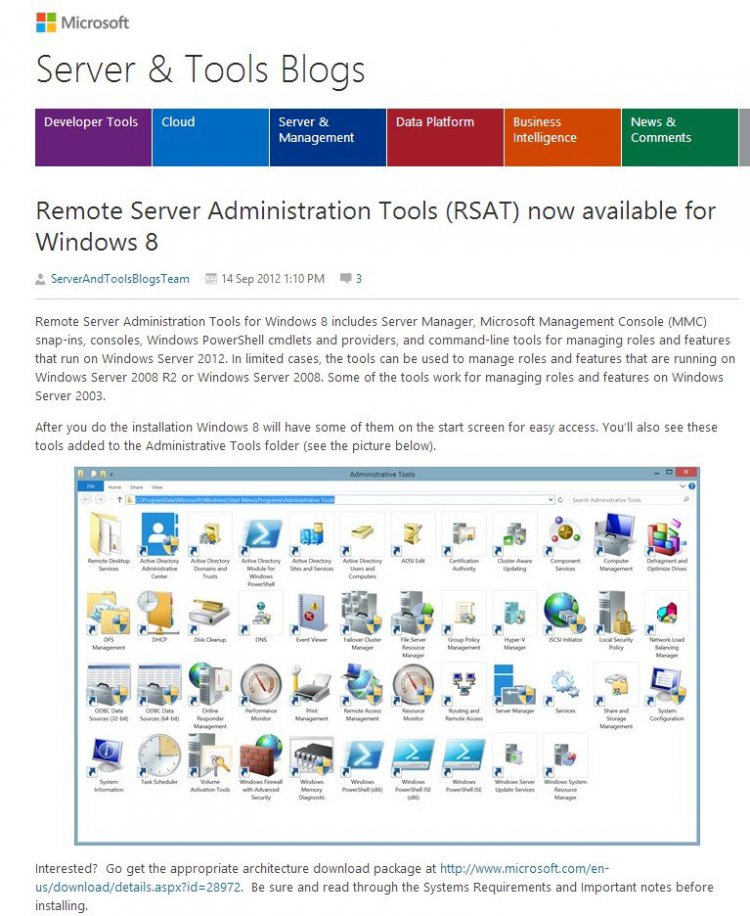If you go to:
Control Panel / and click on the Administrative Tools icon / on my machine, it takes you to the Administrative Tools folder in the File Manager, and shows the 18 Shortcuts
Is it like this for everybody?
All of the other things in the Control Panel open in a dialog box that is similar to the Control Panel style, with icons - nothing else there opens to the File Manager.
I thought maybe since I installed Classic Shell, it altered this. Everything seems functional, just not the Administrative Tools Control Panel shell.
If I go to Google Images, and take a look at "Win 8 Administrative Tools," it looks like it is supposed to appear as icons within a Control Panel shell.
Please see screenshots.
Any ideas?
Control Panel / and click on the Administrative Tools icon / on my machine, it takes you to the Administrative Tools folder in the File Manager, and shows the 18 Shortcuts
Is it like this for everybody?
All of the other things in the Control Panel open in a dialog box that is similar to the Control Panel style, with icons - nothing else there opens to the File Manager.
I thought maybe since I installed Classic Shell, it altered this. Everything seems functional, just not the Administrative Tools Control Panel shell.
If I go to Google Images, and take a look at "Win 8 Administrative Tools," it looks like it is supposed to appear as icons within a Control Panel shell.
Please see screenshots.
Any ideas?
Attachments
My Computer
System One
-
- OS
- Windows 8.1 Pro 32-bit
- Computer type
- PC/Desktop
- System Manufacturer/Model
- HP Compaq DC7600 Convertible Minitower
- CPU
- Intel Pentium 4 521, Prescott 90nm Technology
- Motherboard
- Hewlett-Packard 09F0h (XU1 PROCESSOR)
- Memory
- 2.00GB Dual-Channel DDR2 @ 332MHz (5-5-5-15)
- Graphics Card(s)
- 512MB NVIDIA GeForce 8600 GT
- Sound Card
- Realtek High Definition Audio
- Monitor(s) Displays
- HP 2311
- Screen Resolution
- 1920x1080@60Hz
- Hard Drives
- 149GB SAMSUNG HD160JJ ATA Device (SATA)
233GB Maxtor 7L250S0 ATA Device (SATA)
- Keyboard
- Logitech K120
- Mouse
- Kensington Expert Mouse K64325
- Internet Speed
- 1.5MB DSL
- Browser
- Firefox
- Antivirus
- Avast, Malwarebytes