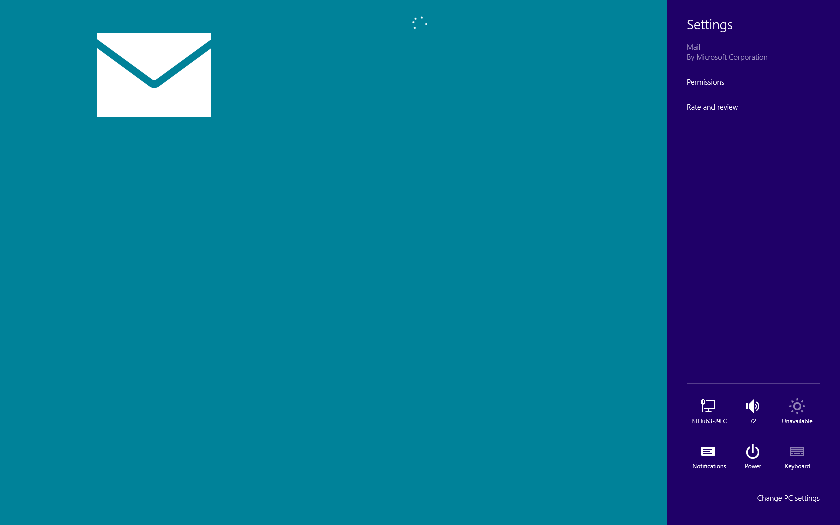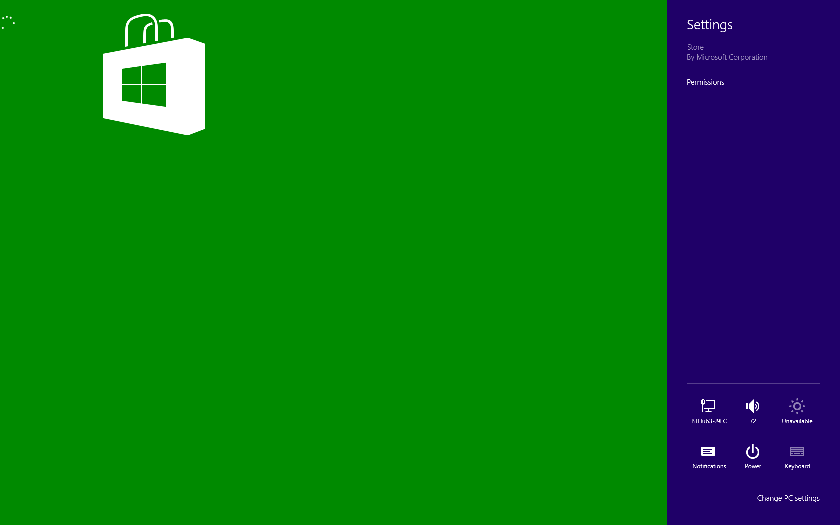Hi,
I have just upgraded from Windows 7 64 bit to Windows 8 and the metro app tiles are not working correctly.
For example, if I click on the mail tile and then go to charms, settings, I get no settings to add account. See screen capture.
The dots just spin round and round, nothing happens and I can't add an account or do anything.
All that is listed under settings is "Permissions" and "Rate and Review".
Can someone help?
Thanks
M
I have just upgraded from Windows 7 64 bit to Windows 8 and the metro app tiles are not working correctly.
For example, if I click on the mail tile and then go to charms, settings, I get no settings to add account. See screen capture.
The dots just spin round and round, nothing happens and I can't add an account or do anything.
All that is listed under settings is "Permissions" and "Rate and Review".
Can someone help?
Thanks
M
Attachments
My Computer
System One
-
- OS
- Windows 7