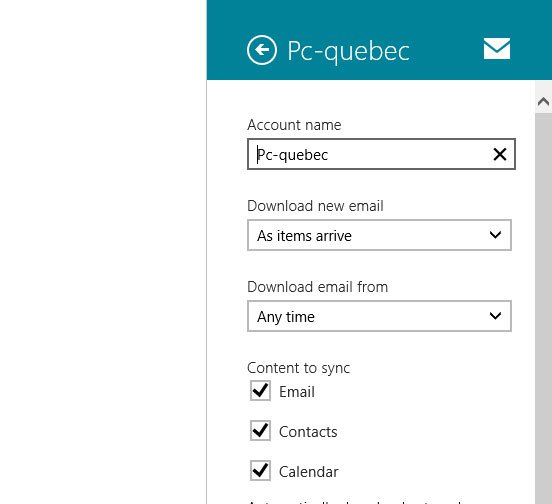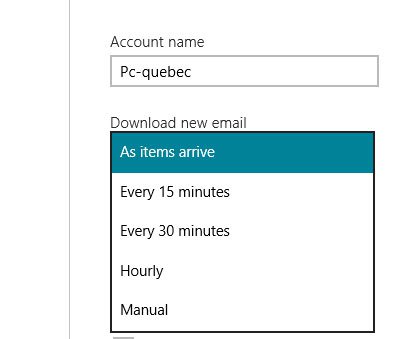frankinden
New Member
- Messages
- 3
my office 365 exchange account setup seemed to word flawlessly except that the mail app is set to download every 30 minutes. the option to set it to As Items Arrive doesn't exist, it only goes as low as every 15 minutes. I have two systems running win 8, and one will download mail as it arrives, the other will not. not sure what is causing the difference but I would like to resolve it. any ideas? Both appear to be configured for ActiveSync.
My Computer
System One
-
- OS
- win8