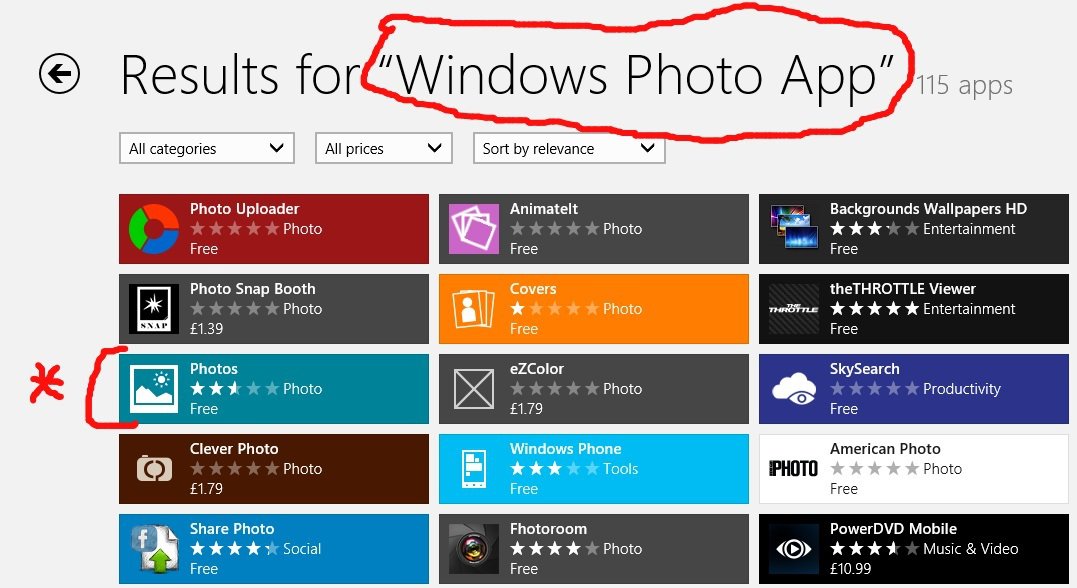Thank you for your response. No, it is not 2 different images. I'll try to explain it as best I can. It seems to take each picture and overlays itself onto one picture, so it looks like half the picture side by side within itself. Maybe a better way of explaining would be for example: say you had a picture of two people standing next to each other. It displays as one person twice within that picture, cutting off the other person. If I zoom in it shows the picture correctly with both people, but as soon as I zoom back out it goes back to the double image. This is only happening when I go to the photo app from the start screen. When I got to my desktop and open the picture folder from file explorer the pictures are normal. I hope you can understand how I explained this.