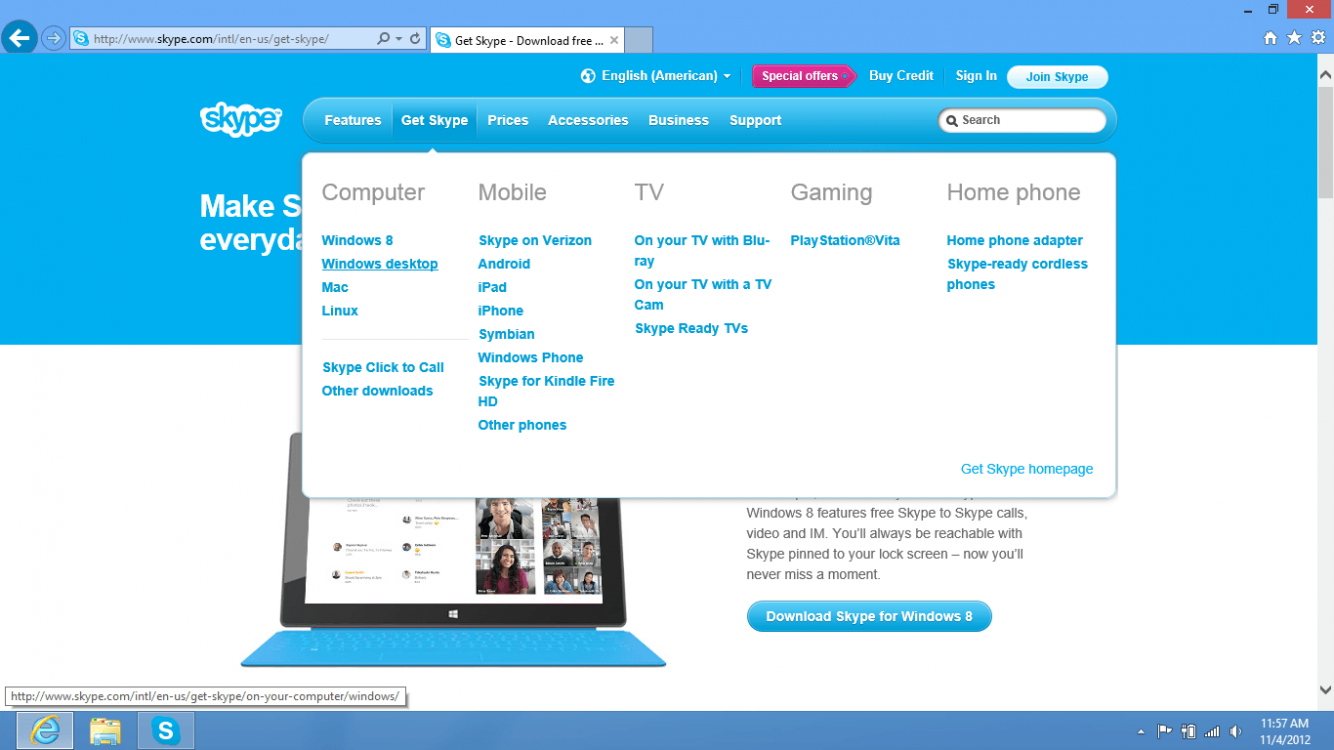Hey guys, hopefully someone can help me out.
I installed Skype from the Microsoft Store, went through the installation process, and then it brought me to the Skype home screen (where you can see your contacts, ect.) However, as soon as it gets to that screen and makes the Skype start up noise, it brings me back to the Windows Home Screen. It shows the app is running in the left side bar (if you put the mouse in the upper left corner of the screen and view all running programs) but when I click on it, it just opens for a quick second and then closes back out.
Anyone else run into this problem?
Thanks
I installed Skype from the Microsoft Store, went through the installation process, and then it brought me to the Skype home screen (where you can see your contacts, ect.) However, as soon as it gets to that screen and makes the Skype start up noise, it brings me back to the Windows Home Screen. It shows the app is running in the left side bar (if you put the mouse in the upper left corner of the screen and view all running programs) but when I click on it, it just opens for a quick second and then closes back out.
Anyone else run into this problem?
Thanks
My Computer
System One
-
- OS
- Windows 8
- System Manufacturer/Model
- Toshiba Satellite L875D
- CPU
- AMD A6-4400M APU 2.70 GHz
- Memory
- 6 GB
- Graphics Card(s)
- AMD Radeon HD 7520G