Not ready for prime time 
Maybe by final release they will have the Office 365 connectivity thing sorted out.
But for now, NEVER use an Office365 email account as your Windows 8 sign in as I did
An Office 365 account has this domain characteristic....you[at]you.onmicrosoft.com.
When trying to log-in as the domain administrator you are always greeted with this...
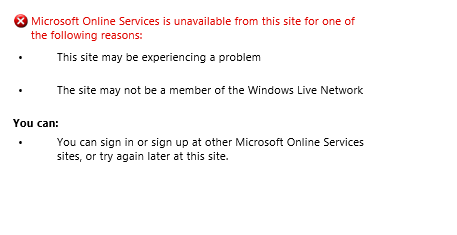
So I set up a couple temporary Local Accounts and was able to log in successfully.
An aside...
When you delete an account, it leaves a 5 empty folder remnant which cannot be deleted.
It takes up 0 bytes, but it still 'bugs' me....sheesh.
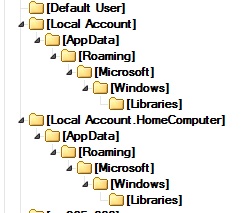
Oh well
Windunce
Maybe by final release they will have the Office 365 connectivity thing sorted out.
But for now, NEVER use an Office365 email account as your Windows 8 sign in as I did
An Office 365 account has this domain characteristic....you[at]you.onmicrosoft.com.
When trying to log-in as the domain administrator you are always greeted with this...
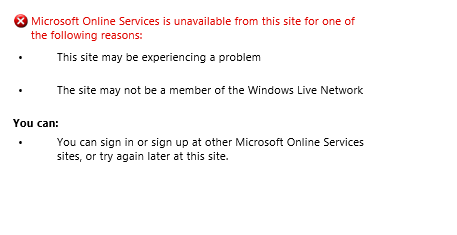
So I set up a couple temporary Local Accounts and was able to log in successfully.
An aside...
When you delete an account, it leaves a 5 empty folder remnant which cannot be deleted.
It takes up 0 bytes, but it still 'bugs' me....sheesh.
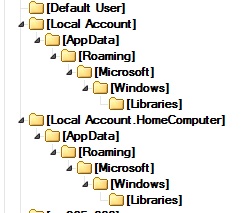
Oh well
Windunce
My Computer
System One
-
- OS
- Win7-8 Dual Boot on a Commodore 64
