

- Messages
- 681
I just discovered that if you are pinning the Seven or Eight forums metro IE tile for the first time or you deleted an already pinned tile accidentally that you must switch to the default skin of either forum (first skin) to be able to receive notifications and access it's menu. (even when logged in) Any other skin will only show the pin icon.
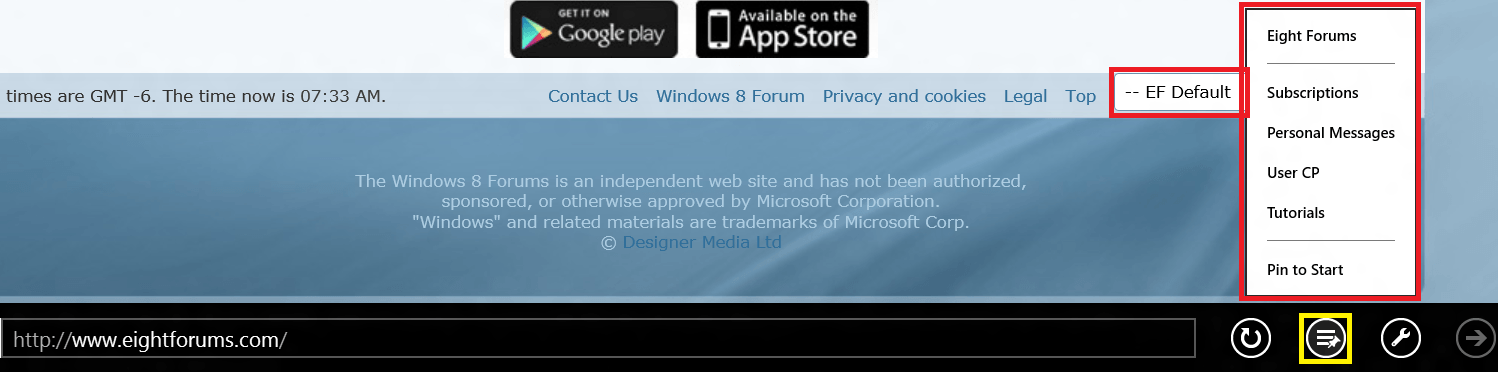
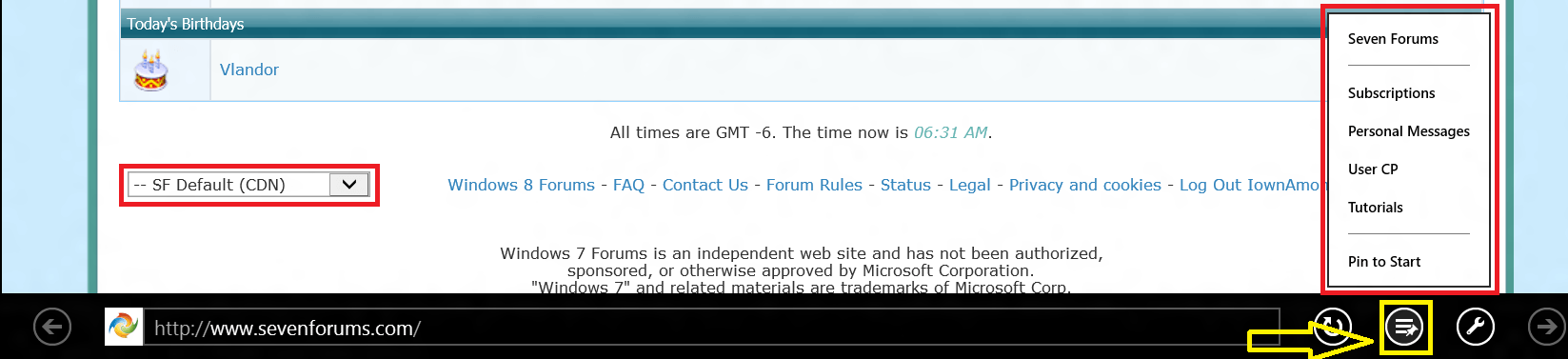
After your tile is pinned and you now see the notification icon and it's menu using the newly pinned icon you are free to switch to other skins and the notification icon and menu will remain.
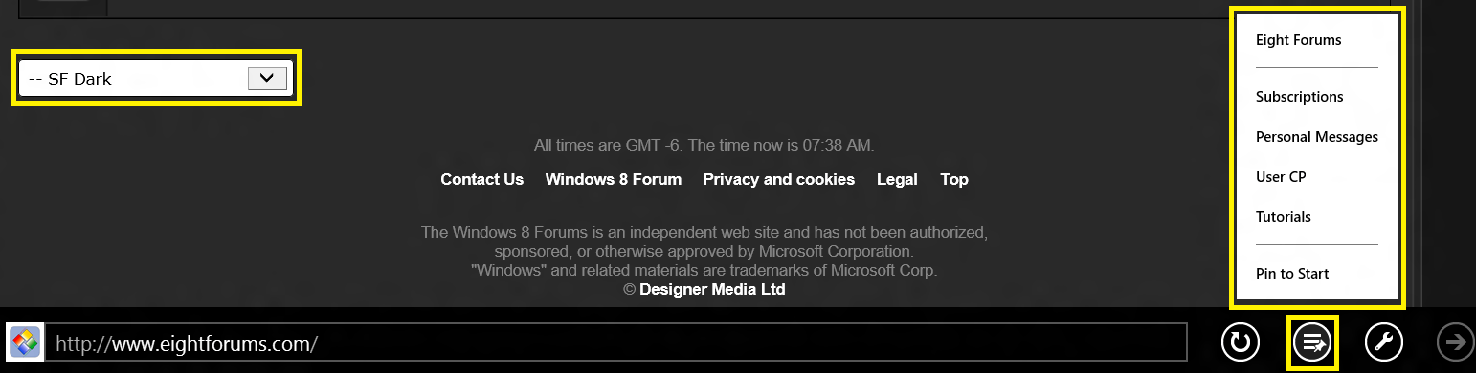
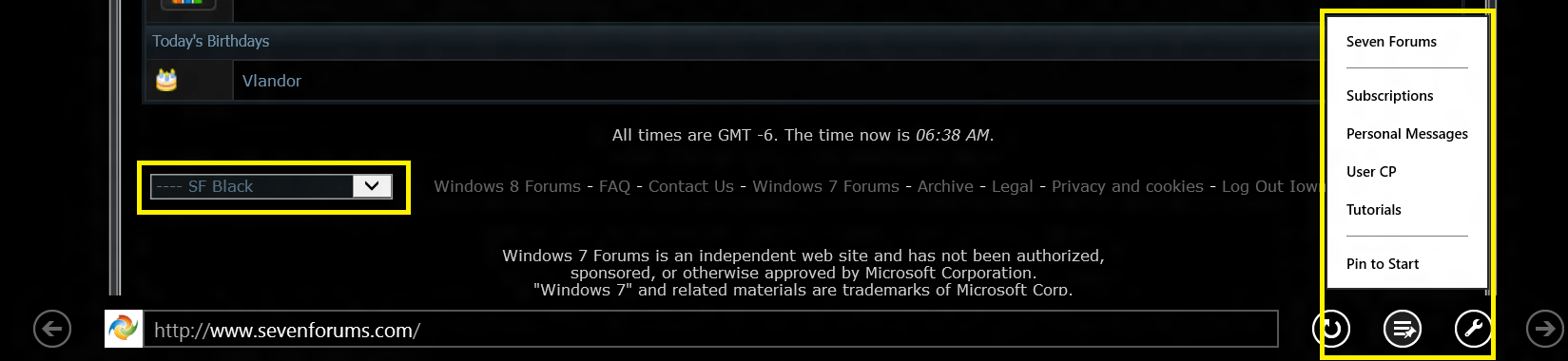
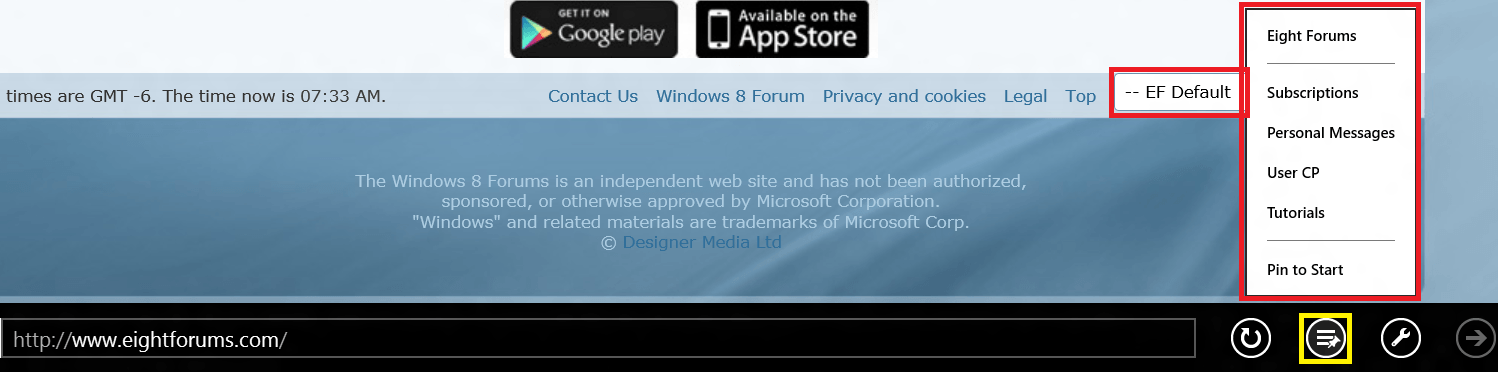
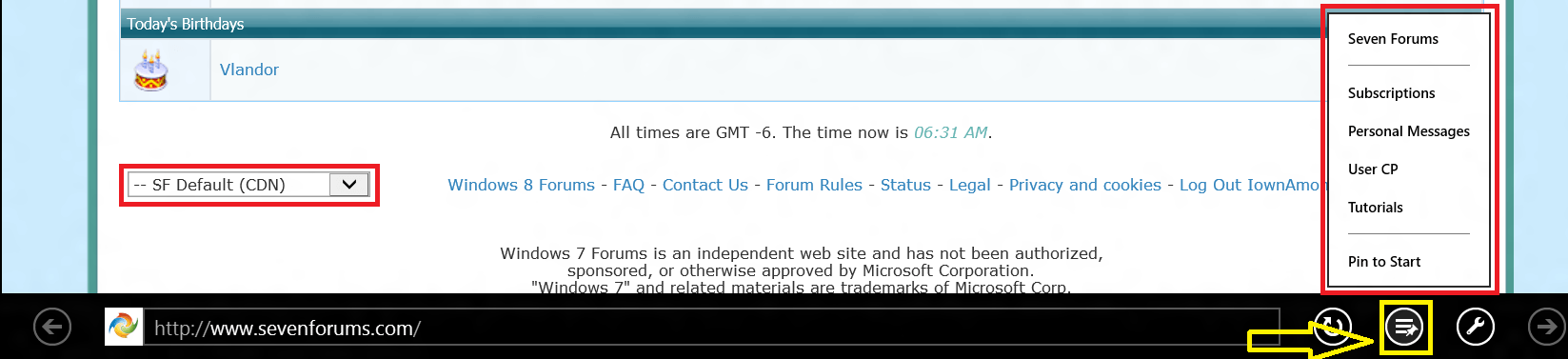
After your tile is pinned and you now see the notification icon and it's menu using the newly pinned icon you are free to switch to other skins and the notification icon and menu will remain.
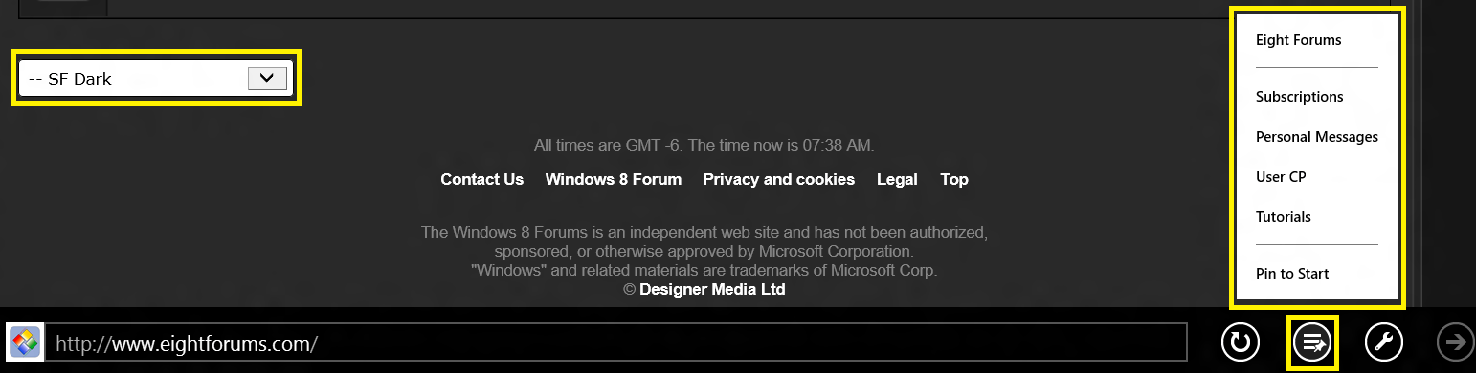
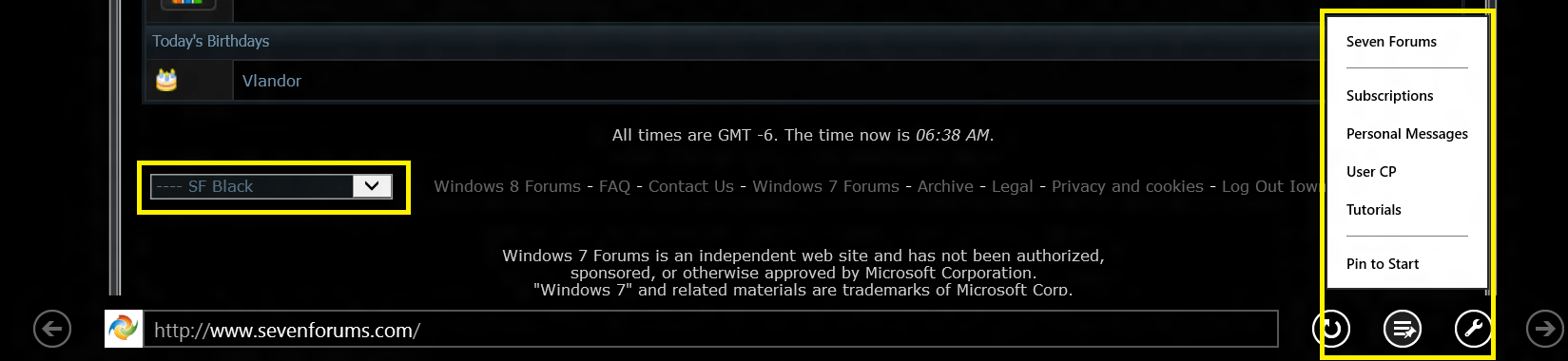
Last edited:
My Computer
System One
-
- OS
- Windows 10 Pro x 2
- Computer type
- PC/Desktop
- System Manufacturer/Model
- My own abomination, I call it the Money Pit
- CPU
- Intel i7 2600K @ 3.40 GHz
- Motherboard
- ASUS Sabertooth P67
- Memory
- Corsair Vengeance 16GB DDR3 1600MHz CL8 Dual Channel Kit
- Graphics Card(s)
- EVGA GeForce RTX 3080 XC3 ULTRA GAMING 10GB GDDR6X
- Sound Card
- Onboard Realtek or Nvidia High Definition Audio (HDMI)
- Monitor(s) Displays
- Samsung JS7000 50" SUHD TV or Samsung 27" FHD 60Hz 8ms GTG VA LED Smart Monitor
- Screen Resolution
- 1920 x 1080
- Hard Drives
- 1 x Samsung 870 EVO 250 GB SSD (Windows 10 Pro), 1 x Samsung 850 EVO 250 GB SSD (Windows 10 Pro)
- PSU
- Corsair AX860 - 860W Modular Power Supply
- Case
- Phanteks Enthoo Luxe Full Tower Case - Black
- Cooling
- CORSAIR Hydro Series H150i PRO RGB 360mm Liquid CPU Cooler
- Keyboard
- Logitech K830 Illuminated Living-Room Keyboard
- Mouse
- Logitech MX Anywhere 2S Wireless Mouse
- Internet Speed
- 10/100/1000 Mbps capable
- Browser
- (Primary) Latest Firefox version & Microsoft Edge
- Antivirus
- ESET Internet Security
- Other Info
- LG Super Multi Blue Internal Blu-ray Disk Rewriter - BH10LS30
6x2 HDMI Switcher (6 inputs, 2 outputs) so I can send the output of my Cable Box, Roku, or any my 4 computers to either my TV or Monitor separately or simultaneously.

