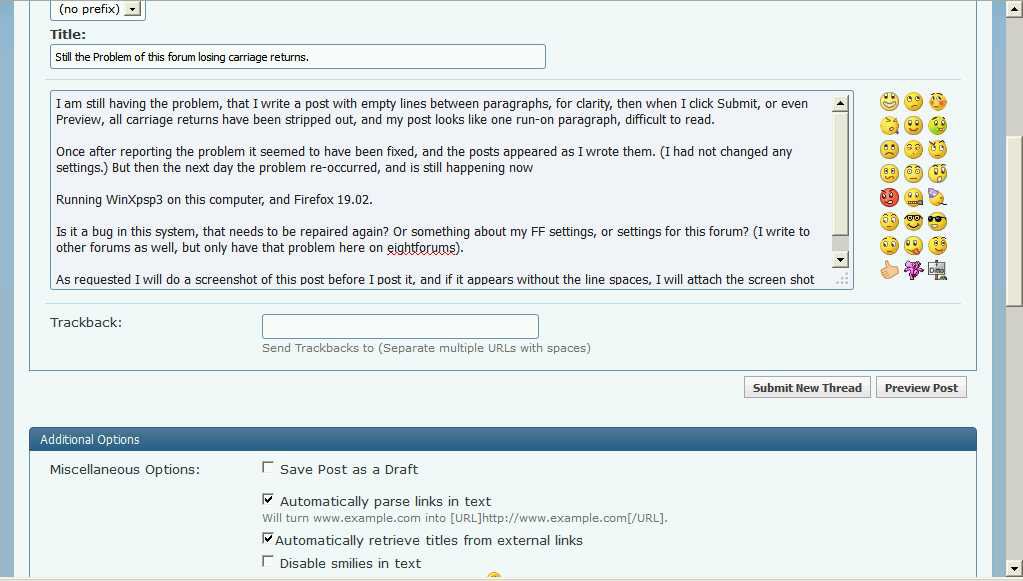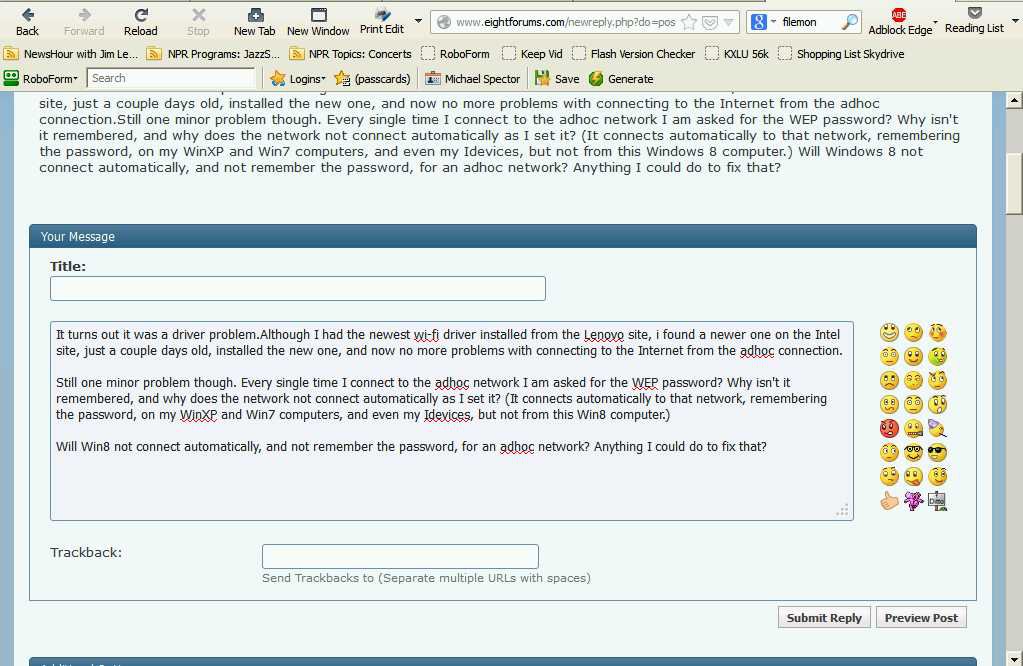I am still having the problem, that I write a post with empty lines between paragraphs, for clarity, then when I click Submit, or even Preview, all carriage returns have been stripped out, and my post looks like one run-on paragraph, difficult to read.Once after reporting the problem it seemed to have been fixed, and the posts appeared as I wrote them. (I had not changed any settings.) But then the next day the problem re-occurred, and is still happening nowRunning WinXpsp3 on this computer, and Firefox 19.02.Is it a bug in this system, that needs to be repaired again? Or something about my FF settings, or settings for this forum? (I write to other forums as well, but only have that problem here on eightforums).As requested I will do a screenshot of this post before I post it, and if it appears without the line spaces, I will attach the screen shot to a follow-up post. Thank you.
My Computer
System One
-
- OS
- Windows 8