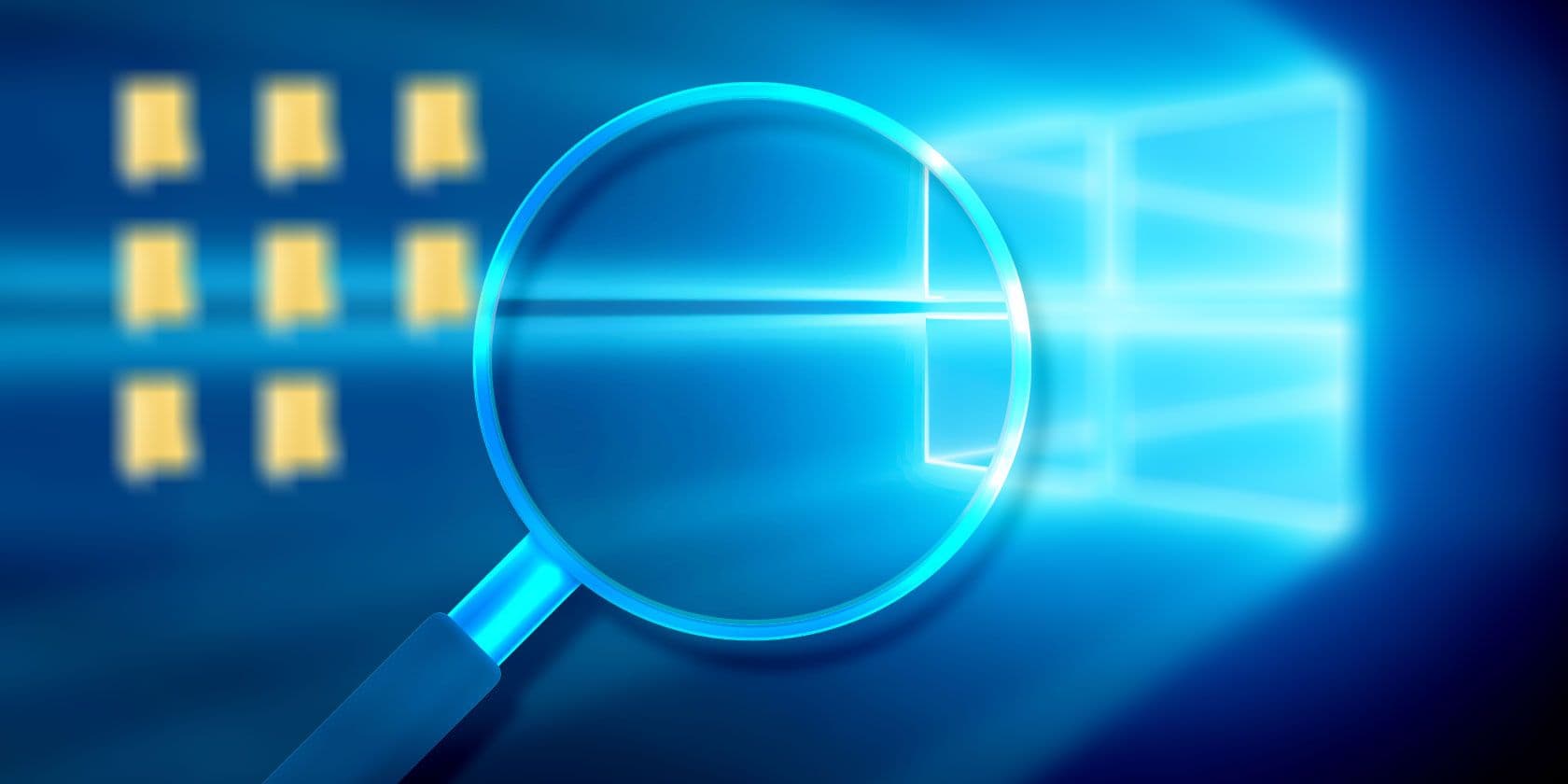- Messages
- 369
??? Your not sure???As for the clean backup etc process of 1, 2 & 3. I'm not sure.
..I'll take that as a no then.
You say you deleted a "File" ?I had some issues with a corrupted message store, and I deleted the msg store file
(you see words and details matter here) When it comes anything to do with message store corruption, there is no single message store "file" to delete to solve that corruption problem, it's the "entire" folder of..
%USERPROFILE%\AppData\Local\Microsoft\Windows Mail
..that must be deleted in its entirety. You delete the entire folder. Doing anything else less is just prolonging and more complexing the corruption problem. The entire folder is all inclusive and the files and emails within are all interconnected together. Message store corruption cannot be solved unless the entire folder is Deleted and let rebuild fresh anew with all new acct #'s, OR, after deleting the whole folder and before re-starting WinMail the MSF gets replaced by a previously known 100% working MSF; or again, in order to start a new MSF, then the only way is to start from scratch and that is to delete the entire MSF without replacing it, starting WinMail with no MSF in place, and that is a fresh and proper from scratch, rebuild anew.
I've repeated myself though, but all the information of what to do in each situation is contained in the:
Spoiler: Backup/Restore Procedure 1, 2, 3 on page 1
PS, edit:
FWIW, your Amazon script error may be something different than message store corruption though. I've personally never encountered that error yet. It's interesting that there are lots of hits on this error out there concerning Windows Live Mail, for instance, as shown at this link: HereWell, the first question I had was "is this common?" and the answer is clearly NO.
..but again, I've never encountered it on anything I've done with this WinMail tutorial for vista's "Windows Mail" and exclusively only use this tutorials method, and files, to reinstate WinMail. I've just searched this EightForums and the SevenForums tutorial, and there's not even one post ever mentioning it there either.
Last edited:
My Computer
System One
-
- OS
- Vista/Win7/Win8/Win10/Win11 (x86/x64)
- System Manufacturer/Model
- ..all towers built from scratch
- CPU
- i7's
- Other Info
- ..including W98SE/WXP
No VM's ..all OS's are live