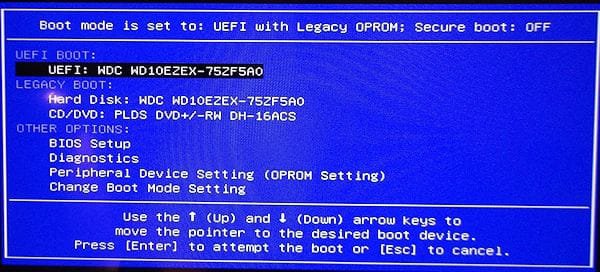(The computer I'm using to access this forum is not the one I registered with--that machine is the one I'm referring to here.)
The hard drive on my Dell XPS 8500 (circa 2012) now seems to be toast. The latest blue screen says "unmountable hard drive".
I think it has the original BIOS, EFI, and has only been on internet once since I've owned it.
However; I have some info that has confused me recently. I paid for a disc from "EasyRE" Easy restore; and that seems to have
made things worse. They have this tool whose page I think I got the following notion from, below this link I've typed in.
Windows 10 Embedded Product Key Tool
My intention is to put a new hard drive in. The machine came with Win8 installed, and no DVD for the hard drive. (an OS disc).
So what I've learned is that the license for the original OS is stored on the MOBO.
So, my idea is that if I simply put a new hard drive in, then, I could do either of two things:
1. use the system restore discs I created, when the machine was new, that the OS prompted me to make.
I'm assuming that the original license key will help reinstall the OS?
2. I also have recently purchased a used "full version" of Win8.1--and I don't know if the stored "old" license will interfere with installing 8.1,
somehow.
As you can probably tell, I'm not too well schooled on everything computer. I messed the XPS up trying to make it a double boot system,
and should have listened to a couple of friends who said, everyone they know that's tried that has failed.
Anyway, any help appreciated. (And yes, the "new" hard drive is SATA, with specs likely close to the old one.)
The hard drive on my Dell XPS 8500 (circa 2012) now seems to be toast. The latest blue screen says "unmountable hard drive".
I think it has the original BIOS, EFI, and has only been on internet once since I've owned it.
However; I have some info that has confused me recently. I paid for a disc from "EasyRE" Easy restore; and that seems to have
made things worse. They have this tool whose page I think I got the following notion from, below this link I've typed in.
Windows 10 Embedded Product Key Tool
My intention is to put a new hard drive in. The machine came with Win8 installed, and no DVD for the hard drive. (an OS disc).
So what I've learned is that the license for the original OS is stored on the MOBO.
So, my idea is that if I simply put a new hard drive in, then, I could do either of two things:
1. use the system restore discs I created, when the machine was new, that the OS prompted me to make.
I'm assuming that the original license key will help reinstall the OS?
2. I also have recently purchased a used "full version" of Win8.1--and I don't know if the stored "old" license will interfere with installing 8.1,
somehow.
As you can probably tell, I'm not too well schooled on everything computer. I messed the XPS up trying to make it a double boot system,
and should have listened to a couple of friends who said, everyone they know that's tried that has failed.
Anyway, any help appreciated. (And yes, the "new" hard drive is SATA, with specs likely close to the old one.)
My Computer
System One
-
- OS
- Windows 8
- Computer type
- PC/Desktop
- System Manufacturer/Model
- Dell XPS 8500
- CPU
- INTEL CORE i5
- Motherboard
- h77 (?)
- Memory
- 8 GB, DDR3
- Graphics Card(s)
- Integrated Intel HD Graphics 2500/4000
- Browser
- Internet Explorer
- Antivirus
- Windows