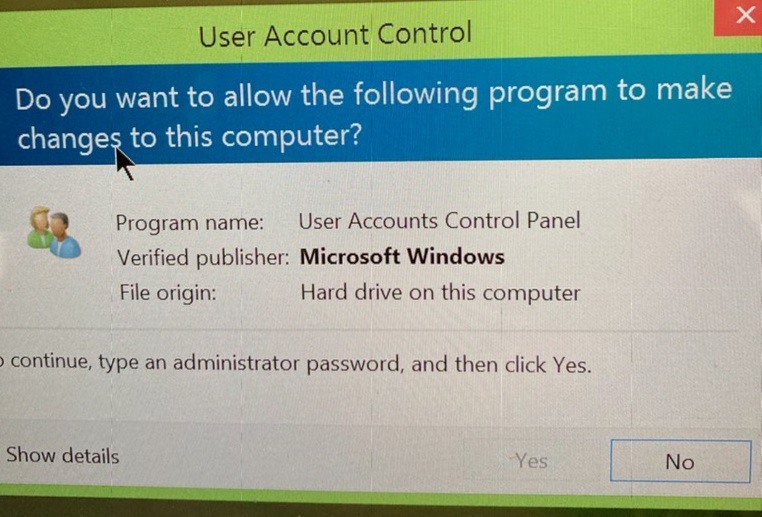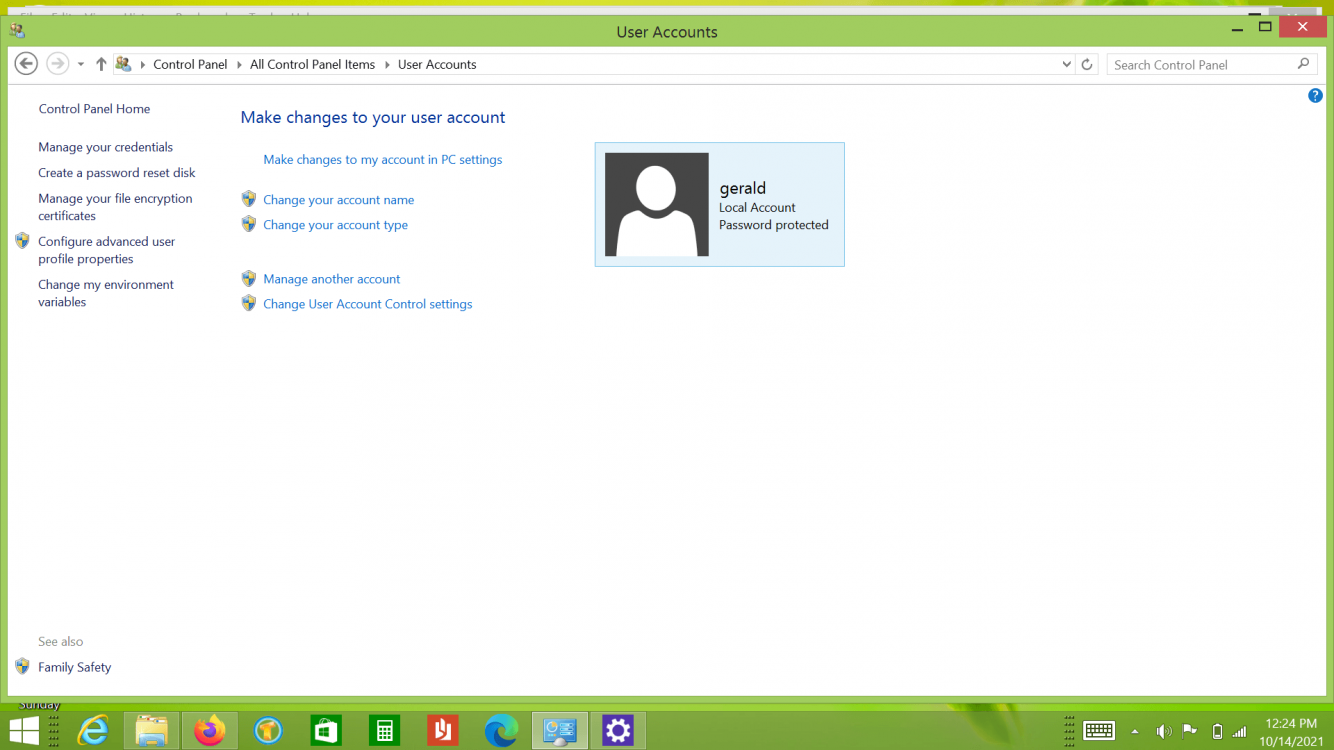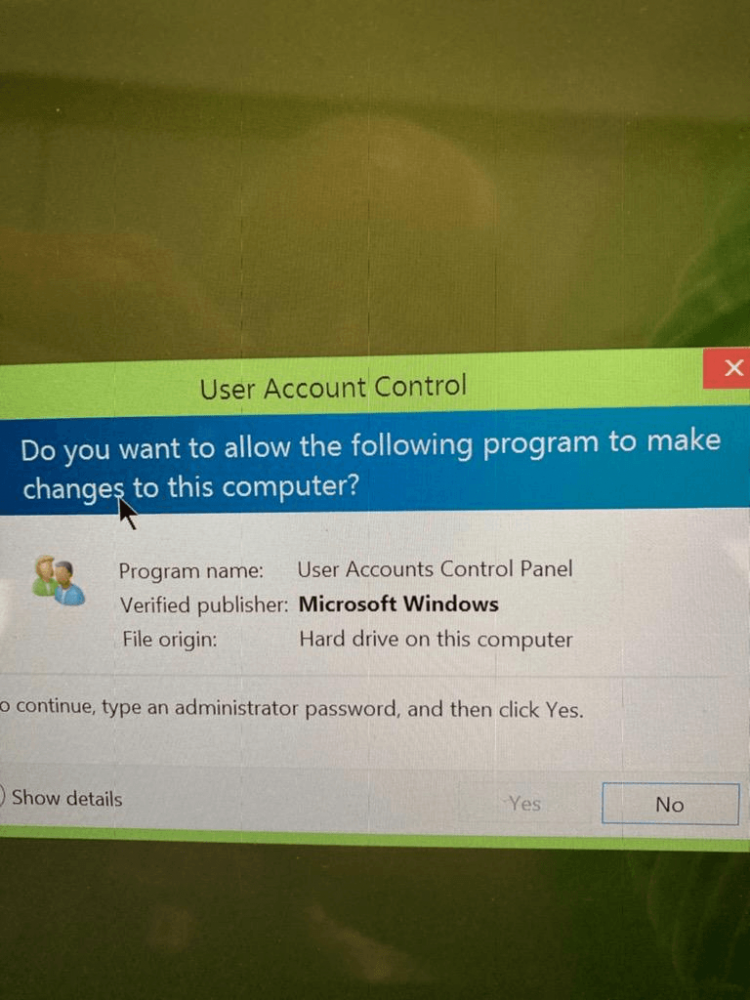Hi dane5547
It seems you need to have a talk with your daughter and ask her what the
H-E-DoubleHockeySticks she did, if the problem arose AFTER she monkeyed with your system.
Why didn't you create the account for her?
The picks you post are after log in, what is it you're met with when the system first boots up - the log in screen? How is this different from the way it was before she created her account? Is your admin account available to log in? What happens after 3 failed log in attempts? The question is then why/how did the admin account change, and who did it?
Did she make her account the new admin account and change your account by accident?
Check the forum main page inder
Tutorials, scroll down to
P for
Password.
You might be able to refresh your system and put it back to a state before the new account was added. If you can get this done, you're the admin, you should be the one who adds/removes accounts - for next time I suppose

Oh, BTW, if you've never done it, once you get your system squared away - make a full system backup and put it away for safe-keeping. Windows can do this for you for free, so can Macrium Reflect Free.
Please let the forum know how this works out for you, and don't be afraid to ask more questions, or the same questions.