May 12, 2020—KB4556853 (Security-only update)
Applies to: Windows 8.1, Windows Server 2012 R2, Windows Embedded 8.1 Industry Enterprise, Windows Embedded 8.1 Industry Pro
IMPORTANT We have been evaluating the public health situation, and we understand this is impacting our customers. In response to these challenges, we are prioritizing our focus on security updates. Starting in May 2020, we are pausing all optional non-security releases (C and D updates) for all the supported versions of Windows client and server products (Windows 10, version 1909 down to Windows Server 2008 SP2).
There is no change to the monthly security updates (B release – Update Tuesday); these will continue as planned to ensure business continuity and to keep our customers protected and productive.
Improvements and fixes
This security update includes improvements and fixes that were a part of update KB4550958(released April 21, 2020) and addresses the following issues:
For more information about the resolved security vulnerabilities, please refer to the Security Update Guide.
- Updates the 2020 start date for daylight saving time (DST) in the Kingdom of Morocco. For more information, see KB4557900.
- Security updates to Internet Explorer, the Microsoft Scripting Engine, Windows App Platform and Frameworks, Windows Input and Composition, Windows Media, Windows Kernel, Windows Core Networking, Internet Information Services, Windows Network Security and Containers, Windows Active Directory, the Microsoft JET Database Engine, and Windows Storage and Filesystems.
Known issues in this update
Microsoft is not currently aware of any issues with this update.
How to get this update
Before installing this update
Microsoft strongly recommends you install the latest servicing stack update (SSU) for your operating system before installing the latest Rollup. SSUs improve the reliability of the update process to mitigate potential issues while installing the Rollup and applying Microsoft security fixes. For general information about SSUs, see Servicing stack updates and Servicing Stack Updates (SSU): Frequently Asked Questions.
If you are using Windows Update, the latest SSU (KB4540725) will be offered to you automatically. To get the standalone package for the latest SSU, search for it in the Microsoft Update Catalog.
Install this update
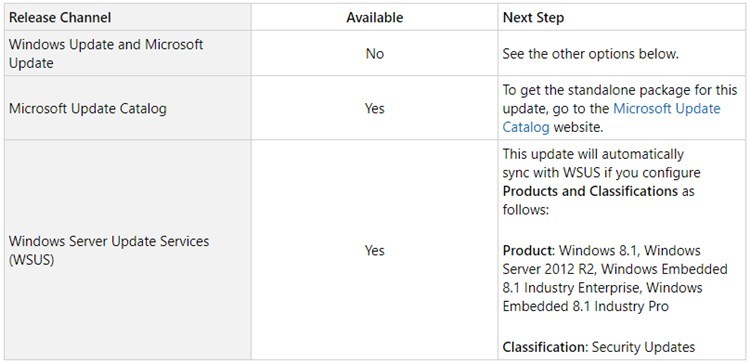
File information
For a list of the files that are provided in this update, download the file information for update 4556853.
Source: https://support.microsoft.com/en-us/help/4556853
Direct download links for KB4556853 MSU file from Microsoft Update Catalog:
 Download KB4556853 MSU for Windows 8.1 32-bit (x86) - 50.7 MB
Download KB4556853 MSU for Windows 8.1 32-bit (x86) - 50.7 MB Download KB4556853 MSU for Windows 8.1 64-bit (x64) - 86.2 MB
Download KB4556853 MSU for Windows 8.1 64-bit (x64) - 86.2 MB