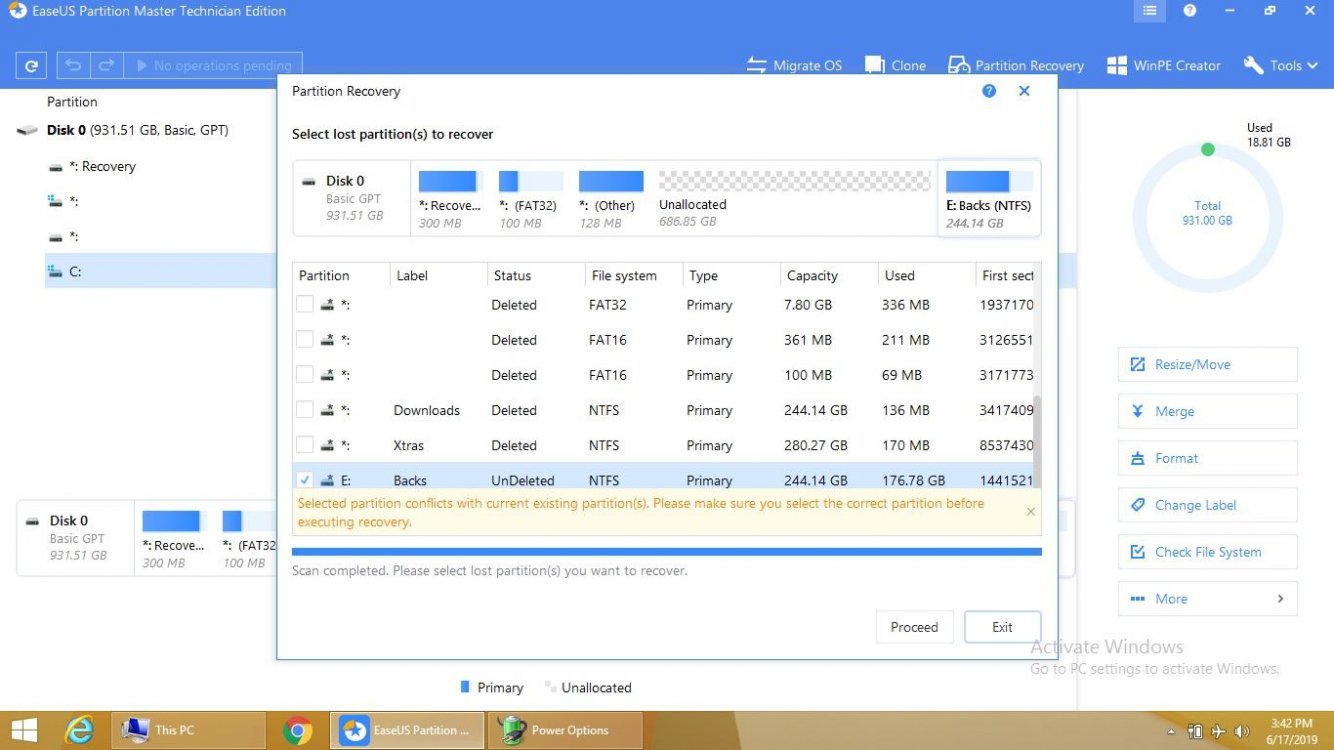i left my laptop plugged in
In the morning, i found my laptop battery dead
? ..contradiction
Anyway, I wish it was plugged in so the battery would Not have gone dead.
I actually have your EaseUS installed (along with other similar programs) Here's a screenshot of what it sees when I start her up:
OT, but notice as I said before, not only my triple boot OS's SSD is in MBR format, but so is All my drives; point is, you could of left Win8 installing it on MBR and not have converted it if you did not want to. I did, same with Win10; but I've digressed here sorry.
I don't seen on this EaseUS there is a place where you can Resume on your unfinished Undelete task?
Also, another nit I have with EaseUS is that when you Explore the partition, it won't let you copy out of it. Starting another up, I see neither will MiniTool Partition Wizard. I also have Eassos PartitionGuru installed, and what I like about that is that it Does give you a 'right click on file' option to copy file(s) out of a partition no matter its condition. Point being, even if partition was now corrupted, you could still copy your backup image file out of it... which brings up to another point (there are dozens of points here) but when you create a backup image of a full drive of partition, or a single partition, besides always saving it to Another drive, but also save it not as a clone (and what I mean by that) but a single backup image file...the advantage of doing that are endless to many to cover here, but if you had done that, we would not be having this conversation; basically you restore your drive/partition from that one backup image, or explore and copy out of it (too much to cover) Also there are many good drive/partition imagers out there, choose wisely.
Also, there are many other recovery programs that 'may' help you 'at this point' of your dilema to undelete that partition..
If I had your drive in my hand I would plug it into my setup, and use my various software to copy out of it what files you want first, and then lastly try a restore on the partition with various programs.
One thing you know, is Not to write on the drive, or use it, since you need a non-write non-destructive software copy as to not overwrite what you have. Also, you know always always always create your backup drive/partition files to a Different drive completely, and save it aside, unplugged, until you need it. I wish I could help more, if I had your drive in my hands I could.